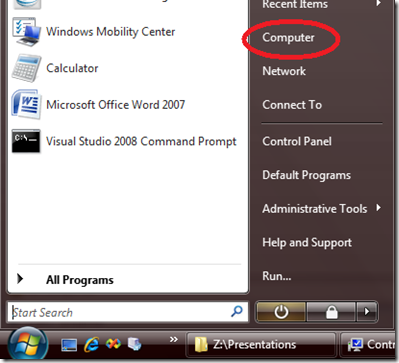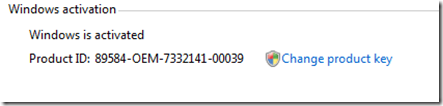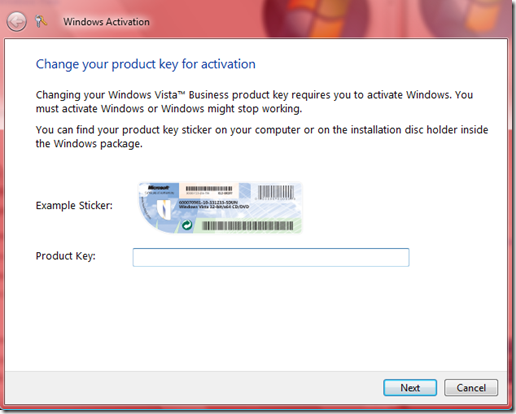Activation of Vista: DNS Error
So, I have solved this a long time ago but a friend recently asked me about this error:
Code:
0x8007232B
Description:
DNS name does not exist
This is actually pretty common when you are using Volume Licensing. The reason you would get this error is because Vista is trying to use a generic product key (I know, I know, they SHOULD have prompted you for one not just put in a generic one) and the product key is getting rejected. So, I'll go b-slap the product team later on but for now, here is the simple solution to your problem:
1. Click on the "Start" button (the Windows icon in the lower left)
2. Click on "System Properties" on the toolbar (at the top)
3. Click on "Change Product Key" (down at the bottom)
4. Type on your product key and follow the on-screen instructions
5. That's it! You are done. Yea!!!!