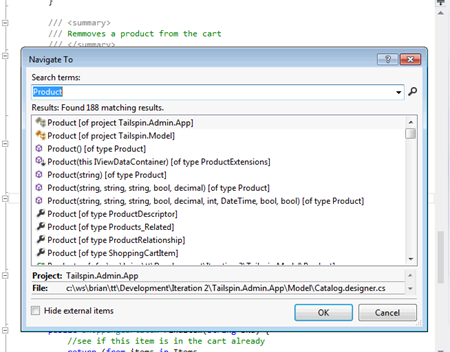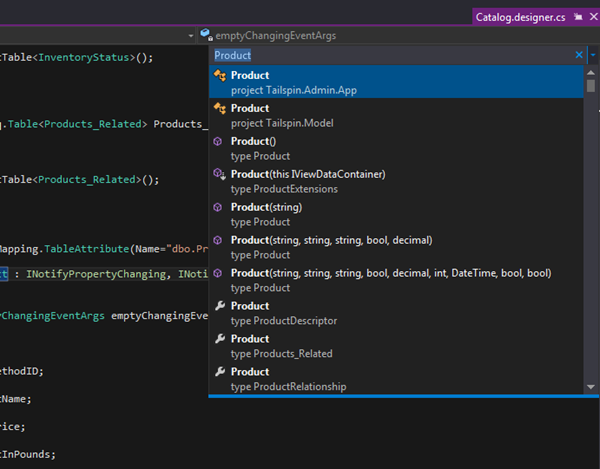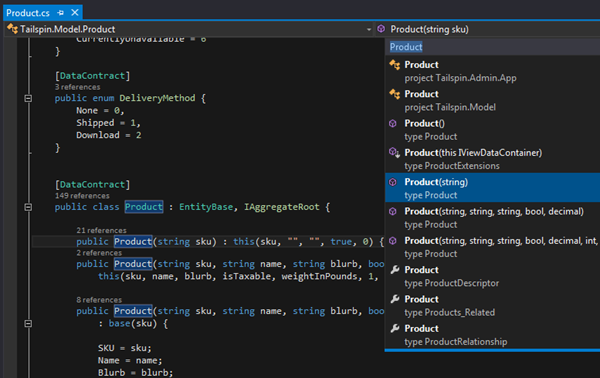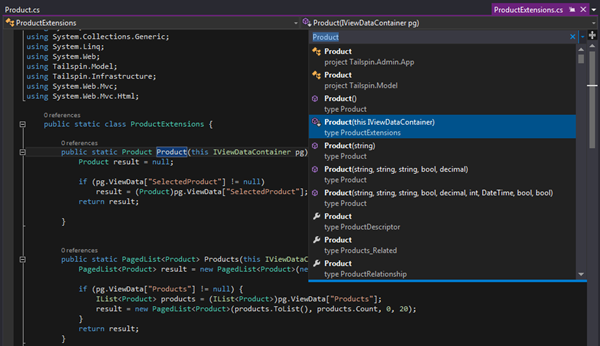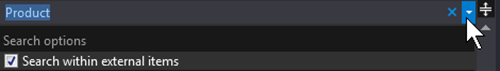Visual Studio 2013 Preview: Navigate To
You can use Navigate To to search for objects, definitions, or references (symbols) in a solution. If you happen to remember the old Navigate To dialog box then you know it was useful but blocked your view of the code:
The new Navigate To dialog is much less intrusive. Just press CTRL+,[comma] to see the new dialog:
The Navigate To experience will look one of two ways while you are using it. If the symbol is in any open document the relevant line will be highlighted within it:
If the symbol is not in an open document then it will show up in the Preview Tab:
There is only one search option when using Navigate To that will include (or exclude) external items:
At any time you can press ESC to close Navigate To and go back to your original code.