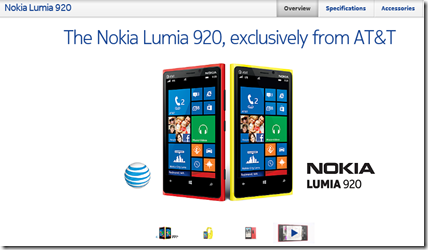How to Set Up Visual Voicemail on Nokia Lumia 920 from AT&T
Nokia Lumia 920 available through AT&T only comes with Visual Voicemail, a feature that allows you to view, play, and or delete voicemail messages on your device. In order to use the visual voicemail feature, you must create a voicemail password and turn the security on. Visual voicemail uses the same password as the one for voicemail.
If you have a password but the security is turned off, the visual voicemail feature will not work: it is not visible to you; you will not see a list of messages as you would with phone call history, and you’ll not be prompted for password.
You can set or reset your voicemail password by calling 611, and follow the instructions. You will get text message with a four-digit pin from AT&T. Or, you can call your voicemail and use the administrative option to reset password and turn on the password setting. With this option, you will get a 7-dig pin, which by default is your phone number without the area code. You should change the temporary pin/password to something you remember.
For more information, read AT&T Visual Voicemail: An introduction