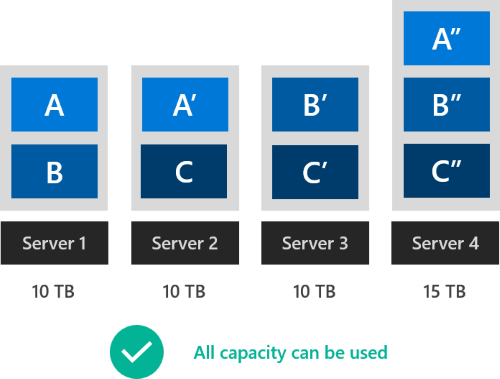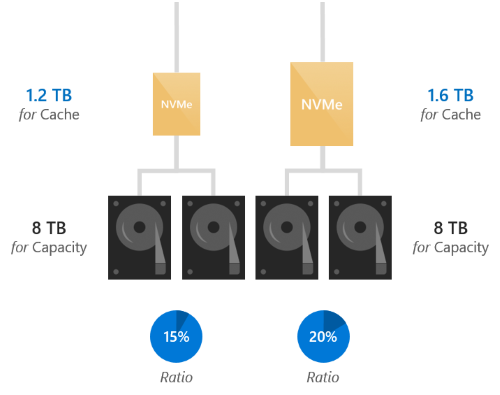Drive symmetry considerations for Azure Stack HCI and Windows Server clusters
Applies to: Azure Stack HCI, versions 22H2 and 21H2; Windows Server 2022, Windows Server 2019
Azure Stack HCI and Windows Server clusters work best when every server has exactly the same drives.
In reality, we recognize this is not always practical. Today, you may buy spacious 3 TB hard drives; next year, it may become impossible to find drives that small. Therefore, some amount of mixing-and-matching is expected and supported. Keep in mind, however, that more symmetry is always better.
This article explains the constraints and provides examples of supported and unsupported configurations in Storage Spaces Direct, the underlying storage virtualization technology behind Azure Stack HCI and Windows Server.
Constraints
This section explains constraints in terms of drive type, model, size, and number of drives.
Type
All servers should have the same types of drives.
For example, if one server has NVMe, they should all have NVMe.
Number
All servers should have the same number of drives of each type.
For example, if one server has six SSD, they should all have six SSD.
Note
It is okay for the number of drives to differ temporarily during failures or while adding or removing drives.
Model
We recommend using drives of the same model and firmware version whenever possible. If you can't, carefully select drives that are as similar as possible. We discourage mixing-and-matching drives of the same type with sharply different performance or endurance characteristics (unless one is cache and the other is capacity) because Storage Spaces Direct distributes IO evenly and doesn't discriminate based on model.
Note
It is okay to mix-and-match similar SATA and SAS drives.
Size
We recommend using drives of the same sizes whenever possible. Using capacity drives of different sizes may result in some unusable capacity, and using cache drives of different sizes may not improve cache performance. See the next section for details.
Warning
Differing capacity drives sizes across servers may result in stranded capacity.
Understand: capacity imbalance
Storage Spaces Direct is robust enough to handle capacity imbalance across drives and across servers. Even if the imbalance is severe, everything will continue to work. However, depending on several factors, capacity that isn't available in every server may not be usable.
To see why this happens, consider the simplified illustration below. Each colored box represents one copy of mirrored data. For example, the boxes marked A, A', and A'' are three copies of the same data. To honor server fault tolerance, these copies must be stored in different servers.
Stranded capacity
As drawn, Server 1 (10 TB) and Server 2 (10 TB) are full. Server 3 has larger drives, therefore its total capacity is larger (15 TB). However, to store more three-way mirror data on Server 3 would require copies on Server 1 and Server 2 too, which are already full. The remaining 5 TB capacity on Server 3 can't be used – it's "stranded" capacity.
Optimal placement
Conversely, with four servers of 10 TB, 10 TB, 10 TB, and 15 TB capacity and three-way mirror resiliency, it is possible to validly place copies in a way that uses all available capacity, as drawn. Whenever this is possible, the Storage Spaces Direct allocator will find and use the optimal placement, leaving no stranded capacity.
The number of servers, the resiliency, the severity of the capacity imbalance, and other factors affect whether there is stranded capacity. The most prudent general rule is to assume that only capacity available in every server is guaranteed to be usable.
Understand: cache imbalance
Storage Spaces Direct can also withstand a cache imbalance across drives and across servers. Even if the imbalance is severe, everything will continue to work. Moreover, it always uses all available cache to the fullest.
Using cache drives of different sizes may not improve cache performance uniformly or predictably: only IO to drive bindings with larger cache drives may see improved performance. Storage Spaces Direct distributes IO evenly across bindings and doesn't discriminate based on cache-to-capacity ratio.
Tip
See Understanding the storage pool cache to learn more about cache bindings.
Example configurations
Here are some supported and unsupported configurations:
 Supported: different models between servers
Supported: different models between servers
The first two servers use NVMe model "X" but the third server uses NVMe model "Z", which is very similar.
| Server 1 | Server 2 | Server 3 |
|---|---|---|
| 2 x NVMe Model X (cache) | 2 x NVMe Model X (cache) | 2 x NVMe Model Z (cache) |
| 10 x SSD Model Y (capacity) | 10 x SSD Model Y (capacity) | 10 x SSD Model Y (capacity) |
This is supported.
 Supported: different models within server
Supported: different models within server
Every server uses some different mix of HDD models "Y" and "Z", which are very similar. Every server has 10 total HDD.
| Server 1 | Server 2 | Server 3 |
|---|---|---|
| 2 x SSD Model X (cache) | 2 x SSD Model X (cache) | 2 x SSD Model X (cache) |
| 7 x HDD Model Y (capacity) | 5 x HDD Model Y (capacity) | 1 x HDD Model Y (capacity) |
| 3 x HDD Model Z (capacity) | 5 x HDD Model Z (capacity) | 9 x HDD Model Z (capacity) |
This is supported.
 Supported: different sizes across servers
Supported: different sizes across servers
The first two servers use 4 TB HDD but the third server uses very similar 6 TB HDD.
| Server 1 | Server 2 | Server 3 |
|---|---|---|
| 2 x 800 GB NVMe (cache) | 2 x 800 GB NVMe (cache) | 2 x 800 GB NVMe (cache) |
| 4 x 4 TB HDD (capacity) | 4 x 4 TB HDD (capacity) | 4 x 6 TB HDD (capacity) |
This is supported, although it will result in stranded capacity.
 Supported: different sizes within server
Supported: different sizes within server
Every server uses some different mix of 1.2 TB and very similar 1.6 TB SSD. Every server has 4 total SSD.
| Server 1 | Server 2 | Server 3 |
|---|---|---|
| 3 x 1.2 TB SSD (cache) | 2 x 1.2 TB SSD (cache) | 4 x 1.2 TB SSD (cache) |
| 1 x 1.6 TB SSD (cache) | 2 x 1.6 TB SSD (cache) | - |
| 20 x 4 TB HDD (capacity) | 20 x 4 TB HDD (capacity) | 20 x 4 TB HDD (capacity) |
This is supported.
 Not supported: different types of drives across servers
Not supported: different types of drives across servers
Server 1 has NVMe but the others don't.
| Server 1 | Server 2 | Server 3 |
|---|---|---|
| 6 x NVMe (cache) | - | - |
| - | 6 x SSD (cache) | 6 x SSD (cache) |
| 18 x HDD (capacity) | 18 x HDD (capacity) | 18 x HDD (capacity) |
This isn't supported. The types of drives should be the same in every server.
 Not supported: different number of each type across servers
Not supported: different number of each type across servers
Server 3 has more drives than the others.
| Server 1 | Server 2 | Server 3 |
|---|---|---|
| 2 x NVMe (cache) | 2 x NVMe (cache) | 4 x NVMe (cache) |
| 10 x HDD (capacity) | 10 x HDD (capacity) | 20 x HDD (capacity) |
This isn't supported. The number of drives of each type should be the same in every server.
 Not supported: only HDD drives
Not supported: only HDD drives
All servers have only HDD drives connected.
| Server 1 | Server 2 | Server 3 |
|---|---|---|
| 18 x HDD (capacity) | 18 x HDD (capacity) | 18 x HDD (capacity) |
This isn't supported. You need to add a minimum of two cache drives (NvME or SSD) attached to each of the servers.
Summary
To recap, every server in the cluster should have the same types of drives and the same number of each type. It's supported to mix-and-match drive models and drive sizes as needed, with the considerations above.
| Constraint | State |
|---|---|
| Same types of drives in every server | Required |
| Same number of each type in every server | Required |
| Same drive models in every server | Recommended |
| Same drive sizes in every server | Recommended |
Next steps
For related information, see also:
Feedback
Coming soon: Throughout 2024 we will be phasing out GitHub Issues as the feedback mechanism for content and replacing it with a new feedback system. For more information see: https://aka.ms/ContentUserFeedback.
Submit and view feedback for