Update credentials for the Integrated Dell Remote Access Controller - Modular Data Center (MDC)
This section describes how to change the Integrated Dell Remote Access Controller (iDRAC) user credentials.
Prerequisites
Before running the procedure:
- Use Remote Desktop to connect to the MGMT virtual machine.
- Ensure that you have the new credentials for the account or accounts.
Update the iDRAC credentials
To update the iDRAC credentials for all PowerEdge servers (HLH and scale unit nodes) in the environment:
In a web browser, log in to https://<iDRAC_IP>.
Go to iDRAC Settings > Users.
Choose a user to modify, and then click Edit.
In the Edit User window, enter the new password in the Password and Confirm Password boxes.
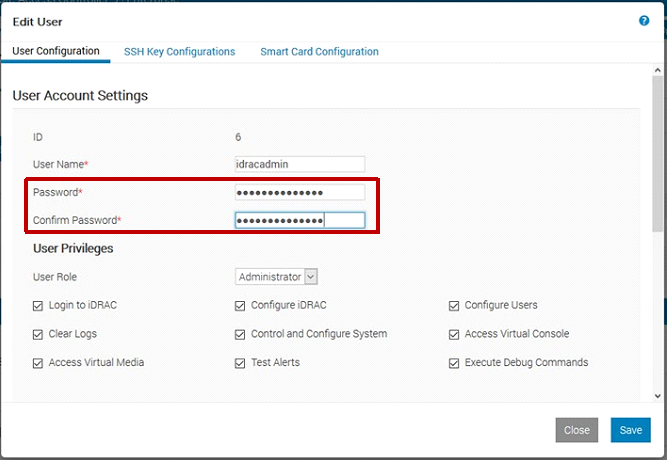
Click Save, and then OK.
Next steps
Feedback
Coming soon: Throughout 2024 we will be phasing out GitHub Issues as the feedback mechanism for content and replacing it with a new feedback system. For more information see: https://aka.ms/ContentUserFeedback.
Submit and view feedback for