Create an OEM package
The Azure Stack Hub OEM extension package is the mechanism by which OEM-specific content is added to Azure Stack Hub infrastructure. The content is used in deployment and operational processes like update, expansion, and field replacement.
Creating the package
Once created and validated, the OEM extension package can be used in VaaS. Before continuing, ensure that you've completed the steps for creating an OEM package. The package is then submitted to Microsoft along with VaaS test results for signing in the package validation workflow. The following steps detail how to bundle the generated files into a single zip file that VaaS can consume.
Identify the following content for the package:
- A zip file containing the package contents.
- A manifest file named
oemMetadata.xml, which should be identical in content to themetadata.xmlfile in the root of the package content.
Select the content files and create a zip file:
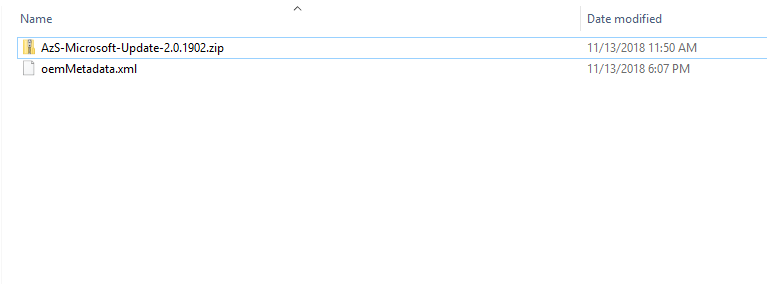
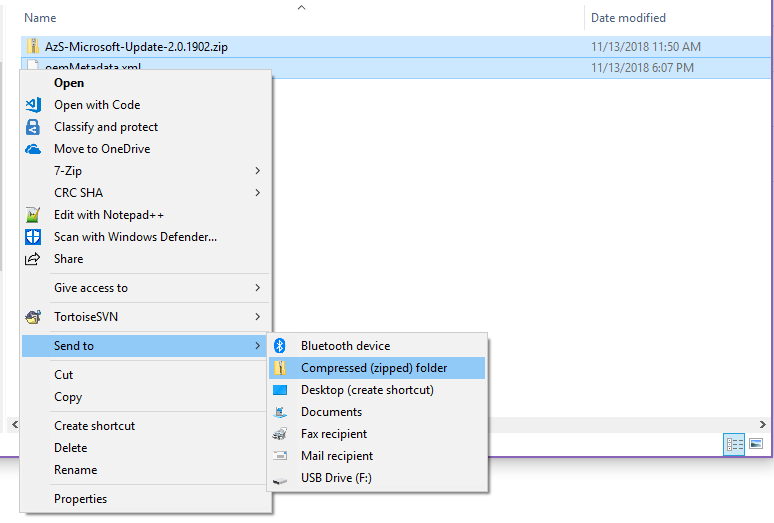
Rename the resulting file so it's descriptive enough for you to identify it.
Verifying the contents
To validate the structure of your zip file, inspect it and check that there are no subfolders. The TLD has the zipped contents. A valid package structure is shown below:
Important
Zipping the parent folder instead of the contents will cause package signing to fail.
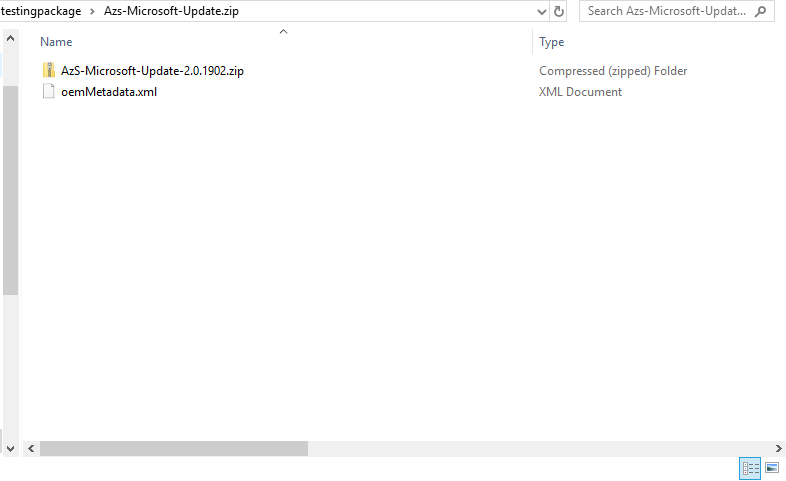
The zip file can now be uploaded to VaaS and signed by Microsoft in the package validation workflow.
Next steps
Feedback
Coming soon: Throughout 2024 we will be phasing out GitHub Issues as the feedback mechanism for content and replacing it with a new feedback system. For more information see: https://aka.ms/ContentUserFeedback.
Submit and view feedback for