Powering off scale unit nodes
Before a scale unit node can be powered off you must verify the Scale Unit's health and identify the node that needs repairing.
If the node's Power Status is not Stopped, use the following procedure below to safely shut down the node.
Steps
Drain the scale unit node.
From the Administration Portal, select the node in need of repair and then select Drain.
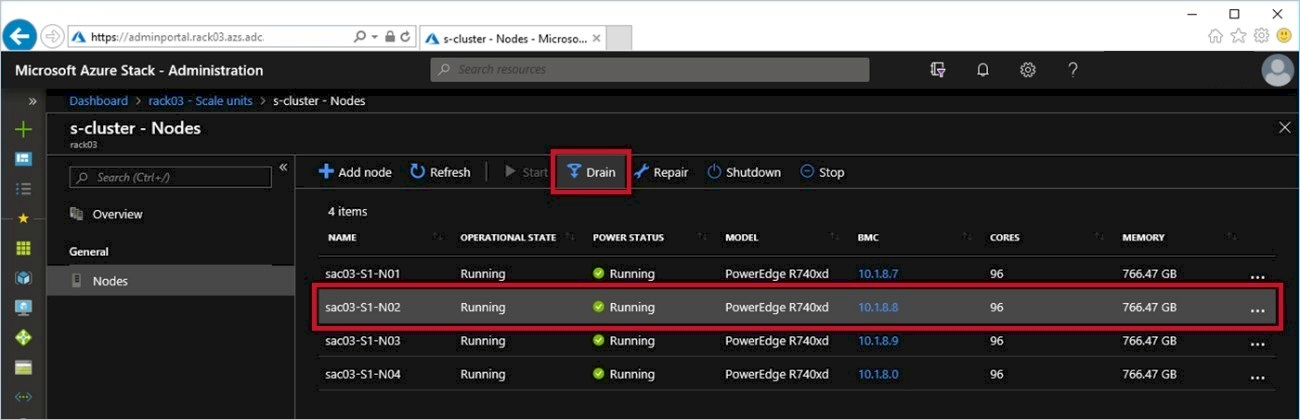
When prompted, enter the name of the node to drain and select Yes.
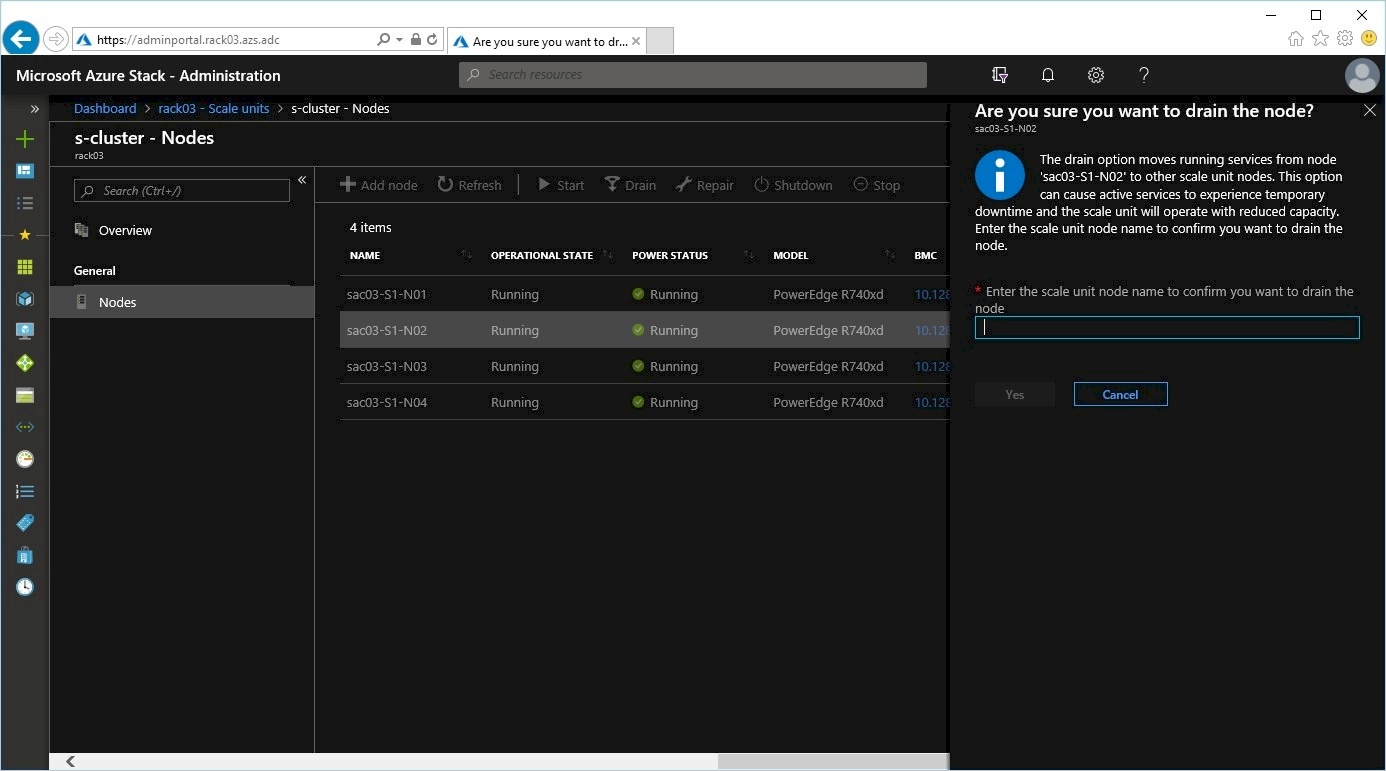
You will see a notification saying the drain is in progress.
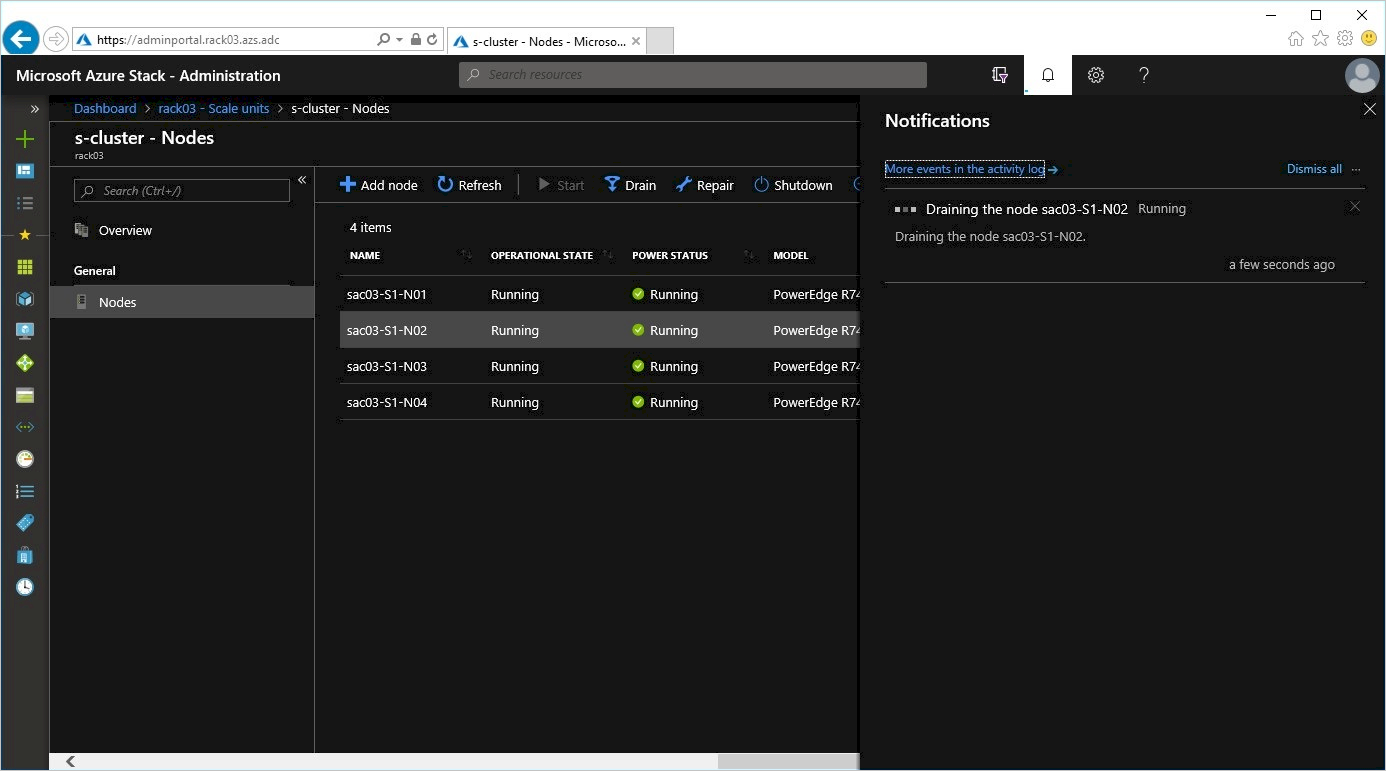
Log in to the iDRAC interface and verify the node's service tag in the System Information.
Shut down the scale unit node.
Once the drain is completed, select the node again, verify that the Operational State is Maintenance and select Shutdown.
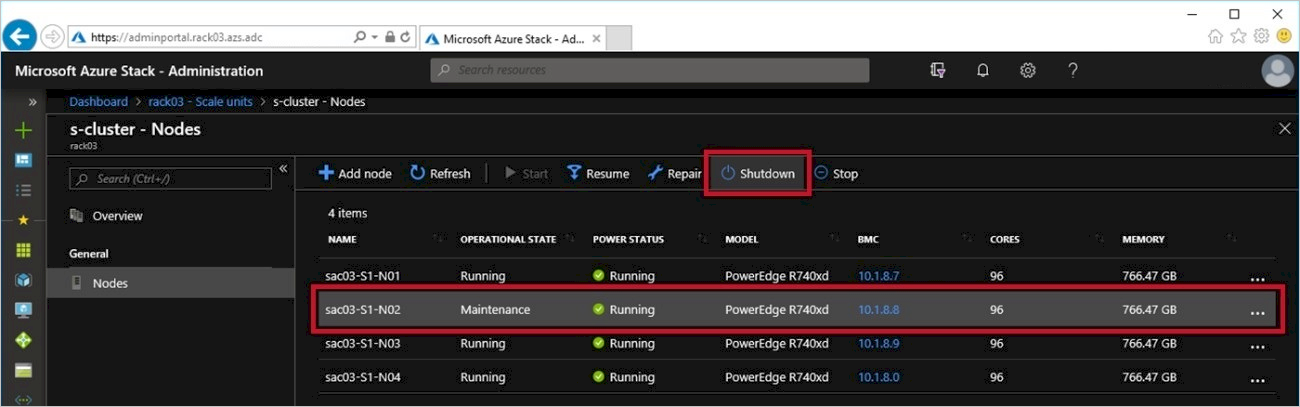
When prompted, select Yes to confirm the shutdown.
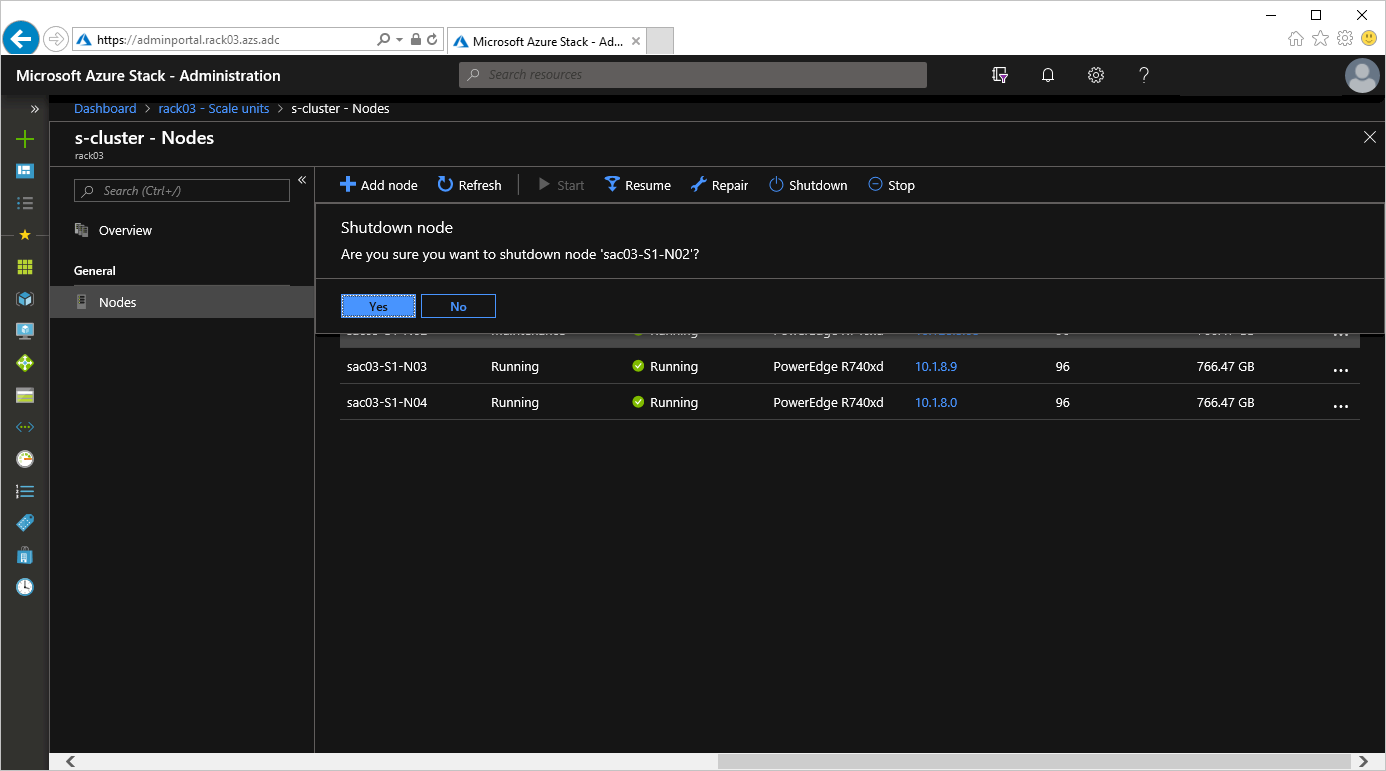
You will see a notification saying the shutdown is in progress.
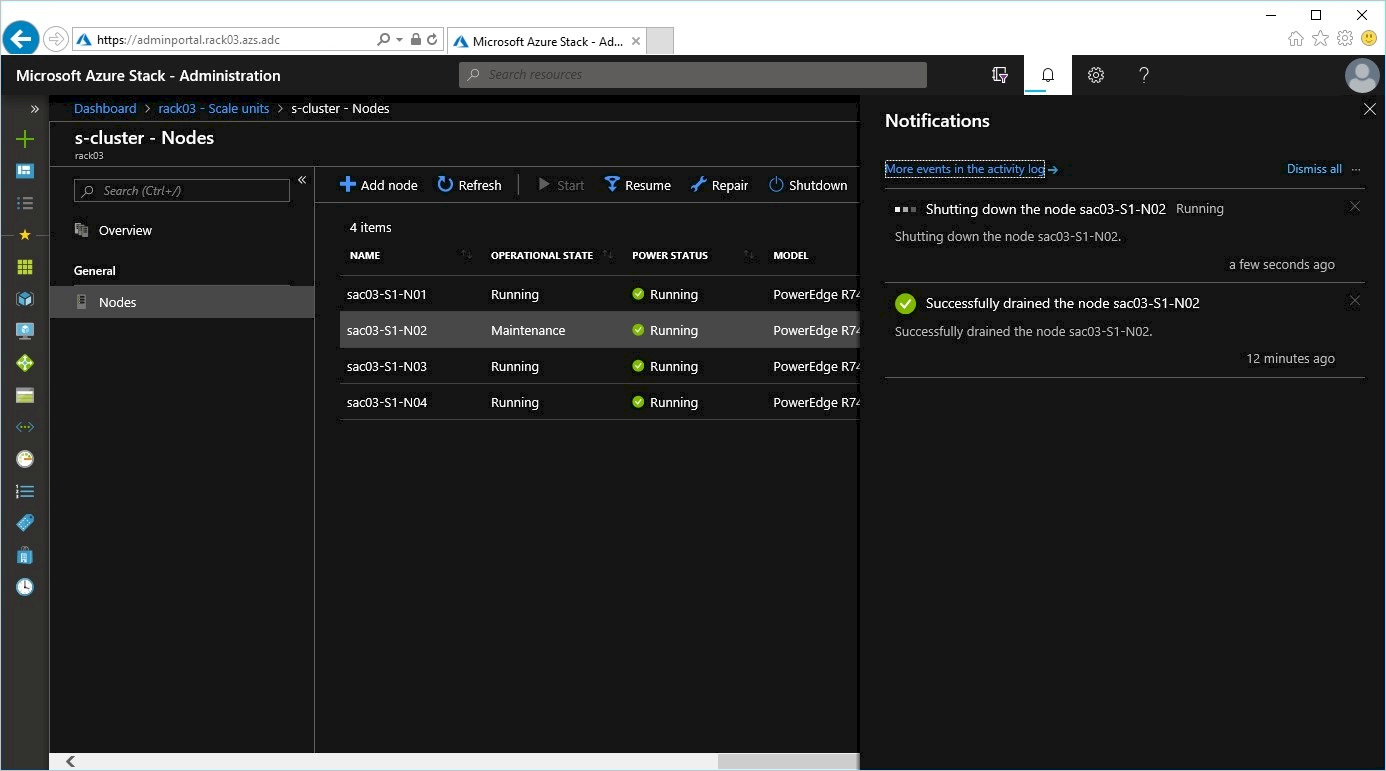
When the shutdown is complete, the Power Status is Stopped.
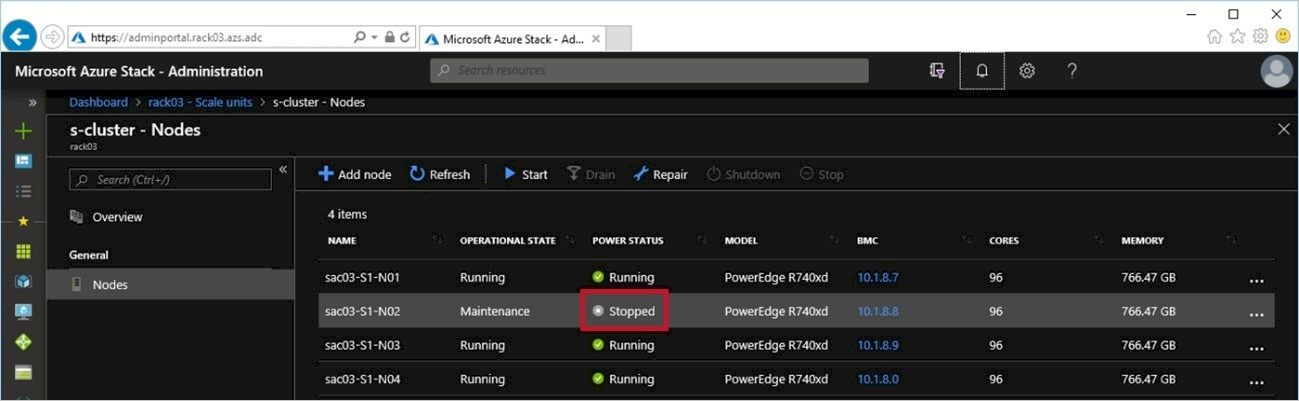
Feedback
Coming soon: Throughout 2024 we will be phasing out GitHub Issues as the feedback mechanism for content and replacing it with a new feedback system. For more information see: https://aka.ms/ContentUserFeedback.
Submit and view feedback for