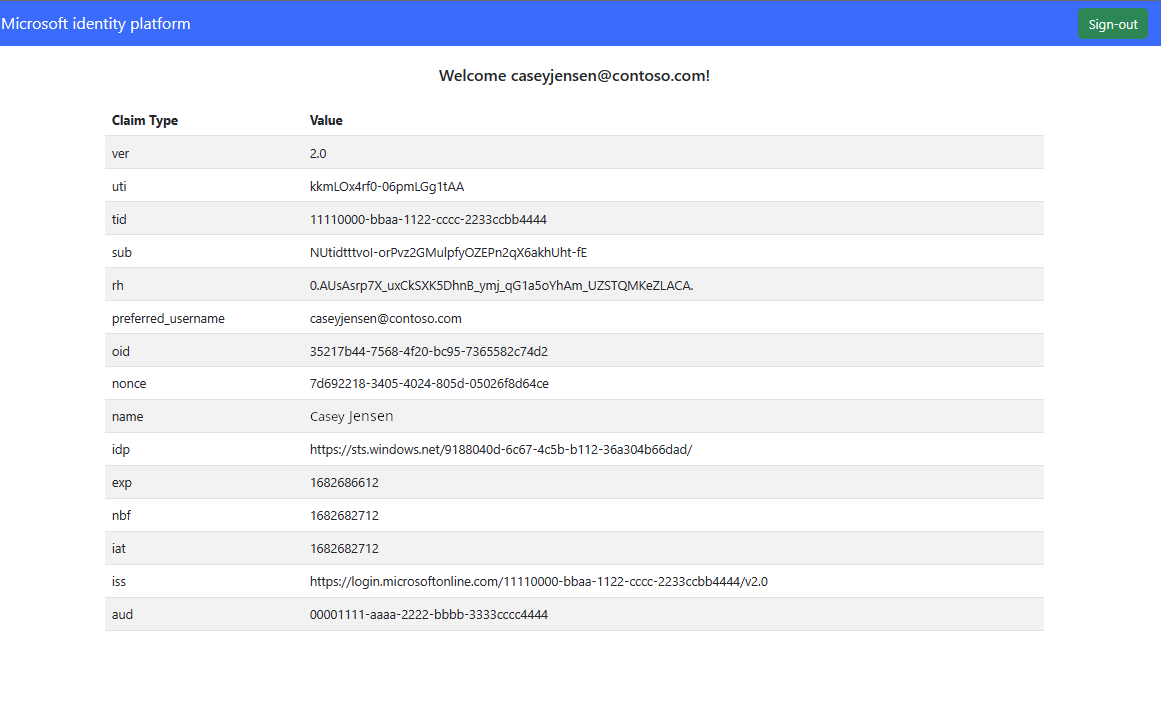Tutorial: Add sign-in and sign-out to a Vanilla JavaScript SPA for an external tenant
This tutorial is the final part of a series that demonstrates building a Vanilla JS single-page application (SPA) and preparing it for authentication using the Microsoft Entra admin center. In part 3 of this series, you created a Vanilla JS in Visual Studio Code and configured it for authentication. This final step shows you how to add sign-in and sign-out functionality to the app.
In this tutorial, you'll;
- Add code to the index.html file to create the user interface
- Add code to the signout.html file to create the sign-out page
- Sign in and sign out of the application
Prerequisites
Add code to the index.html file
The main page of the SPA, index.html, is the first page that is loaded when the application is started. It's also the page that is loaded when the user selects the Sign-Out button.
Open public/index.html and add the following code snippet:
<!DOCTYPE html> <html lang="en"> <head> <meta charset="UTF-8"> <meta name="viewport" content="width=device-width, initial-scale=1.0, shrink-to-fit=no"> <title>Microsoft identity platform</title> <link rel="SHORTCUT ICON" href="./favicon.svg" type="image/x-icon"> <link rel="stylesheet" href="./styles.css"> <!-- adding Bootstrap 5 for UI components --> <link href="https://cdn.jsdelivr.net/npm/bootstrap@5.2.2/dist/css/bootstrap.min.css" rel="stylesheet" integrity="sha384-Zenh87qX5JnK2Jl0vWa8Ck2rdkQ2Bzep5IDxbcnCeuOxjzrPF/et3URy9Bv1WTRi" crossorigin="anonymous"> <!-- msal.min.js can be used in the place of msal-browser.js --> <script src="/msal-browser.min.js"></script> </head> <body> <nav class="navbar navbar-expand-sm navbar-dark bg-primary navbarStyle"> <a class="navbar-brand" href="/">Microsoft identity platform</a> <div class="navbar-collapse justify-content-end"> <button type="button" id="signIn" class="btn btn-secondary" onclick="signIn()">Sign-in</button> <button type="button" id="signOut" class="btn btn-success d-none" onclick="signOut()">Sign-out</button> </div> </nav> <br> <h5 id="title-div" class="card-header text-center">Vanilla JavaScript single-page application secured with MSAL.js </h5> <h5 id="welcome-div" class="card-header text-center d-none"></h5> <br> <div class="table-responsive-ms" id="table"> <table id="table-div" class="table table-striped d-none"> <thead id="table-head-div"> <tr> <th>Claim Type</th> <th>Value</th> <th>Description</th> </tr> </thead> <tbody id="table-body-div"> </tbody> </table> </div> <!-- importing bootstrap.js and supporting js libraries --> <script src="https://code.jquery.com/jquery-3.3.1.slim.min.js" integrity="sha384-q8i/X+965DzO0rT7abK41JStQIAqVgRVzpbzo5smXKp4YfRvH+8abtTE1Pi6jizo" crossorigin="anonymous"> </script> <script src="https://cdn.jsdelivr.net/npm/@popperjs/core@2.11.6/dist/umd/popper.min.js" integrity="sha384-oBqDVmMz9ATKxIep9tiCxS/Z9fNfEXiDAYTujMAeBAsjFuCZSmKbSSUnQlmh/jp3" crossorigin="anonymous"></script> <script src="https://cdn.jsdelivr.net/npm/bootstrap@5.2.2/dist/js/bootstrap.bundle.min.js" integrity="sha384-OERcA2EqjJCMA+/3y+gxIOqMEjwtxJY7qPCqsdltbNJuaOe923+mo//f6V8Qbsw3" crossorigin="anonymous"></script> <!-- importing app scripts (load order is important) --> <script type="text/javascript" src="./authConfig.js"></script> <script type="text/javascript" src="./ui.js"></script> <script type="text/javascript" src="./claimUtils.js"></script> <!-- <script type="text/javascript" src="./authRedirect.js"></script> --> <!-- uncomment the above line and comment the line below if you would like to use the redirect flow --> <script type="text/javascript" src="./authPopup.js"></script> </body> </html>Save the file.
Add code to the claimUtils.js file
Open public/claimUtils.js and add the following code snippet:
/** * Populate claims table with appropriate description * @param {Object} claims ID token claims * @returns claimsObject */ const createClaimsTable = (claims) => { let claimsObj = {}; let index = 0; Object.keys(claims).forEach((key) => { if (typeof claims[key] !== 'string' && typeof claims[key] !== 'number') return; switch (key) { case 'aud': populateClaim( key, claims[key], "Identifies the intended recipient of the token. In ID tokens, the audience is your app's Application ID, assigned to your app in the Azure portal.", index, claimsObj ); index++; break; case 'iss': populateClaim( key, claims[key], 'Identifies the issuer, or authorization server that constructs and returns the token. It also identifies the Azure AD tenant for which the user was authenticated. If the token was issued by the v2.0 endpoint, the URI will end in /v2.0. The GUID that indicates that the user is a consumer user from a Microsoft account is 9188040d-6c67-4c5b-b112-36a304b66dad.', index, claimsObj ); index++; break; case 'iat': populateClaim( key, changeDateFormat(claims[key]), 'Issued At indicates when the authentication for this token occurred.', index, claimsObj ); index++; break; case 'nbf': populateClaim( key, changeDateFormat(claims[key]), 'The nbf (not before) claim identifies the time (as UNIX timestamp) before which the JWT must not be accepted for processing.', index, claimsObj ); index++; break; case 'exp': populateClaim( key, changeDateFormat(claims[key]), "The exp (expiration time) claim identifies the expiration time (as UNIX timestamp) on or after which the JWT must not be accepted for processing. It's important to note that in certain circumstances, a resource may reject the token before this time. For example, if a change in authentication is required or a token revocation has been detected.", index, claimsObj ); index++; break; case 'name': populateClaim( key, claims[key], "The principal about which the token asserts information, such as the user of an application. This value is immutable and can't be reassigned or reused. It can be used to perform authorization checks safely, such as when the token is used to access a resource. By default, the subject claim is populated with the object ID of the user in the directory", index, claimsObj ); index++; break; case 'preferred_username': populateClaim( key, claims[key], 'The primary username that represents the user. It could be an email address, phone number, or a generic username without a specified format. Its value is mutable and might change over time. Since it is mutable, this value must not be used to make authorization decisions. It can be used for username hints, however, and in human-readable UI as a username. The profile scope is required in order to receive this claim.', index, claimsObj ); index++; break; case 'nonce': populateClaim( key, claims[key], 'The nonce matches the parameter included in the original /authorize request to the IDP. If it does not match, your application should reject the token.', index, claimsObj ); index++; break; case 'oid': populateClaim( key, claims[key], 'The oid (user’s object id) is the only claim that should be used to uniquely identify a user in an Azure AD tenant. The token might have one or more of the following claim, that might seem like a unique identifier, but is not and should not be used as such.', index, claimsObj ); index++; break; case 'tid': populateClaim( key, claims[key], 'The tenant ID. You will use this claim to ensure that only users from the current Azure AD tenant can access this app.', index, claimsObj ); index++; break; case 'upn': populateClaim( key, claims[key], '(user principal name) – might be unique amongst the active set of users in a tenant but tend to get reassigned to new employees as employees leave the organization and others take their place or might change to reflect a personal change like marriage.', index, claimsObj ); index++; break; case 'email': populateClaim( key, claims[key], 'Email might be unique amongst the active set of users in a tenant but tend to get reassigned to new employees as employees leave the organization and others take their place.', index, claimsObj ); index++; break; case 'acct': populateClaim( key, claims[key], 'Available as an optional claim, it lets you know what the type of user (homed, guest) is. For example, for an individual’s access to their data you might not care for this claim, but you would use this along with tenant id (tid) to control access to say a company-wide dashboard to just employees (homed users) and not contractors (guest users).', index, claimsObj ); index++; break; case 'sid': populateClaim(key, claims[key], 'Session ID, used for per-session user sign-out.', index, claimsObj); index++; break; case 'sub': populateClaim( key, claims[key], 'The sub claim is a pairwise identifier - it is unique to a particular application ID. If a single user signs into two different apps using two different client IDs, those apps will receive two different values for the subject claim.', index, claimsObj ); index++; break; case 'ver': populateClaim( key, claims[key], 'Version of the token issued by the Microsoft identity platform', index, claimsObj ); index++; break; case 'auth_time': populateClaim( key, claims[key], 'The time at which a user last entered credentials, represented in epoch time. There is no discrimination between that authentication being a fresh sign-in, a single sign-on (SSO) session, or another sign-in type.', index, claimsObj ); index++; break; case 'at_hash': populateClaim( key, claims[key], 'An access token hash included in an ID token only when the token is issued together with an OAuth 2.0 access token. An access token hash can be used to validate the authenticity of an access token', index, claimsObj ); index++; break; case 'uti': case 'rh': index++; break; default: populateClaim(key, claims[key], '', index, claimsObj); index++; } }); return claimsObj; }; /** * Populates claim, description, and value into an claimsObject * @param {string} claim * @param {string} value * @param {string} description * @param {number} index * @param {Object} claimsObject */ const populateClaim = (claim, value, description, index, claimsObject) => { let claimsArray = []; claimsArray[0] = claim; claimsArray[1] = value; claimsArray[2] = description; claimsObject[index] = claimsArray; }; /** * Transforms Unix timestamp to date and returns a string value of that date * @param {string} date Unix timestamp * @returns */ const changeDateFormat = (date) => { let dateObj = new Date(date * 1000); return `${date} - [${dateObj.toString()}]`; };Save the file.
Add code to the signout.html file
Open public/signout.html and add the following code snippet:
<!DOCTYPE html> <html lang="en"> <head> <meta charset="UTF-8"> <meta name="viewport" content="width=device-width, initial-scale=1.0"> <title>Azure AD | Vanilla JavaScript SPA</title> <link rel="SHORTCUT ICON" href="./favicon.svg" type="image/x-icon"> <!-- adding Bootstrap 4 for UI components --> <link rel="stylesheet" href="https://stackpath.bootstrapcdn.com/boot8strap/4.4.1/css/bootstrap.min.css" integrity="sha384-Vkoo8x4CGsO3+Hhxv8T/Q5PaXtkKtu6ug5TOeNV6gBiFeWPGFN9MuhOf23Q9Ifjh" crossorigin="anonymous"> </head> <body> <div class="jumbotron" style="margin: 10%"> <h1>Goodbye!</h1> <p>You have signed out and your cache has been cleared.</p> <a class="btn btn-primary" href="/" role="button">Take me back</a> </div> </body> </html>Save the file.
Add code to the ui.js file
When authorization has been configured, the user interface can be created to allow users to sign in and sign out when the project is run. To build the user interface (UI) for the application, Bootstrap is used to create a responsive UI that contains a Sign-In and Sign-Out button.
Open public/ui.js and add the following code snippet:
// Select DOM elements to work with const signInButton = document.getElementById('signIn'); const signOutButton = document.getElementById('signOut'); const titleDiv = document.getElementById('title-div'); const welcomeDiv = document.getElementById('welcome-div'); const tableDiv = document.getElementById('table-div'); const tableBody = document.getElementById('table-body-div'); function welcomeUser(username) { signInButton.classList.add('d-none'); signOutButton.classList.remove('d-none'); titleDiv.classList.add('d-none'); welcomeDiv.classList.remove('d-none'); welcomeDiv.innerHTML = `Welcome ${username}!`; }; function updateTable(account) { tableDiv.classList.remove('d-none'); const tokenClaims = createClaimsTable(account.idTokenClaims); Object.keys(tokenClaims).forEach((key) => { let row = tableBody.insertRow(0); let cell1 = row.insertCell(0); let cell2 = row.insertCell(1); let cell3 = row.insertCell(2); cell1.innerHTML = tokenClaims[key][0]; cell2.innerHTML = tokenClaims[key][1]; cell3.innerHTML = tokenClaims[key][2]; }); };Save the file.
Add code to the styles.css file
Open public/styles.css and add the following code snippet:
.navbarStyle { padding: .5rem 1rem !important; } .table-responsive-ms { max-height: 39rem !important; padding-left: 10%; padding-right: 10%; }Save the file.
Run your project and sign in
Now that all the required code snippets have been added, the application can be called and tested in a web browser.
Open a new terminal and run the following command to start your express web server.
npm startOpen a new private browser, and enter the application URI into the browser,
http://localhost:3000/.Select No account? Create one, which starts the sign-up flow.
In the Create account window, enter the email address registered to your external tenant, which starts the sign-up flow as a user for your application.
After entering a one-time passcode from the external tenant, enter a new password and more account details, this sign-up flow is completed.
- If a window appears prompting you to Stay signed in, choose either Yes or No.
The SPA will now display a button saying Request Profile Information. Select it to display profile data.
Sign out of the application
- To sign out of the application, select Sign out in the navigation bar.
- A window appears asking which account to sign out of.
- Upon successful sign out, a final window appears advising you to close all browser windows.
See also
Feedback
Coming soon: Throughout 2024 we will be phasing out GitHub Issues as the feedback mechanism for content and replacing it with a new feedback system. For more information see: https://aka.ms/ContentUserFeedback.
Submit and view feedback for