Microsoft Entra Connect Health instructions for data retrieval
This document describes how to use Microsoft Entra Connect to retrieve data from Microsoft Entra Connect Health.
Note
This article provides steps about how to delete personal data from the device or service and can be used to support your obligations under the GDPR. For general information about GDPR, see the GDPR section of the Microsoft Trust Center and the GDPR section of the Service Trust portal.
Retrieve all email addresses for users configured for health alerts.
To retrieve the email addresses for all of your users that are configured in Microsoft Entra Connect Health to receive alerts, use the following steps.
Start at the Microsoft Entra Connect Health blade and select Sync Services from the left-hand navigation bar.

Click on the Alerts tile.
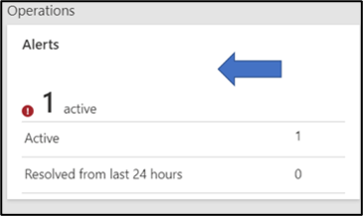
Click on Notification Settings.
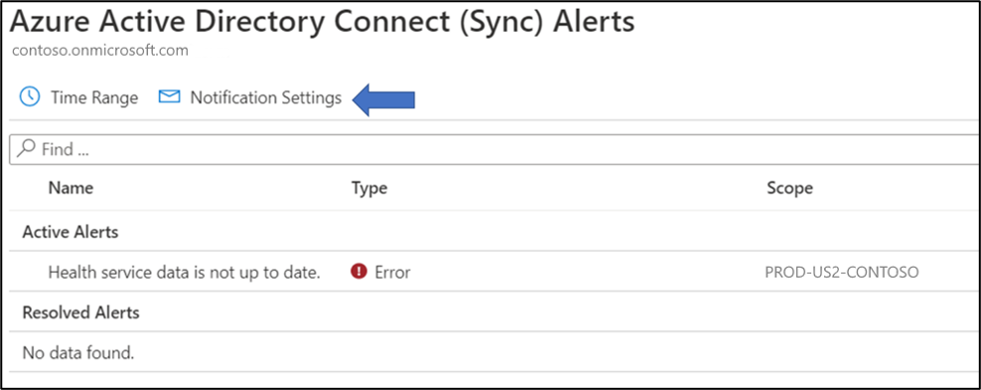
On the Notification Setting blade, you will find the list of email addresses that have been enabled as recipients for health Alert notifications.

Retrieve all sync errors
To retrieve a list of all sync errors, use the following steps.
Starting on the Microsoft Entra Health blade, select Sync Errors.
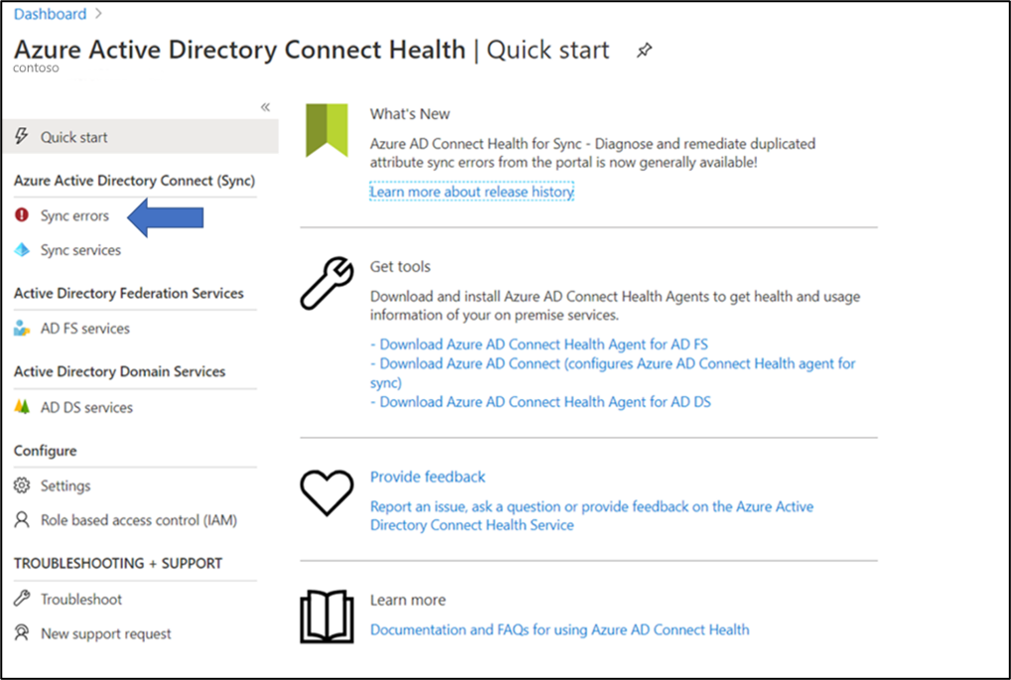
In the Sync Errors blade, click on Export. This will export a list of the recorded sync errors.
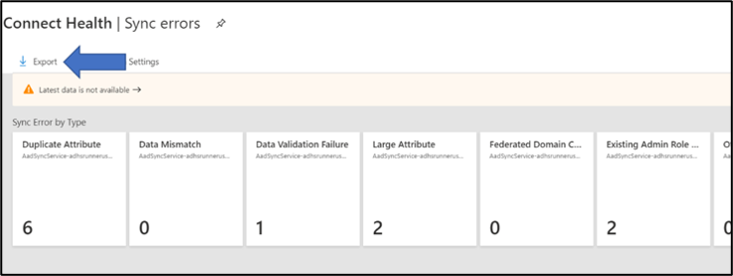
Next Steps
Feedback
Coming soon: Throughout 2024 we will be phasing out GitHub Issues as the feedback mechanism for content and replacing it with a new feedback system. For more information see: https://aka.ms/ContentUserFeedback.
Submit and view feedback for