Migrate from in-tree storage class to CSI drivers on Azure Kubernetes Service (AKS)
The implementation of the Container Storage Interface (CSI) driver was introduced in Azure Kubernetes Service (AKS) starting with version 1.21. By adopting and using CSI as the standard, your existing stateful workloads using in-tree Persistent Volumes (PVs) should be migrated or upgraded to use the CSI driver.
To make this process as simple as possible, and to ensure no data loss, this article provides different migration options. These options include scripts to help ensure a smooth migration from in-tree to Azure Disks and Azure Files CSI drivers.
Before you begin
- The Azure CLI version 2.37.0 or later. Run
az --versionto find the version, and runaz upgradeto upgrade the version. If you need to install or upgrade, see Install Azure CLI. - Kubectl and cluster administrators have access to create, get, list, delete access to a PVC or PV, volume snapshot, or volume snapshot content. For a Microsoft Entra RBAC enabled cluster, you're a member of the Azure Kubernetes Service RBAC Cluster Admin role.
Migrate Disk volumes
Note
The labels failure-domain.beta.kubernetes.io/zone and failure-domain.beta.kubernetes.io/region have been deprecated in AKS 1.24 and removed in 1.28. If your existing persistent volumes are still using nodeAffinity matching these two labels, you need to change them to topology.kubernetes.io/zone and topology.kubernetes.io/region labels in the new persistent volume setting.
Migration from in-tree to CSI is supported using two migration options:
- Create a static volume
- Create a dynamic volume
Create a static volume
Using this option, you create a PV by statically assigning claimRef to a new PVC that you'll create later, and specify the volumeName for the PersistentVolumeClaim.
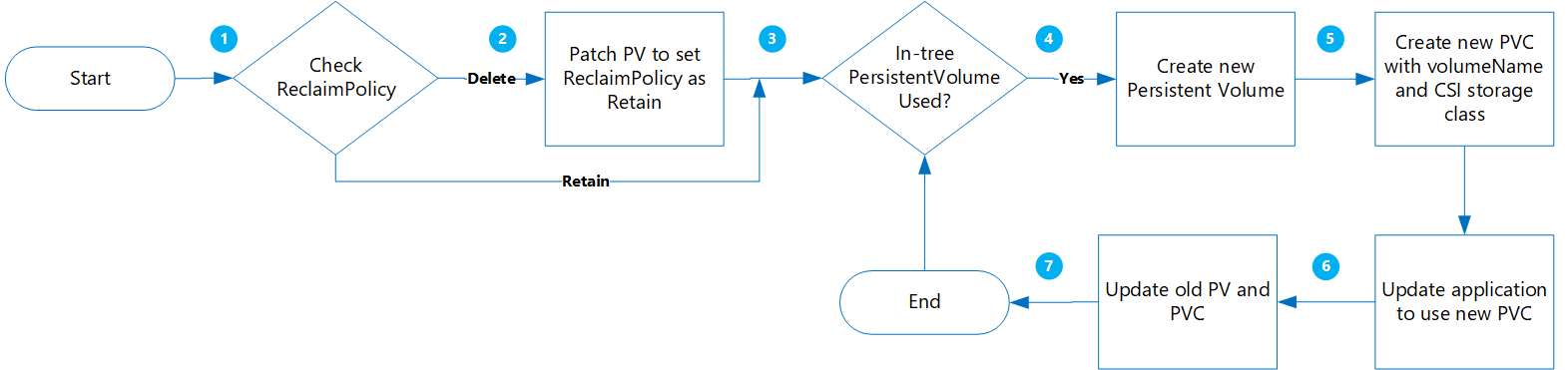
The benefits of this approach are:
- It's simple and can be automated.
- No need to clean up original configuration using in-tree storage class.
- Low risk as you're only performing a logical deletion of Kubernetes PV/PVC, the actual physical data isn't deleted.
- No extra cost incurred as the result of not having to create additional Azure objects, such as disk, snapshots, etc.
The following are important considerations to evaluate:
- Transition to static volumes from original dynamic-style volumes requires constructing and managing PV objects manually for all options.
- Potential application downtime when redeploying the new application with reference to the new PVC object.
Migration
Update the existing PV
ReclaimPolicyfrom Delete to Retain by running the following command:kubectl patch pv pvName -p '{"spec":{"persistentVolumeReclaimPolicy":"Retain"}}'Replace pvName with the name of your selected PersistentVolume. Alternatively, if you want to update the reclaimPolicy for multiple PVs, create a file named patchReclaimPVs.sh and copy in the following code.
#!/bin/bash # Patch the Persistent Volume in case ReclaimPolicy is Delete NAMESPACE=$1 i=1 for PVC in $(kubectl get pvc -n $NAMESPACE | awk '{ print $1}'); do # Ignore first record as it contains header if [ $i -eq 1 ]; then i=$((i + 1)) else PV="$(kubectl get pvc $PVC -n $NAMESPACE -o jsonpath='{.spec.volumeName}')" RECLAIMPOLICY="$(kubectl get pv $PV -n $NAMESPACE -o jsonpath='{.spec.persistentVolumeReclaimPolicy}')" echo "Reclaim Policy for Persistent Volume $PV is $RECLAIMPOLICY" if [[ $RECLAIMPOLICY == "Delete" ]]; then echo "Updating ReclaimPolicy for $pv to Retain" kubectl patch pv $PV -p '{"spec":{"persistentVolumeReclaimPolicy":"Retain"}}' fi fi doneExecute the script with the
namespaceparameter to specify the cluster namespace./PatchReclaimPolicy.sh <namespace>.Get a list of all of the PVCs in namespace sorted by creationTimestamp by running the following command. Set the namespace using the
--namespaceargument along with the actual cluster namespace.kubectl get pvc -n <namespace> --sort-by=.metadata.creationTimestamp -o custom-columns=NAME:.metadata.name,CreationTime:.metadata.creationTimestamp,StorageClass:.spec.storageClassName,Size:.spec.resources.requests.storageThis step is helpful if you have a large number of PVs that need to be migrated, and you want to migrate a few at a time. Running this command enables you to identify which PVCs were created in a given time frame. When you run the CreatePV.sh script, two of the parameters are start time and end time that enable you to only migrate the PVCs during that period of time.
Create a file named CreatePV.sh and copy in the following code. The script does the following:
- Creates a new PersistentVolume with name
existing-pv-csifor all PersistentVolumes in namespaces for storage classstorageClassName. - Configure new PVC name as
existing-pvc-csi. - Creates a new PVC with the PV name you specify.
#!/bin/bash #kubectl get pvc -n <namespace> --sort-by=.metadata.creationTimestamp -o custom-columns=NAME:.metadata.name,CreationTime:.metadata.creationTimestamp,StorageClass:.spec.storageClassName,Size:.spec.resources.requests.storage # TimeFormat 2022-04-20T13:19:56Z NAMESPACE=$1 FILENAME=$(date +%Y%m%d%H%M)-$NAMESPACE EXISTING_STORAGE_CLASS=$2 STORAGE_CLASS_NEW=$3 STARTTIMESTAMP=$4 ENDTIMESTAMP=$5 i=1 for PVC in $(kubectl get pvc -n $NAMESPACE | awk '{ print $1}'); do # Ignore first record as it contains header if [ $i -eq 1 ]; then i=$((i + 1)) else PVC_CREATION_TIME=$(kubectl get pvc $PVC -n $NAMESPACE -o jsonpath='{.metadata.creationTimestamp}') if [[ $PVC_CREATION_TIME >= $STARTTIMESTAMP ]]; then if [[ $ENDTIMESTAMP > $PVC_CREATION_TIME ]]; then PV="$(kubectl get pvc $PVC -n $NAMESPACE -o jsonpath='{.spec.volumeName}')" RECLAIM_POLICY="$(kubectl get pv $PV -n $NAMESPACE -o jsonpath='{.spec.persistentVolumeReclaimPolicy}')" STORAGECLASS="$(kubectl get pv $PV -n $NAMESPACE -o jsonpath='{.spec.storageClassName}')" echo $PVC RECLAIM_POLICY="$(kubectl get pv $PV -n $NAMESPACE -o jsonpath='{.spec.persistentVolumeReclaimPolicy}')" if [[ $RECLAIM_POLICY == "Retain" ]]; then if [[ $STORAGECLASS == $EXISTING_STORAGE_CLASS ]]; then STORAGE_SIZE="$(kubectl get pv $PV -n $NAMESPACE -o jsonpath='{.spec.capacity.storage}')" SKU_NAME="$(kubectl get storageClass $STORAGE_CLASS_NEW -o jsonpath='{.parameters.skuname}')" DISK_URI="$(kubectl get pv $PV -n $NAMESPACE -o jsonpath='{.spec.azureDisk.diskURI}')" PERSISTENT_VOLUME_RECLAIM_POLICY="$(kubectl get pv $PV -n $NAMESPACE -o jsonpath='{.spec.persistentVolumeReclaimPolicy}')" cat >$PVC-csi.yaml <<EOF apiVersion: v1 kind: PersistentVolume metadata: annotations: pv.kubernetes.io/provisioned-by: disk.csi.azure.com name: $PV-csi spec: accessModes: - ReadWriteOnce capacity: storage: $STORAGE_SIZE claimRef: apiVersion: v1 kind: PersistentVolumeClaim name: $PVC-csi namespace: $NAMESPACE csi: driver: disk.csi.azure.com volumeAttributes: csi.storage.k8s.io/pv/name: $PV-csi csi.storage.k8s.io/pvc/name: $PVC-csi csi.storage.k8s.io/pvc/namespace: $NAMESPACE requestedsizegib: "$STORAGE_SIZE" skuname: $SKU_NAME volumeHandle: $DISK_URI persistentVolumeReclaimPolicy: $PERSISTENT_VOLUME_RECLAIM_POLICY storageClassName: $STORAGE_CLASS_NEW --- apiVersion: v1 kind: PersistentVolumeClaim metadata: name: $PVC-csi namespace: $NAMESPACE spec: accessModes: - ReadWriteOnce storageClassName: $STORAGE_CLASS_NEW resources: requests: storage: $STORAGE_SIZE volumeName: $PV-csi EOF kubectl apply -f $PVC-csi.yaml LINE="PVC:$PVC,PV:$PV,StorageClassTarget:$STORAGE_CLASS_NEW" printf '%s\n' "$LINE" >>$FILENAME fi fi fi fi fi done- Creates a new PersistentVolume with name
To create a new PersistentVolume for all PersistentVolumes in the namespace, execute the script CreatePV.sh with the following parameters:
namespace- The cluster namespacesourceStorageClass- The in-tree storage driver-based StorageClasstargetCSIStorageClass- The CSI storage driver-based StorageClass, which can be either one of the default storage classes that have the provisioner set to disk.csi.azure.com or file.csi.azure.com. Or you can create a custom storage class as long as it is set to either one of those two provisioners.startTimeStamp- Provide a start time before PVC creation time in the format yyyy-mm-ddthh:mm:sszendTimeStamp- Provide an end time in the format yyyy-mm-ddthh:mm:ssz.
./CreatePV.sh <namespace> <sourceIntreeStorageClass> <targetCSIStorageClass> <startTimestamp> <endTimestamp>Update your application to use the new PVC.
Create a dynamic volume
Using this option, you dynamically create a Persistent Volume from a Persistent Volume Claim.
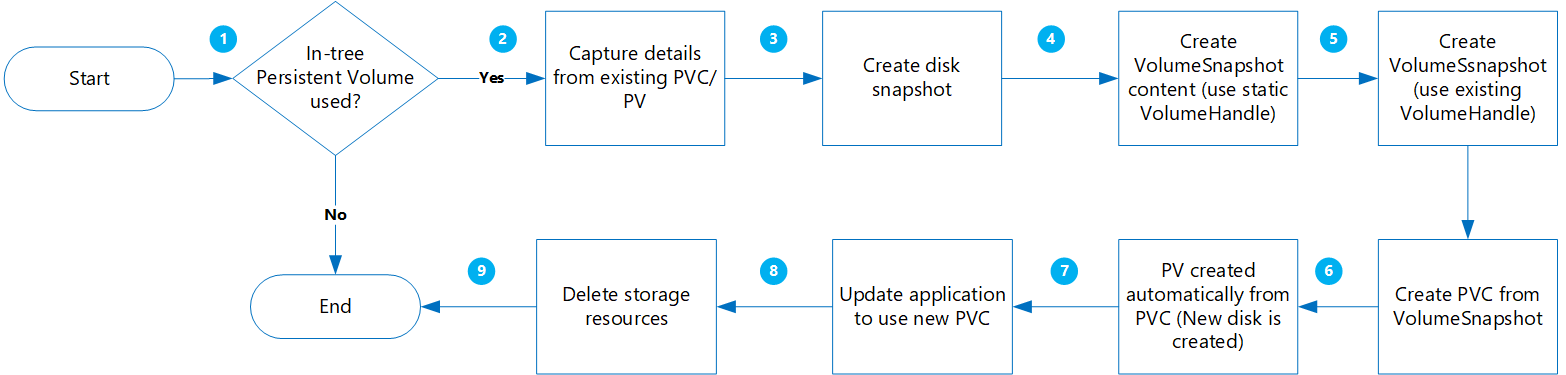
The benefits of this approach are:
It's less risky because all new objects are created while retaining other copies with snapshots.
No need to construct PVs separately and add volume name in PVC manifest.
The following are important considerations to evaluate:
While this approach is less risky, it does create multiple objects that will increase your storage costs.
During creation of the new volume(s), your application is unavailable.
Deletion steps should be performed with caution. Temporary resource locks can be applied to your resource group until migration is completed and your application is successfully verified.
Perform data validation/verification as new disks are created from snapshots.
Migration
Before proceeding, verify the following:
For specific workloads where data is written to memory before being written to disk, the application should be stopped and to allow in-memory data to be flushed to disk.
VolumeSnapshotclass should exist as shown in the following example YAML:apiVersion: snapshot.storage.k8s.io/v1 kind: VolumeSnapshotClass metadata: name: custom-disk-snapshot-sc driver: disk.csi.azure.com deletionPolicy: Delete parameters: incremental: "false"
Get list of all the PVCs in a specified namespace sorted by creationTimestamp by running the following command. Set the namespace using the
--namespaceargument along with the actual cluster namespace.kubectl get pvc --namespace <namespace> --sort-by=.metadata.creationTimestamp -o custom-columns=NAME:.metadata.name,CreationTime:.metadata.creationTimestamp,StorageClass:.spec.storageClassName,Size:.spec.resources.requests.storageThis step is helpful if you have a large number of PVs that need to be migrated, and you want to migrate a few at a time. Running this command enables you to identify which PVCs were created in a given time frame. When you run the MigrateCSI.sh script, two of the parameters are start time and end time that enable you to only migrate the PVCs during that period of time.
Create a file named MigrateToCSI.sh and copy in the following code. The script does the following:
- Creates a full disk snapshot using the Azure CLI
- Creates
VolumesnapshotContent - Creates
VolumeSnapshot - Creates a new PVC from
VolumeSnapshot - Creates a new file with the filename
<namespace>-timestamp, which contains a list of all old resources that needs to be cleaned up.
#!/bin/bash #kubectl get pvc -n <namespace> --sort-by=.metadata.creationTimestamp -o custom-columns=NAME:.metadata.name,CreationTime:.metadata.creationTimestamp,StorageClass:.spec.storageClassName,Size:.spec.resources.requests.storage # TimeFormat 2022-04-20T13:19:56Z NAMESPACE=$1 FILENAME=$NAMESPACE-$(date +%Y%m%d%H%M) EXISTING_STORAGE_CLASS=$2 STORAGE_CLASS_NEW=$3 VOLUME_STORAGE_CLASS=$4 START_TIME_STAMP=$5 END_TIME_STAMP=$6 i=1 for PVC in $(kubectl get pvc -n $NAMESPACE | awk '{ print $1}'); do # Ignore first record as it contains header if [ $i -eq 1 ]; then i=$((i + 1)) else PVC_CREATION_TIME=$(kubectl get pvc $PVC -n $NAMESPACE -o jsonpath='{.metadata.creationTimestamp}') if [[ $PVC_CREATION_TIME > $START_TIME_STAMP ]]; then if [[ $END_TIME_STAMP > $PVC_CREATION_TIME ]]; then PV="$(kubectl get pvc $PVC -n $NAMESPACE -o jsonpath='{.spec.volumeName}')" RECLAIM_POLICY="$(kubectl get pv $PV -n $NAMESPACE -o jsonpath='{.spec.persistentVolumeReclaimPolicy}')" STORAGE_CLASS="$(kubectl get pv $PV -n $NAMESPACE -o jsonpath='{.spec.storageClassName}')" echo $PVC RECLAIM_POLICY="$(kubectl get pv $PV -n $NAMESPACE -o jsonpath='{.spec.persistentVolumeReclaimPolicy}')" if [[ $STORAGE_CLASS == $EXISTING_STORAGE_CLASS ]]; then STORAGE_SIZE="$(kubectl get pv $PV -n $NAMESPACE -o jsonpath='{.spec.capacity.storage}')" SKU_NAME="$(kubectl get storageClass $STORAGE_CLASS_NEW -o jsonpath='{.parameters.skuname}')" DISK_URI="$(kubectl get pv $PV -n $NAMESPACE -o jsonpath='{.spec.azureDisk.diskURI}')" TARGET_RESOURCE_GROUP="$(cut -d'/' -f5 <<<"$DISK_URI")" echo $DISK_URI SUBSCRIPTION_ID="$(echo $DISK_URI | grep -o 'subscriptions/[^/]*' | sed 's#subscriptions/##g')" echo $TARGET_RESOURCE_GROUP PERSISTENT_VOLUME_RECLAIM_POLICY="$(kubectl get pv $PV -n $NAMESPACE -o jsonpath='{.spec.persistentVolumeReclaimPolicy}')" az snapshot create --resource-group $TARGET_RESOURCE_GROUP --name $PVC-$FILENAME --source "$DISK_URI" --subscription ${SUBSCRIPTION_ID} SNAPSHOT_PATH=$(az snapshot list --resource-group $TARGET_RESOURCE_GROUP --query "[?name == '$PVC-$FILENAME'].id | [0]" --subscription ${SUBSCRIPTION_ID}) SNAPSHOT_HANDLE=$(echo "$SNAPSHOT_PATH" | tr -d '"') echo $SNAPSHOT_HANDLE sleep 10 # Create Restore File cat <<EOF >$PVC-csi.yml apiVersion: snapshot.storage.k8s.io/v1 kind: VolumeSnapshotContent metadata: name: $PVC-$FILENAME spec: deletionPolicy: 'Delete' driver: 'disk.csi.azure.com' volumeSnapshotClassName: $VOLUME_STORAGE_CLASS source: snapshotHandle: $SNAPSHOT_HANDLE volumeSnapshotRef: apiVersion: snapshot.storage.k8s.io/v1 kind: VolumeSnapshot name: $PVC-$FILENAME namespace: $1 --- apiVersion: snapshot.storage.k8s.io/v1 kind: VolumeSnapshot metadata: name: $PVC-$FILENAME namespace: $1 spec: volumeSnapshotClassName: $VOLUME_STORAGE_CLASS source: volumeSnapshotContentName: $PVC-$FILENAME --- apiVersion: v1 kind: PersistentVolumeClaim metadata: name: csi-$PVC namespace: $1 spec: accessModes: - ReadWriteOnce storageClassName: $STORAGE_CLASS_NEW resources: requests: storage: $STORAGE_SIZE dataSource: name: $PVC-$FILENAME kind: VolumeSnapshot apiGroup: snapshot.storage.k8s.io EOF kubectl create -f $PVC-csi.yml LINE="OLDPVC:$PVC,OLDPV:$PV,VolumeSnapshotContent:volumeSnapshotContent-$FILENAME,VolumeSnapshot:volumesnapshot$FILENAME,OLDdisk:$DISK_URI" printf '%s\n' "$LINE" >>$FILENAME fi fi fi fi doneTo migrate the disk volumes, execute the script MigrateToCSI.sh with the following parameters:
namespace- The cluster namespacesourceStorageClass- The in-tree storage driver-based StorageClasstargetCSIStorageClass- The CSI storage driver-based StorageClassvolumeSnapshotClass- Name of the volume snapshot class. For example,custom-disk-snapshot-sc.startTimeStamp- Provide a start time in the format yyyy-mm-ddthh:mm:ssz.endTimeStamp- Provide an end time in the format yyyy-mm-ddthh:mm:ssz.
./MigrateToCSI.sh <namespace> <sourceStorageClass> <TargetCSIstorageClass> <VolumeSnapshotClass> <startTimestamp> <endTimestamp>Update your application to use the new PVC.
Manually delete the older resources including in-tree PVC/PV, VolumeSnapshot, and VolumeSnapshotContent. Otherwise, maintaining the in-tree PVC/PC and snapshot objects will generate more cost.
Migrate File share volumes
Migration from in-tree to CSI is supported by creating a static volume:
- No need to clean up original configuration using in-tree storage class.
- Low risk as you're only performing a logical deletion of Kubernetes PV/PVC, the actual physical data isn't deleted.
- No extra cost incurred as the result of not having to create additional Azure objects, such as file shares, etc.
Migration
Update the existing PV
ReclaimPolicyfrom Delete to Retain by running the following command:kubectl patch pv pvName -p '{"spec":{"persistentVolumeReclaimPolicy":"Retain"}}'Replace pvName with the name of your selected PersistentVolume. Alternatively, if you want to update the reclaimPolicy for multiple PVs, create a file named patchReclaimPVs.sh and copy in the following code.
#!/bin/bash # Patch the Persistent Volume in case ReclaimPolicy is Delete namespace=$1 i=1 for pvc in $(kubectl get pvc -n $namespace | awk '{ print $1}'); do # Ignore first record as it contains header if [ $i -eq 1 ]; then i=$((i + 1)) else pv="$(kubectl get pvc $pvc -n $namespace -o jsonpath='{.spec.volumeName}')" reclaimPolicy="$(kubectl get pv $pv -n $namespace -o jsonpath='{.spec.persistentVolumeReclaimPolicy}')" echo "Reclaim Policy for Persistent Volume $pv is $reclaimPolicy" if [[ $reclaimPolicy == "Delete" ]]; then echo "Updating ReclaimPolicy for $pv to Retain" kubectl patch pv $pv -p '{"spec":{"persistentVolumeReclaimPolicy":"Retain"}}' fi fi doneExecute the script with the
namespaceparameter to specify the cluster namespace./PatchReclaimPolicy.sh <namespace>.Create a new Storage Class with the provisioner set to
file.csi.azure.com, or you can use one of the default StorageClasses with the CSI file provisioner.Get the
secretNameandshareNamefrom the existing PersistentVolumes by running the following command:kubectl describe pv pvNameCreate a new PV using the new StorageClass, and the
shareNameandsecretNamefrom the in-tree PV. Create a file named azurefile-mount-pv.yaml and copy in the following code. Undercsi, updateresourceGroup,volumeHandle, andshareName. For mount options, the default value for fileMode and dirMode is 0777.The default value for
fileModeanddirModeis 0777.apiVersion: v1 kind: PersistentVolume metadata: annotations: pv.kubernetes.io/provisioned-by: file.csi.azure.com name: azurefile spec: capacity: storage: 5Gi accessModes: - ReadWriteMany persistentVolumeReclaimPolicy: Retain storageClassName: azurefile-csi csi: driver: file.csi.azure.com readOnly: false volumeHandle: unique-volumeid # make sure volumeid is unique for every identical share in the cluster volumeAttributes: resourceGroup: EXISTING_RESOURCE_GROUP_NAME # optional, only set this when storage account is not in the same resource group as the cluster nodes shareName: aksshare nodeStageSecretRef: name: azure-secret namespace: default mountOptions: - dir_mode=0777 - file_mode=0777 - uid=0 - gid=0 - mfsymlinks - cache=strict - nosharesock - nobrlCreate a file named azurefile-mount-pvc.yaml file with a PersistentVolumeClaim that uses the PersistentVolume using the following code.
apiVersion: v1 kind: PersistentVolumeClaim metadata: name: azurefile spec: accessModes: - ReadWriteMany storageClassName: azurefile-csi volumeName: azurefile resources: requests: storage: 5GiUse the
kubectlcommand to create the PersistentVolume.kubectl apply -f azurefile-mount-pv.yamlUse the
kubectlcommand to create the PersistentVolumeClaim.kubectl apply -f azurefile-mount-pvc.yamlVerify your PersistentVolumeClaim is created and bound to the PersistentVolume by running the following command.
kubectl get pvc azurefileThe output resembles the following:
NAME STATUS VOLUME CAPACITY ACCESS MODES STORAGECLASS AGE azurefile Bound azurefile 5Gi RWX azurefile 5sUpdate your container spec to reference your PersistentVolumeClaim and update your pod. For example, copy the following code and create a file named azure-files-pod.yaml.
... volumes: - name: azure persistentVolumeClaim: claimName: azurefileThe pod spec can't be updated in place. Use the following
kubectlcommands to delete and then re-create the pod.kubectl delete pod mypodkubectl apply -f azure-files-pod.yaml
Next steps
- For more information about storage best practices, see Best practices for storage and backups in Azure Kubernetes Service.
- Protect your newly migrated CSI Driver based PVs by backing them up using Azure Backup for AKS.
Feedback
Coming soon: Throughout 2024 we will be phasing out GitHub Issues as the feedback mechanism for content and replacing it with a new feedback system. For more information see: https://aka.ms/ContentUserFeedback.
Submit and view feedback for