Access a private virtual network from a Bicep deployment script
With Microsoft.Resources/deploymentScripts version 2023-08-01, you can run deployment scripts in private networks with some additional configurations:
Create a user-assigned managed identity, and specify it in the
identityproperty. To assign the identity, see Identity.Create a storage account in the private network, and specify the deployment script to use the existing storage account. For more information, see Use an existing storage account. Some additional configuration is required for the storage account:
- Open the storage account in the Azure portal.
- On the left menu, select Access Control (IAM), and then select the Role assignments tab.
- Add the Storage File Data Privileged Contributor role to the user-assigned managed identity.
- On the left menu, under Security + networking, select Networking, and then select Firewalls and virtual networks.
- Select Enabled from selected virtual networks and IP addresses.
- Under Virtual networks, add a subnet. In the following screenshot, the subnet is called dspvnVnet.
- Under Exceptions, select Allow Azure services on the trusted services list to access this storage account.
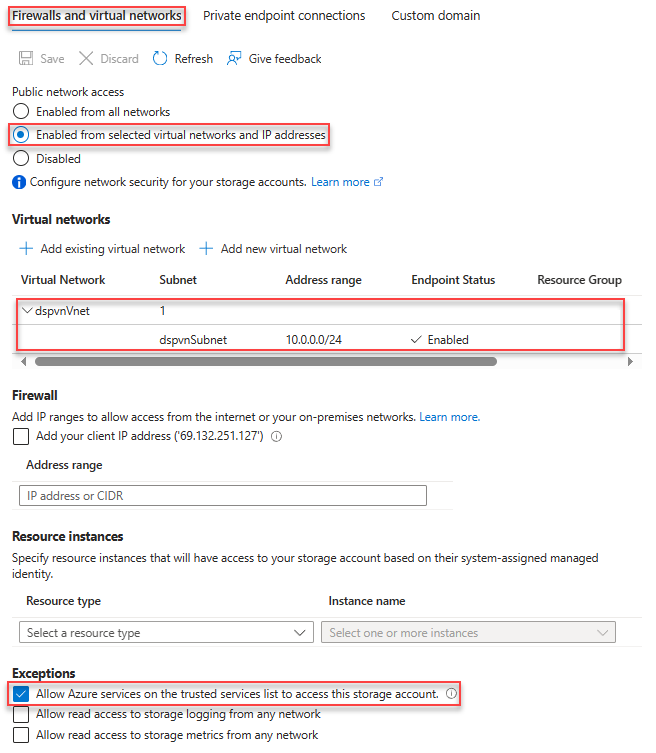
The following Bicep file shows how to configure the environment for running a deployment script:
@maxLength(10) // Required maximum length, because the storage account has a maximum of 26 characters
param prefix string
param location string = resourceGroup().location
param userAssignedIdentityName string = '${prefix}Identity'
param storageAccountName string = '${prefix}stg${uniqueString(resourceGroup().id)}'
param vnetName string = '${prefix}Vnet'
param subnetName string = '${prefix}Subnet'
resource vnet 'Microsoft.Network/virtualNetworks@2023-05-01' = {
name: vnetName
location: location
properties: {
addressSpace: {
addressPrefixes: [
'10.0.0.0/16'
]
}
enableDdosProtection: false
subnets: [
{
name: subnetName
properties: {
addressPrefix: '10.0.0.0/24'
serviceEndpoints: [
{
service: 'Microsoft.Storage'
}
]
delegations: [
{
name: 'Microsoft.ContainerInstance.containerGroups'
properties: {
serviceName: 'Microsoft.ContainerInstance/containerGroups'
}
}
]
}
}
]
}
}
resource subnet 'Microsoft.Network/virtualNetworks/subnets@2023-05-01' existing = {
parent: vnet
name: subnetName
}
resource storageAccount 'Microsoft.Storage/storageAccounts@2023-01-01' = {
name: storageAccountName
location: location
sku: {
name: 'Standard_LRS'
}
kind: 'StorageV2'
properties: {
networkAcls: {
bypass: 'AzureServices'
virtualNetworkRules: [
{
id: subnet.id
action: 'Allow'
state: 'Succeeded'
}
]
defaultAction: 'Deny'
}
}
}
resource userAssignedIdentity 'Microsoft.ManagedIdentity/userAssignedIdentities@2023-01-31' = {
name: userAssignedIdentityName
location: location
}
resource storageFileDataPrivilegedContributor 'Microsoft.Authorization/roleDefinitions@2022-04-01' existing = {
name: '69566ab7-960f-475b-8e7c-b3118f30c6bd' // Storage File Data Privileged Contributor
scope: tenant()
}
resource roleAssignment 'Microsoft.Authorization/roleAssignments@2022-04-01' = {
scope: storageAccount
name: guid(storageFileDataPrivilegedContributor.id, userAssignedIdentity.id, storageAccount.id)
properties: {
principalId: userAssignedIdentity.properties.principalId
roleDefinitionId: storageFileDataPrivilegedContributor.id
principalType: 'ServicePrincipal'
}
}
You can use the following Bicep file to test the deployment:
param prefix string
param location string = resourceGroup().location
param utcValue string = utcNow()
param storageAccountName string
param vnetName string
param subnetName string
param userAssignedIdentityName string
resource vnet 'Microsoft.Network/virtualNetworks@2023-05-01' existing = {
name: vnetName
resource subnet 'subnets' existing = {
name: subnetName
}
}
resource userAssignedIdentity 'Microsoft.ManagedIdentity/userAssignedIdentities@2023-01-31' existing = {
name: userAssignedIdentityName
}
resource dsTest 'Microsoft.Resources/deploymentScripts@2023-08-01' = {
name: '${prefix}DS'
location: location
identity: {
type: 'userAssigned'
userAssignedIdentities: {
'${userAssignedIdentity.id}': {}
}
}
kind: 'AzureCLI'
properties: {
forceUpdateTag: utcValue
azCliVersion: '2.52.0'
storageAccountSettings: {
storageAccountName: storageAccountName
}
containerSettings: {
subnetIds: [
{
id: vnet::subnet.id
}
]
}
scriptContent: 'echo "Hello world!"'
retentionInterval: 'P1D'
cleanupPreference: 'OnExpiration'
}
}
Next steps
In this article, you learned how to access a private virtual network. To learn more:
Feedback
Coming soon: Throughout 2024 we will be phasing out GitHub Issues as the feedback mechanism for content and replacing it with a new feedback system. For more information see: https://aka.ms/ContentUserFeedback.
Submit and view feedback for