Autosuggest Bing search terms in your application
Warning
On October 30, 2020, the Bing Search APIs moved from Azure AI services to Bing Search Services. This documentation is provided for reference only. For updated documentation, see the Bing search API documentation. For instructions on creating new Azure resources for Bing search, see Create a Bing Search resource through the Azure Marketplace.
If you provide a search box where the user enters their search term, use the Bing Autosuggest API to improve the experience. The API returns suggested query strings based on partial search terms as the user types.
After the user enters a search term, it must be URL encoded before the q query parameter is set. For example, if the user enters sailing dinghies, set q to sailing+dinghies or sailing%20dinghies.
If the query term contains a spelling mistake, the search response includes a QueryContext object. The object shows the original spelling and the corrected spelling that Bing used for the search.
"queryContext": {
"originalQuery": "sialing dingy for sale",
"alteredQuery": "sailing dinghy for sale",
"alterationOverrideQuery": "+sialing +dingy for sale"
}
You can use this information to let the user know that you modified their query string when you display the search results.
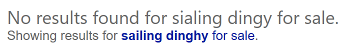
Next steps
- Review sample Bing Web Search API responses.