APPLIES TO:
NoSQL
MongoDB
Cassandra
Gremlin
Table
Warning
The Jupyter Notebooks feature of Azure Cosmos DB will be retired March 30, 2024; you will not be able to use built-in Jupyter notebooks from the Azure Cosmos DB account. We recommend using Visual Studio Code's support for Jupyter notebooks or your preferred notebooks client.
Azure Cosmos DB built-in Jupyter Notebooks are directly integrated into the Azure portal and your Azure Cosmos DB accounts, making them convenient and easy to use. Developers, data scientists, engineers, and analysts can use the familiar Jupyter Notebooks experience to perform common tasks. These common tasks include:
- data exploration
- data cleaning
- data transformations
- numerical simulations
- statistical modeling
- data visualization
- machine learning
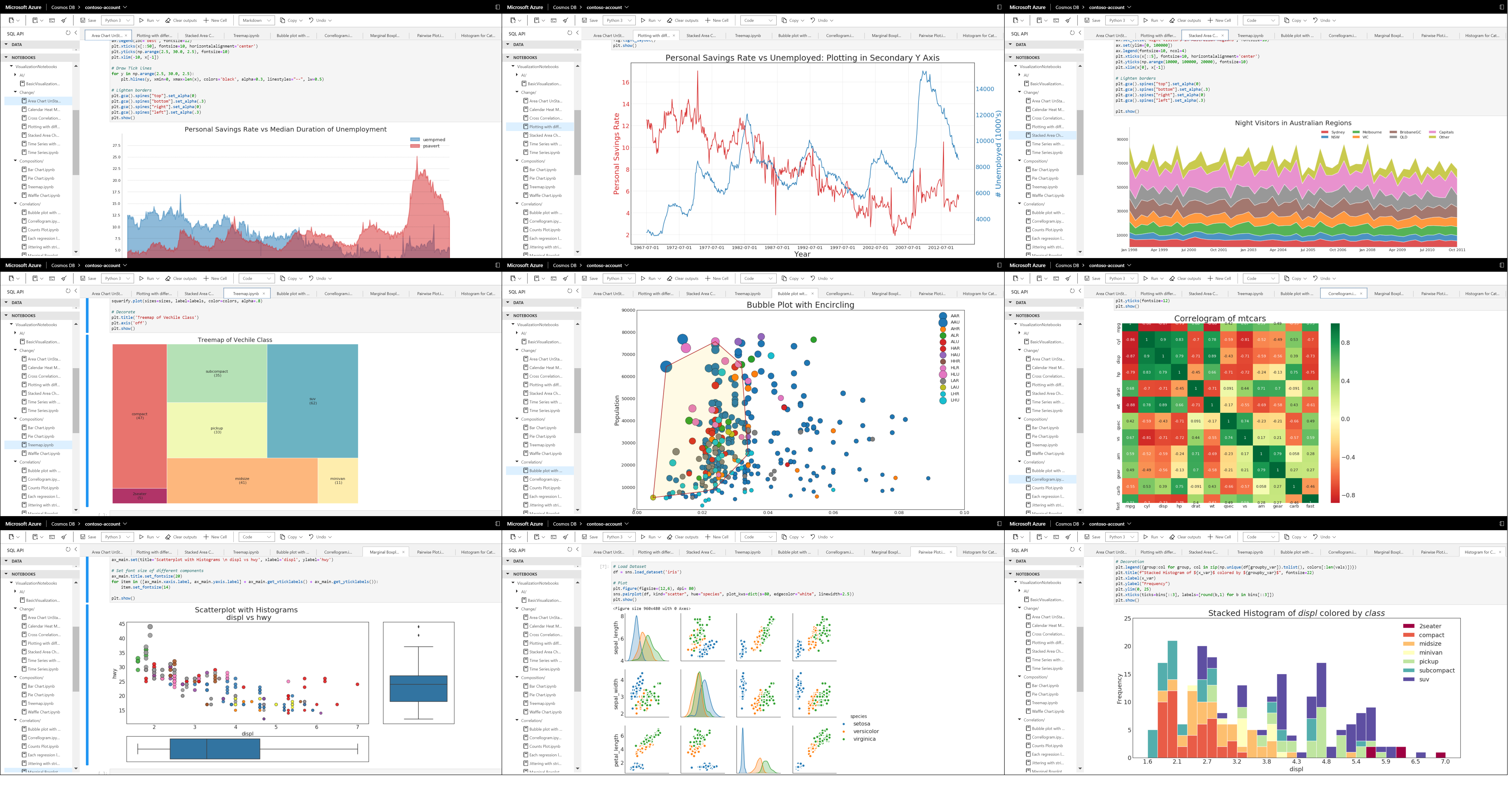
General
When will the notebook preview feature be available for me to use?
The feature will be retired on March 30, 2024. Until then, only customers already enrolled in the preview will be able to access the feature. We recommend using Visual Studio Code's support for Jupyter notebooks or your preferred notebooks client to use notebooks.
Is the notebook feature available in all Azure regions and clouds?
The feature is only available in the Azure public cloud today and in specific regions within Azure.
Is the notebook feature available in any Azure Cosmos DB account?
The feature is only available in certain Azure Cosmos DB SQL, Gremlin, Table, MongoDB, or Cassandra API accounts that are part of the existing flight.
Are there any Azure Cosmos DB features that are incompatible with the notebook feature?
Azure Cosmos DB accounts connected to a Virtual Network, using Private Link, or with certain IP firewall rules won't be able to use the notebook feature.
Tip
If your networking configuration is incompatible with the notebooks feature, the notebooks icon will be disabled in the Data Explorer.
Do I need any special role-based access control permissions to use the notebook feature?
Your account must have the list keys permission (Microsoft.DocumentDB/databaseAccounts/listKeys/*) to use notebooks. For more information about the role-based access control operations, see Azure Cosmos DB resource provider operations.
Where can I learn more about the notebook feature in Azure Cosmos DB?
To learn more about the Jupyter Notebooks feature in Azure Cosmos DB
Is there a tutorial on how to use the notebook feature in Azure Cosmos DB, see [Jupyter Notebooks in Azure Cosmos DB (preview)](notebooks-overview.md)
- To create your first Jupyter Notebook in Azure Cosmos DB for NoSQL, see Tutorial: Create a Jupyter Notebook in Azure Cosmos DB for NoSQL to analyze and visualize data (preview).
- To import existing Jupyter notebooks from GitHub into Azure Cosmos DB for NoSQL, see Tutorial: Import Jupyter notebooks from GitHub into Azure Cosmos DB for NoSQL (preview).
Persistence
How are notebooks stored after I'm done using them?
Notebooks are hosted in temporary on-demand workspaces that are spun-up in real time as you need them. Notebooks exist in a temporary workspace and are NOT saved when the workspace has expired. If a notebook is left idle for too long, it will be automatically disposed.
Note
Currently, temporary workspaces will be de-allocated if left idle for 20 minutes. The maximum amount of usage time per day is 60 minutes. These limits are subject to change in the future.
How can I save my notebooks between sessions?
You have two options to persist a notebook:
- Export the notebook: You can use the export option to download a notebook from the temporary workspace to your local machine.
- Connect to GitHub: You can connect to a GitHub repository to persist and source control notebooks between sessions.
Will my notebook become idle?
After a pre-determined amount of time, your notebook may become idle because you haven't used your browser, or no user has used the notebooks workspace.
Note
Currently, temporary workspaces will be de-allocated if left idle for 20 minutes. The maximum amount of usage time per day is 60 minutes. These limits are subject to change in the future.
Important
It's important that you save work often to avoid accidentally losing your progress in a notebook.
Collaboration
Can more than one user collaborate on a notebook?
Yes. The preferred method of collaboration is to use GitHub to source control notebooks and have different users reuse notebooks.
Can multiple users work on notebooks concurrently in the same account?
Yes. Multiple users, up to a limit, can use the notebook feature concurrently in the same account.