How to view related data assets in Azure Data Catalog
Important
Azure Data Catalog is being retired on May 15, 2024.
New Azure Data Catalog accounts can no longer be created.
For data catalog features, please use the Microsoft Purview service, which offers unified data governance for your entire data estate.
If you're already using Azure Data Catalog, you'll need to create a migration plan for your organization to move to Microsoft Purview by May 15, 2024.
Azure Data Catalog allows you to view data assets that are related to a selected data asset, and see the relationships between them.
Supported data sources
When you register data assets from the following data sources, Azure Data Catalog automatically registers metadata about join relationships between the selected data assets.
- SQL Server
- Azure SQL Database
- MySQL
- Oracle
Note
For Data Catalog to import relationship between two data assets, you must register both the assets at the same time. If you had added one of them separately, add it again with the other data asset to import relationship between them.
View related data assets
To view data assets that are related to a selected dataset, use the Relationships tab as shown in the following image:
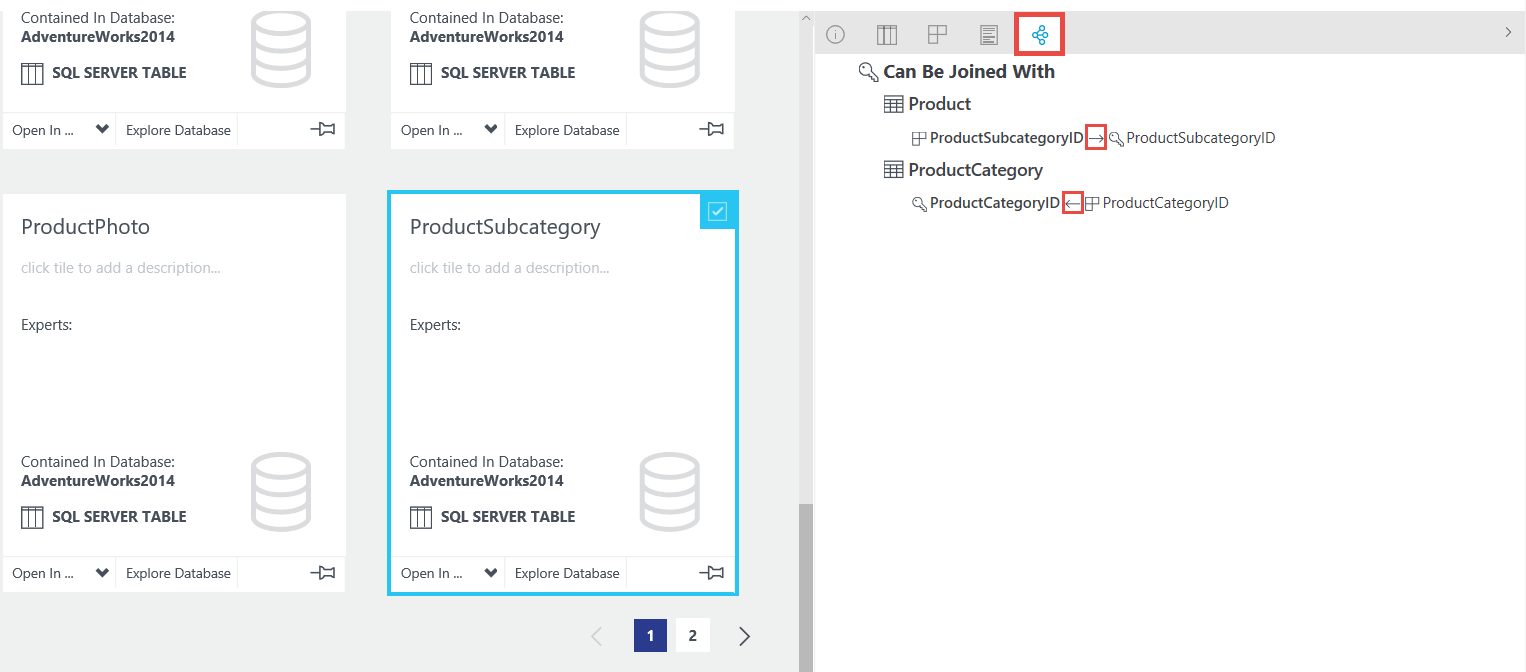
In this example, there are two relationships for the selected ProductSubcategory data asset:
- ProductSubcategoryID column of the Product table has a foreign key relationship with ProductSubcategoryID column of the selected ProductSubcategory table.
- ProductCategoryID column of the ProductSubCategory table has a foreign key relationship with ProductCategoryID column of the selected ProductCategory table.
Note
Notice the direction of the arrow in the relationships tree view.
To see more details such as the fully qualified name of the column, hover over the data asset and you see a popup similar to the following image:
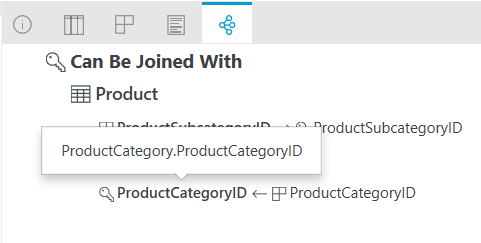
To include relationships between assets that have already been registered, re-register those assets.
Next steps
Feedback
Coming soon: Throughout 2024 we will be phasing out GitHub Issues as the feedback mechanism for content and replacing it with a new feedback system. For more information see: https://aka.ms/ContentUserFeedback.
Submit and view feedback for