Troubleshooting Azure Data Catalog
Important
Azure Data Catalog is being retired on May 15, 2024.
New Azure Data Catalog accounts can no longer be created.
For data catalog features, please use the Microsoft Purview service, which offers unified data governance for your entire data estate.
If you're already using Azure Data Catalog, you'll need to create a migration plan for your organization to move to Microsoft Purview by May 15, 2024.
This article describes common troubleshooting concerns for Azure Data Catalog resources.
Functionality limitations
In Azure Data Catalog, the following functionality is limited:
Accounts with type Guest Role aren't supported. You can't add guest accounts as users of Azure Data Catalog, and guest users can't use the portal at https://www.azuredatacatalog.com.
Creating Azure Data Catalog resources using Azure Resource Manager Templates or Azure PowerShell commands isn't supported.
The Azure Data Catalog resource can't be moved between Azure Tenants.
Microsoft Entra policy configuration
You could encounter a situation where you can sign in to the Azure Data Catalog portal, but when you attempt to sign in to the data source registration tool, you encounter an error message that prevents you from signing in. This error might occur when you are on the company network or when you're connecting from outside the company network.
The registration tool uses forms authentication to validate user sign-ins against Microsoft Entra ID. For successful sign-in, a Microsoft Entra administrator must enable forms authentication in the global authentication policy.
With the global authentication policy, you can enable authentication separately for intranet and extranet connections, as shown in the following image. Sign-in errors might occur if forms authentication isn't enabled for the network from which you're connecting.
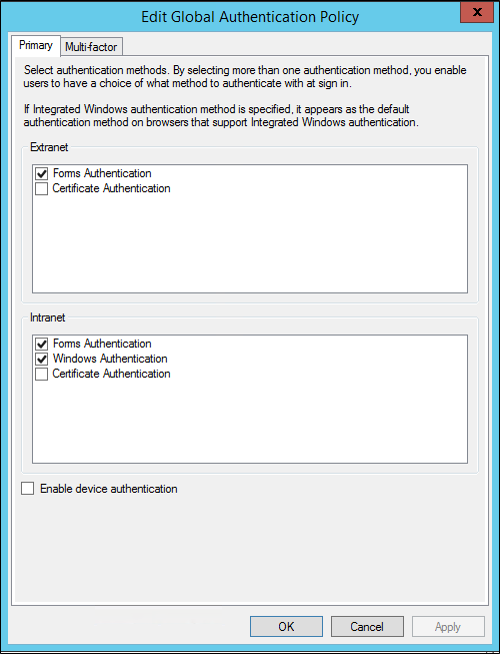
For more information, see the article for configuring authentication policies.
Feedback
Coming soon: Throughout 2024 we will be phasing out GitHub Issues as the feedback mechanism for content and replacing it with a new feedback system. For more information see: https://aka.ms/ContentUserFeedback.
Submit and view feedback for