Lookup transformations in mapping data flow
APPLIES TO:  Azure Data Factory
Azure Data Factory  Azure Synapse Analytics
Azure Synapse Analytics
Tip
Try out Data Factory in Microsoft Fabric, an all-in-one analytics solution for enterprises. Microsoft Fabric covers everything from data movement to data science, real-time analytics, business intelligence, and reporting. Learn how to start a new trial for free!
Data flows are available both in Azure Data Factory and Azure Synapse Pipelines. This article applies to mapping data flows. If you are new to transformations, please refer to the introductory article Transform data using a mapping data flow.
Use the lookup transformation to reference data from another source in a data flow stream. The lookup transformation appends columns from matched data to your source data.
A lookup transformation is similar to a left outer join. All rows from the primary stream will exist in the output stream with additional columns from the lookup stream.
Configuration
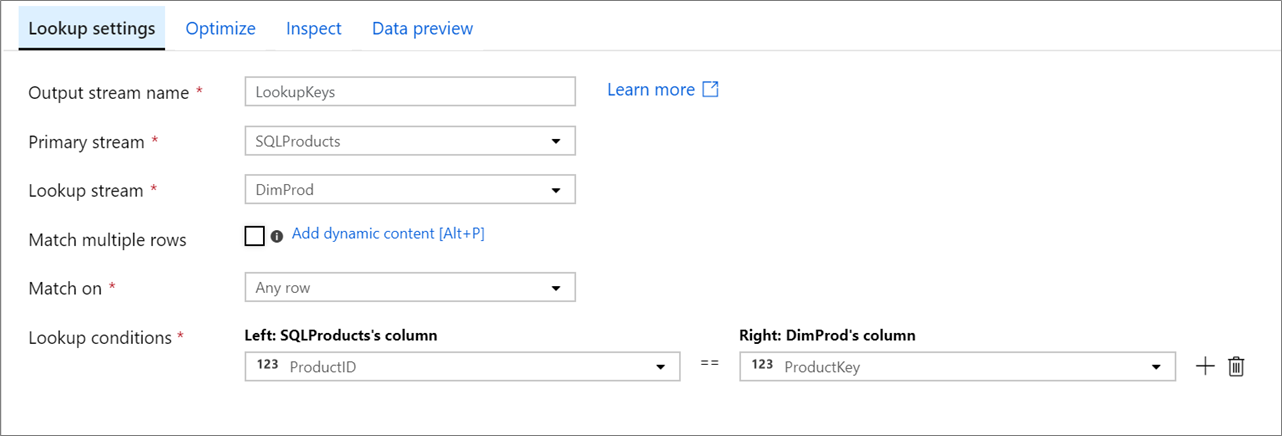
Primary stream: The incoming stream of data. This stream is equivalent to the left side of a join.
Lookup stream: The data that is appended to the primary stream. Which data is added is determined by the lookup conditions. This stream is equivalent to the right side of a join.
Match multiple rows: If enabled, a row with multiple matches in the primary stream will return multiple rows. Otherwise, only a single row will be returned based upon the 'Match on' condition.
Match on: Only visible if 'Match multiple rows' isn't selected. Choose whether to match on any row, the first match, or the last match. Any row is recommended as it executes the fastest. If first row or last row is selected, you'll be required to specify sort conditions.
Lookup conditions: Choose which columns to match on. If the equality condition is met, then the rows will be considered a match. Hover and select 'Computed column' to extract a value using the data flow expression language.
All columns from both streams are included in the output data. To drop duplicate or unwanted columns, add a select transformation after your lookup transformation. Columns can also be dropped or renamed in a sink transformation.
Non-equi joins
To use a conditional operator such as not equals (!=) or greater than (>) in your lookup conditions, change the operator dropdown between the two columns. Non-equi joins require at least one of the two streams to be broadcasted using Fixed broadcasting in the Optimize tab.
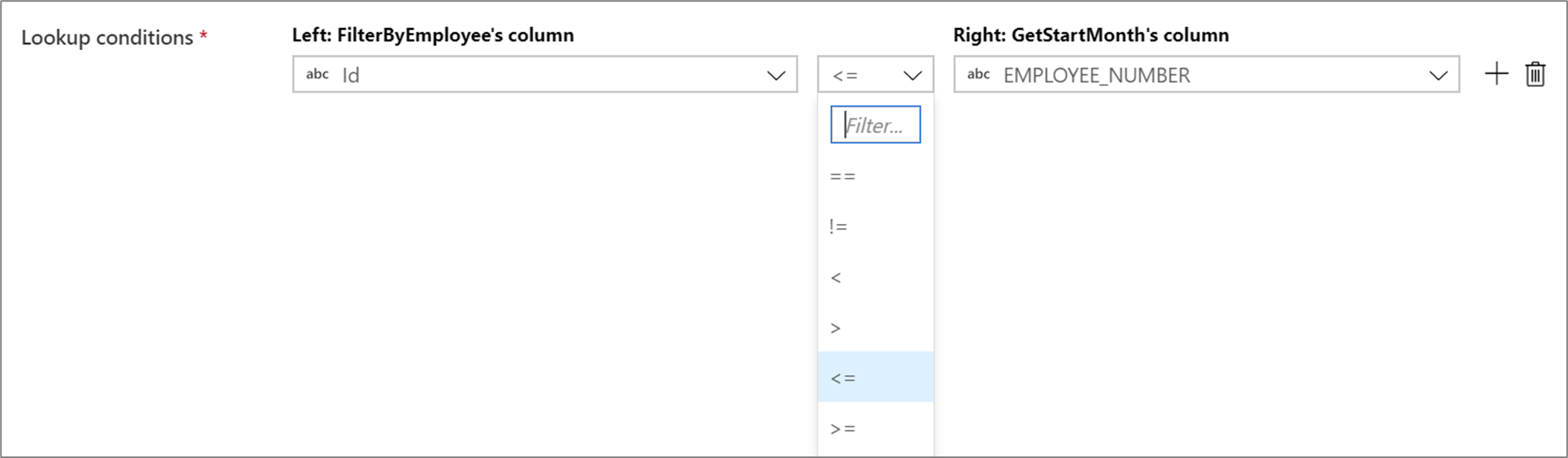
Analyzing matched rows
After your lookup transformation, the function isMatch() can be used to see if the lookup matched for individual rows.
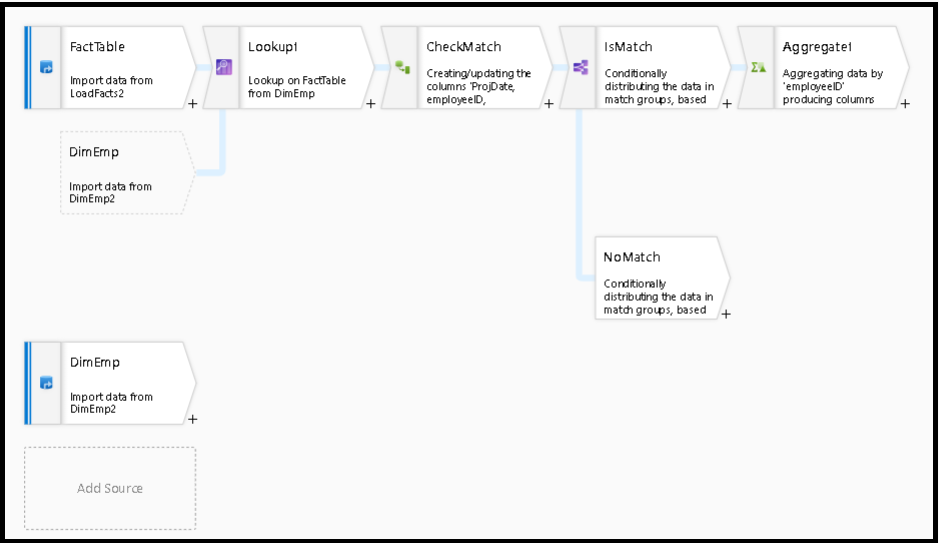
An example of this pattern is using the conditional split transformation to split on the isMatch() function. In the example above, matching rows go through the top stream and non-matching rows flow through the NoMatch stream.
Testing lookup conditions
When testing the lookup transformation with data preview in debug mode, use a small set of known data. When sampling rows from a large dataset, you can't predict which rows and keys will be read for testing. The result is non-deterministic, meaning that your join conditions may not return any matches.
Broadcast optimization
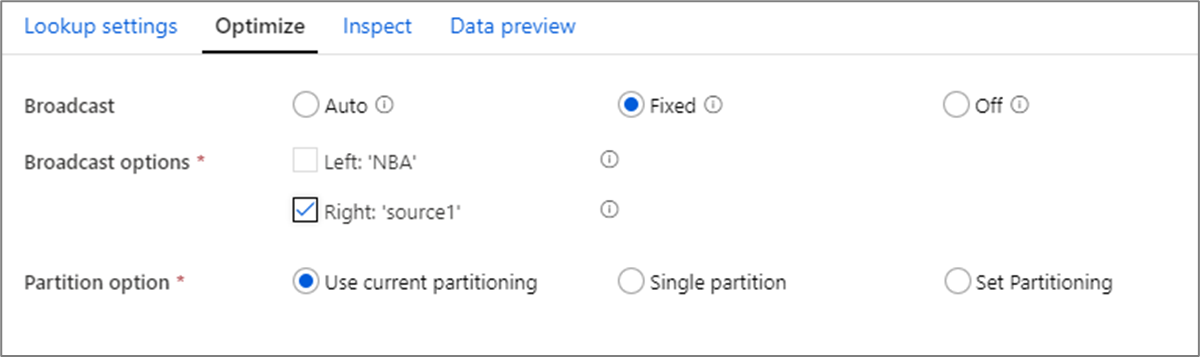
In joins, lookups and exists transformation, if one or both data streams fit into worker node memory, you can optimize performance by enabling Broadcasting. By default, the spark engine will automatically decide whether or not to broadcast one side. To manually choose which side to broadcast, select Fixed.
It's not recommended to disable broadcasting via the Off option unless your joins are running into timeout errors.
Cached lookup
If you're doing multiple smaller lookups on the same source, a cached sink and lookup maybe a better use case than the lookup transformation. Common examples where a cache sink may be better are looking up a max value on a data store and matching error codes to an error message database. For more information, learn about cache sinks and cached lookups.
Data flow script
Syntax
<leftStream>, <rightStream>
lookup(
<lookupConditionExpression>,
multiple: { true | false },
pickup: { 'first' | 'last' | 'any' }, ## Only required if false is selected for multiple
{ desc | asc }( <sortColumn>, { true | false }), ## Only required if 'first' or 'last' is selected. true/false determines whether to put nulls first
broadcast: { 'auto' | 'left' | 'right' | 'both' | 'off' }
) ~> <lookupTransformationName>
Example
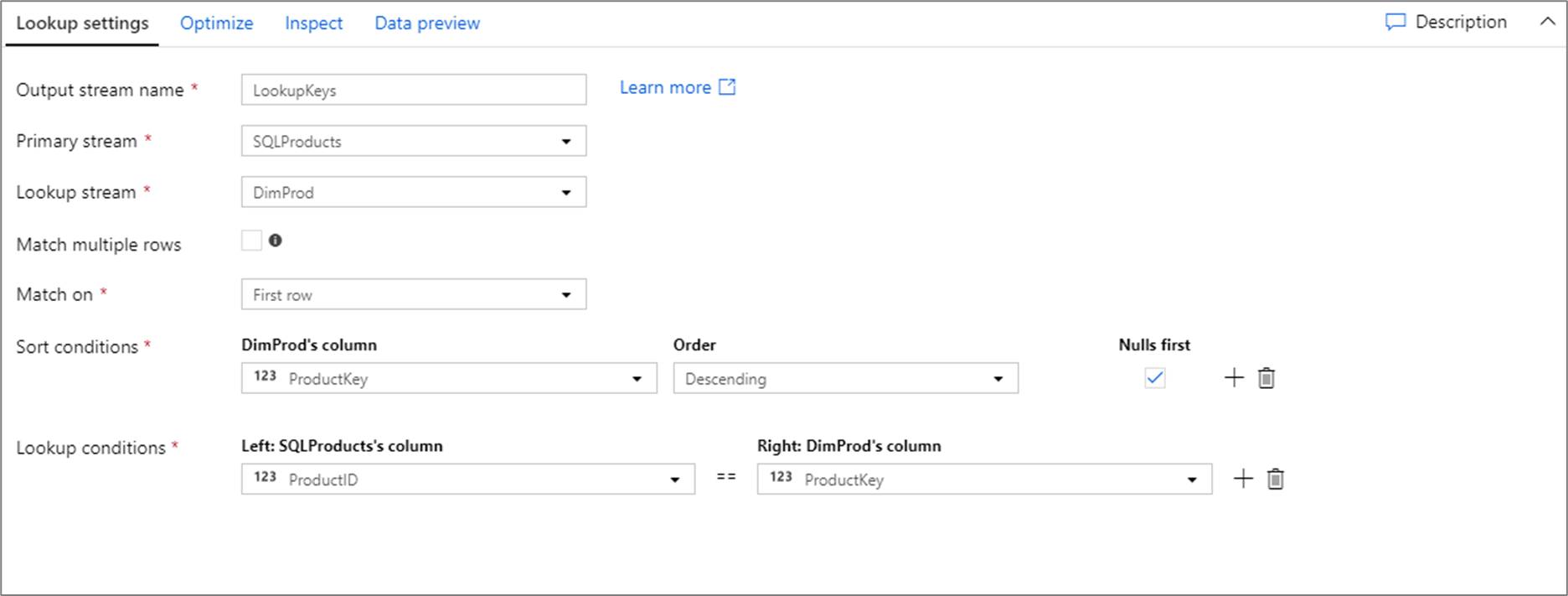
The data flow script for the above lookup configuration is in the code snippet below.
SQLProducts, DimProd lookup(ProductID == ProductKey,
multiple: false,
pickup: 'first',
asc(ProductKey, true),
broadcast: 'auto')~> LookupKeys
Related content
- The join and exists transformations both take in multiple stream inputs
- Use a conditional split transformation with
isMatch()to split rows on matching and non-matching values
Feedback
Coming soon: Throughout 2024 we will be phasing out GitHub Issues as the feedback mechanism for content and replacing it with a new feedback system. For more information see: https://aka.ms/ContentUserFeedback.
Submit and view feedback for