Tutorial: How to move existing Azure integration runtime to an Azure integration runtime in a managed virtual network
APPLIES TO:  Azure Data Factory
Azure Data Factory  Azure Synapse Analytics
Azure Synapse Analytics
Tip
Try out Data Factory in Microsoft Fabric, an all-in-one analytics solution for enterprises. Microsoft Fabric covers everything from data movement to data science, real-time analytics, business intelligence, and reporting. Learn how to start a new trial for free!
Managed virtual network provides a secure and manageable data integration solution. With managed virtual network, you can create the Azure integration runtime as part of a managed virtual network and use private endpoints to securely connect to supported data stores. Data traffic goes through Azure private links that provide secured connectivity to the data source. In addition, it prevents data exfiltration to the public internet. This tutorial provides steps to move existing Azure integration runtime to an Azure integration runtime in a managed virtual network.
Azure Data Factory
For Azure Data Factory, you can move existing Azure integration runtime directly by following steps:
- Enable managed virtual network on your Azure integration runtime. You can enable it either on a new Azure integration time or an existing one.
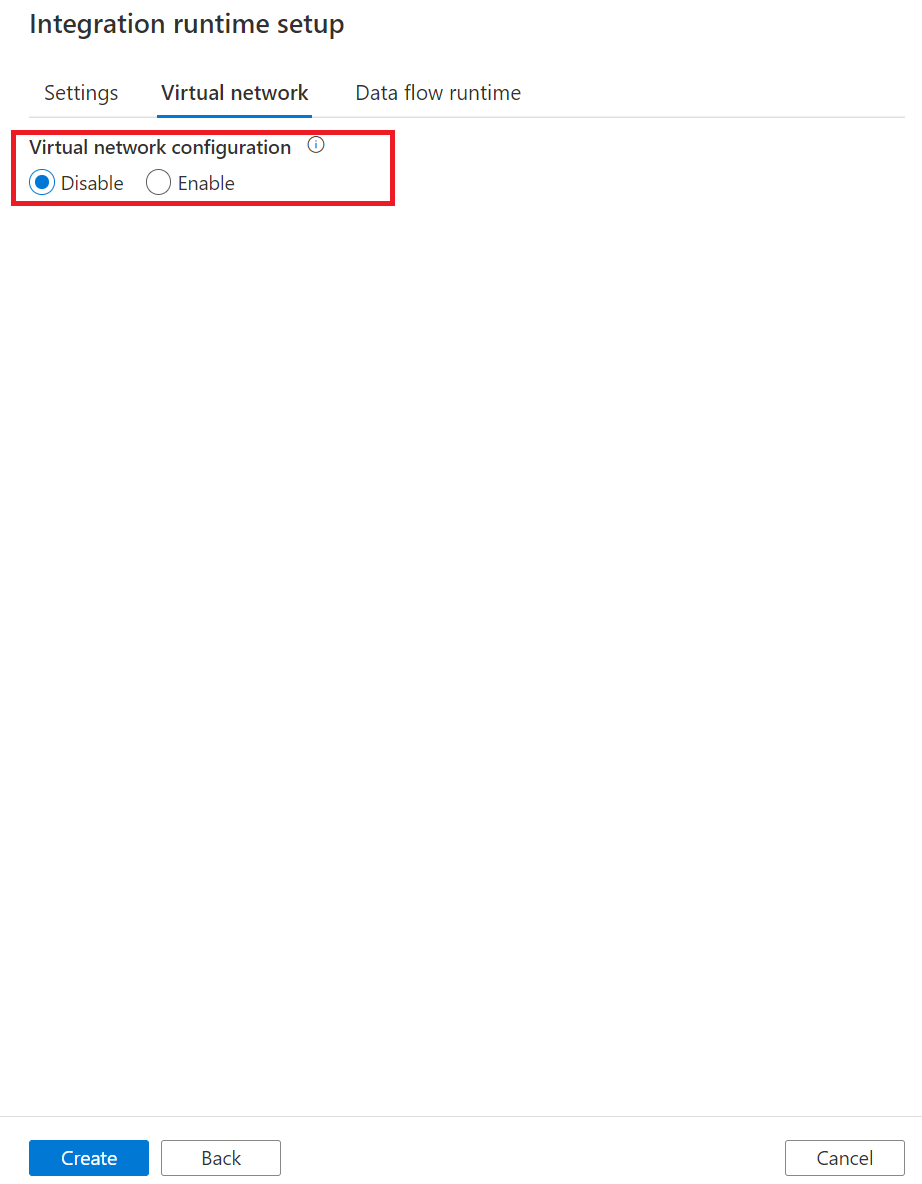
Note
You can't enable managed virtual network on the default auto-resolve integration runtime.
- Modify all the integration runtime references in the linked service to the newly created Azure integration runtime in the managed virtual network.
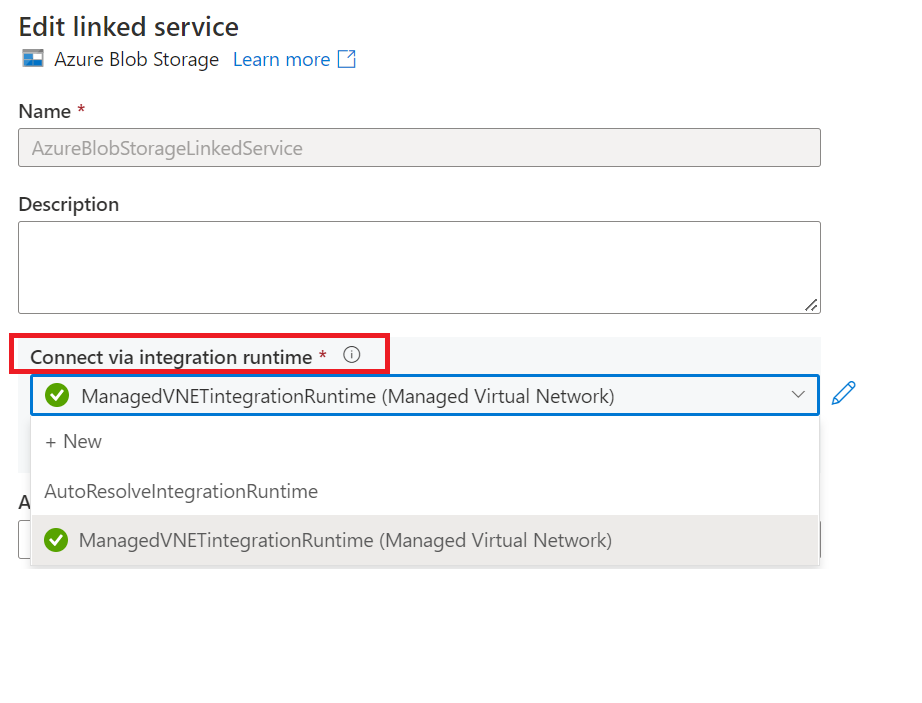
Azure Synapse Analytics
For Azure Synapse Analytics, Azure integration runtime can't be moved directly in existing workspace. You need to create a new workspace with a managed workspace virtual network. In new workspace, Azure integration runtime is in a managed virtual network and you can reference it in the linked service.
Related content
Advance to the following tutorial to learn about managed virtual network:
Feedback
Coming soon: Throughout 2024 we will be phasing out GitHub Issues as the feedback mechanism for content and replacing it with a new feedback system. For more information see: https://aka.ms/ContentUserFeedback.
Submit and view feedback for