Manage change
Azure DevOps Services | Azure DevOps Server 2022 - Azure DevOps Server 2019
Azure DevOps provides various tools and features to help you manage change effectively and efficiently, which is a crucial part of any project. This article provides an overview for managing change and maps Agile change management tasks to the tools that Azure DevOps supports.
Determine need for change
Several of the following sources can contribute to necessary changes in your software development projects.
- Business needs and customer needs change
- New priorities arise
- Feature requirements change as new information occurs or dependencies are discovered
- Resources and organizations change
- Development or testing takes longer than expected
- Issues arise after deployment and ongoing operations
Minimize change
Minimize unnecessary change by having the following details:
- Clear requirements and acceptance criteria
- Clear project scope and priorities
- Clear change management process agreed to by the team
- Good estimates on planned work
- Negotiated requests for new work
- Requirements
- Good communication within the team when changes occur
- Input from stakeholders and customers around change requests
- Team members comfortable to raise issues as they occur
Agile best practices for change management
Note
Agile is a project management approach that works by breaking projects into short, iterative cycles called “sprints”. At its core, Agile is based on the assumption that circumstances change as a project develops. That’s why, in an Agile project, the planning, design, development, and testing cycles are never done. They continue to change as the project takes form. —IMA
To mitigate problems that arise from change, Agile project managers adopt many best practices. These practices are divided into the following groups: Control your process, Manage change at the product plan level, Manage your sprints, and Consider change criteria.
Control your process
To support your change management process, meet both team and business objectives, minimize the number of approvals required to address changes, and assist your teams in their continual improvement processes.
Tip
Continuous improvement is a method to make sure that your processes, methods, and practices are as efficient and effective as possible. —Agile and a continuous improvement mindset
Manage change at the product plan level
- Continuously refine and prioritize the product plan and product backlog
- Ensure customer needs are understood and properly scoped and communicated
- Analyze the product backlog for dependencies and risks
- Develop contingency plans
- Analyze and triage change requests
- Determine the scope effect of change requests on current and planned work
- Assess the risks of accepting or rejecting the change
- Use a light change control form as needed
Manage your sprints
- Ensure the acceptance criteria and requirements are well understood at the start of a sprint
- Work to minimize accepting changes after the start of the sprint, while still adhering to Agile principles
- Keep all stakeholders and teams involved as changes occur
- Control scope changes and minimize scope creep
- Protect your team against making changes to a project that are outside of the original agreed-upon scope
Tip
What is Scope creep? Scope creep occurs when the deliverables or features of a project expand from what was originally defined, without a commensurate change in additional time or budget.
Consider change criteria
Ask the following questions when you consider making a change.
- Does it serve the sprint goal?
- Is there a clear business value for the change?
- Upon release, do you plan to use the result of the scope change?
- What is the urgency for the change request?
- If new scope is added to the sprint backlog, is there something that can be removed?
Track change
You have several choices for tracking change. From most lightweight to most robust, you can use one or more of the following methods:
- Track changes to requirements within the requirement work item through discussions, changes to acceptance criteria, or attachments
- Add a change tag to work items to support tracking changes to the scope of work
- Set up notifications to automatically communicate change within your team or organization
- Add a bug that tracks a change in scope or another work
- Add a change request work item type to formally track and log change requests to the product backlog
With any of these methods, you can generate a query to list work items involve in change, and then review and triage the change with the team. How you choose to track change should align with how you and your team choose to monitor and report the scope of change.
Use the change request form
Define a change request work item type, like the one in the following image for the Capability Maturity Model Integration (CMMI) process.
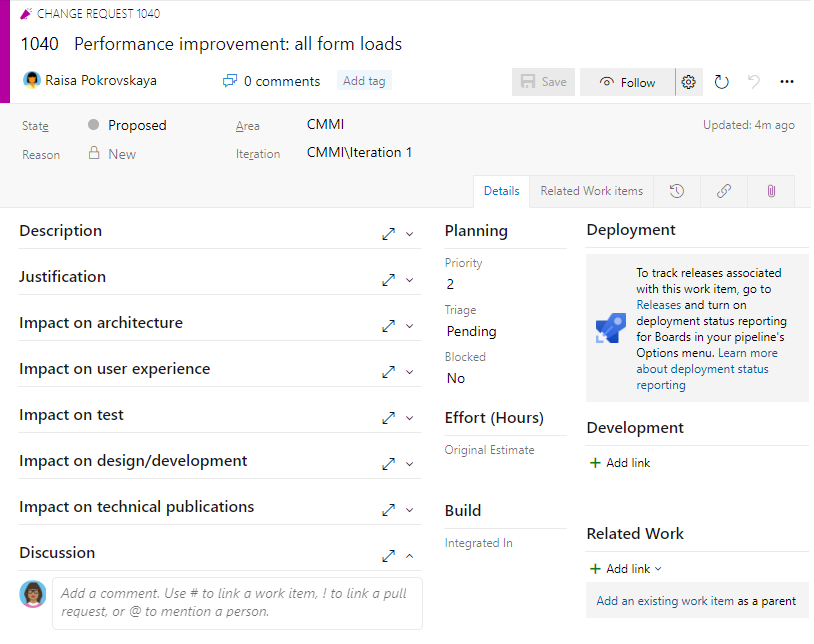
The form captures effects of the change to the following areas:
- Architecture
- User experience
- Test
- Design and development
- Technical publications
You can adopt this form or customize your own. You can also have change requests appear on your backlog along with other user stories or requirements.
Make sure acceptance criteria is well-defined
Define what "done" means with acceptance criteria, which clearly describe the conditions to verify whether a requirement or bug fix is fully implemented. Typically, you want to capture these criteria within the work item. Clear acceptance criteria can help teams estimate work and develop tests to ensure the criteria has been met.
You can specify acceptance criteria for individual requirements and for sprints. Shared understanding of acceptance criteria ensures that all team members understand the scope of work.
Monitor and report on changes
Teams can monitor changes through work item queries, team velocity charts, and sprint burndown and release burndown charts.
Work item queries
With queries, you can find and triage a list of change management requests or work items tagged with a change management tag.
Team velocity and unplanned work
The team velocity chart provides several pieces of information. This chart shows how much work was planned and how much was completed. Visually, you can determine how often work was added to a sprint after the sprint began.
Sprint burndown and scope creep
Another chart to review for scope creep is the sprint burndown chart. With Azure Boards, you can review the sprint burndown charts for each sprint and each team to determine the degree of scope creep introduced into each sprint.
Get notified of changes
Azure DevOps provides a robust alert system, where project members can set alerts for themselves, a team, or a project. As changes occur to work items, code reviews, source control files, and builds, you can receive email notifications.
Related articles
Feedback
Coming soon: Throughout 2024 we will be phasing out GitHub Issues as the feedback mechanism for content and replacing it with a new feedback system. For more information see: https://aka.ms/ContentUserFeedback.
Submit and view feedback for