Analyze organization-level notifications statistics
Azure DevOps Services | Azure DevOps Server 2022 - Azure DevOps Server 2019
Notification statistics show the top 10 most active subscriptions and top event initiators in your organization, for the current day. Administrators should periodically review statistics to ensure there are no unintended high volume subscriptions or event initiators.
Note
For on-premises Azure DevOps Server, configure an SMTP server for team members to see the Notifications option from their organization or user profile menu and to receive notifications.
View notification statistics for organization
- Open organization notifications settings.
- Select the Statistics tab.
- Analyze the most active subscriptions and top event initiators.
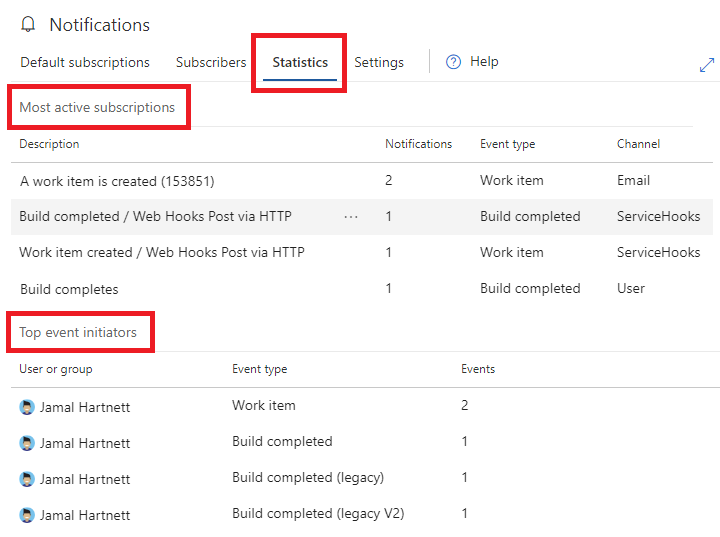
Notes:
- A context menu (
...) on the most active subscriptions provides the option to edit, disable, or delete the subscription - Both email and service hooks subscriptions are eligible for the most active subscriptions
- The integer subscription ID is shown in the description for a custom email subscription
- Results are not a sliding 24-hour window and reset at the beginning of each day (00:00 UTC)
Feedback
Coming soon: Throughout 2024 we will be phasing out GitHub Issues as the feedback mechanism for content and replacing it with a new feedback system. For more information see: https://aka.ms/ContentUserFeedback.
Submit and view feedback for