Org-level setting for default branch
As an addition to the default repository branch setting, we have now added a default branch name for the org-level so that projects default to the organization setting when the branch name isn't specified.
Check out the Features list below for details.
Features
Azure Boards
Azure Repos
Azure Pipelines
Azure Boards
Customize work item state when pull request is merged
A few sprints back, we released this feature under private preview. After taking feedback and fixing bugs, it is now generally available in all organizations. Pull requests often refer to multiple work items. When you create or update a pull request, you may want to close some of them, resolve some of them, and keep the rest open. You can now use comments such as the ones shown in the figure below to accomplish that. See documentation for more details.
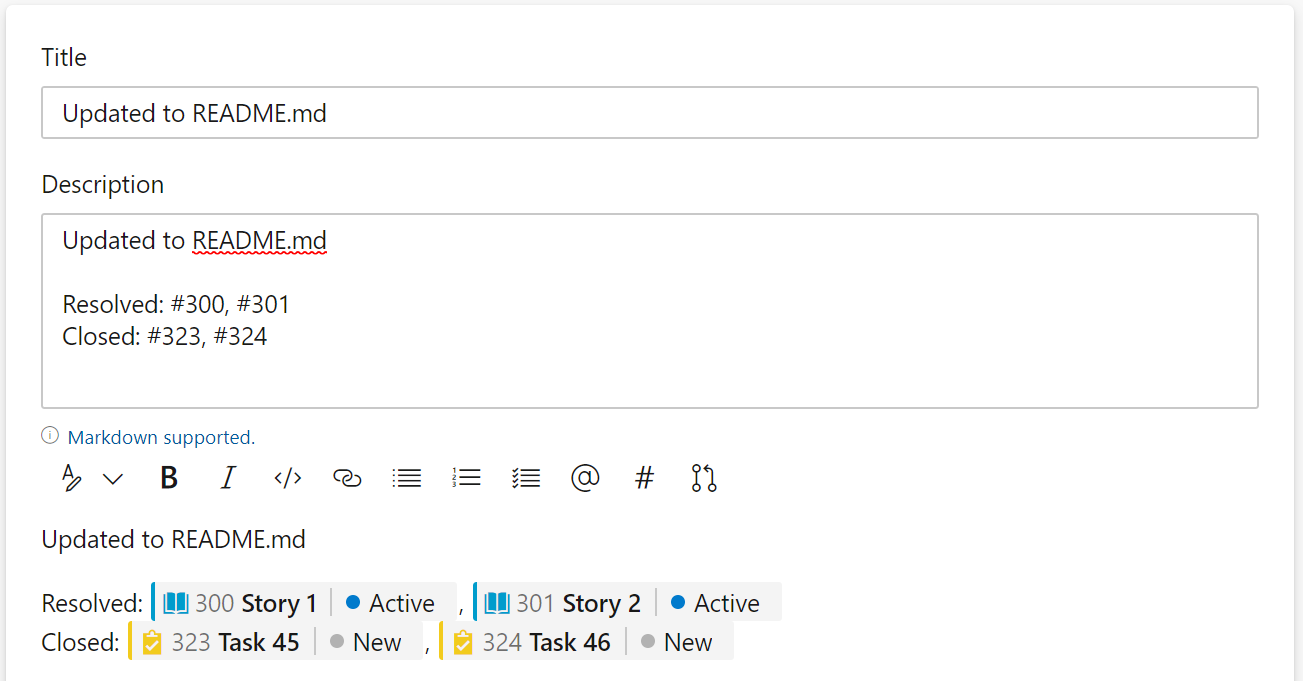
Parent field on the task board
Due to popular request, you can now add the Parent field to both the child and parent cards on the Task Board.

Azure Repos
Org-level setting for default branch
There is now an organization-level setting for your preferred initial branch name for new repositories. If a project has not chosen an initial branch name, then this org-level setting will be used. If you did not specify the initial branch name in the org settings or the project settings, then new repositories will use an Azure DevOps defined default.

Add a new auth scope for contributing PR comments
This release adds a new OAuth scope for reading/writing pull request comments. If you have a bot or automation which only needs to interact with comments, you can give it a PAT with only this scope. This process reduces the blast radius if the automation has a bug or if the token were compromised.
Azure Pipelines
Configure draft PR validation for GitHub repositories
Customers have varied processes for their pull requests. In some cases, they want to run validation builds on their draft PRs. In others, they do not want draft PRs to consume and waste their parallel jobs.
This feature adds drafts to the pr trigger YAML syntax for GitHub draft pull requests. This feature allows a customer to choose if they would like their draft PRs to queue a build. The default option is true (a build will be queued) like it currently is for GitHub PRs. This change works for both OAuth and GitHubApp connections.
Schema:
pr:
autoCancel: boolean # indicates whether additional pushes to a PR should cancel in-progress runs for the same PR. Defaults to true
branches:
include: [ string ] # branch names which will trigger a build
exclude: [ string ] # branch names which will not
paths:
include: [ string ] # file paths which must match to trigger a build
exclude: [ string ] # file paths which will not trigger a build
drafts: boolean # whether to build draft PRs
This feature only applies to PRs in GitHub. There is no change in behavior for Azure Repos, where PR validation is configured through branch policies. Draft PRs in Azure Repos are not validated by Azure Pipelines.
Next steps
Note
These features will roll out over the next two to three weeks.
Head over to Azure DevOps and take a look.
How to provide feedback
We would love to hear what you think about these features. Use the help menu to report a problem or provide a suggestion.
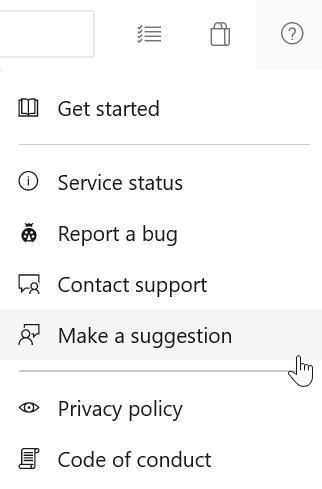
You can also get advice and your questions answered by the community on Stack Overflow.
Thanks,
Vijay Machiraju
Feedback
Coming soon: Throughout 2024 we will be phasing out GitHub Issues as the feedback mechanism for content and replacing it with a new feedback system. For more information see: https://aka.ms/ContentUserFeedback.
Submit and view feedback for