Manage Spark application dependencies
In this article, you learn how to manage dependencies for your Spark applications running on HDInsight. We cover both Scala and PySpark at Spark application and cluster scope.
Use quick links to jump to the section based on your user case:
- Set up Spark job jar dependencies using Jupyter Notebook
- Set up Spark job jar dependencies using Use Azure Toolkit for IntelliJ
- Configure jar dependencies for Spark cluster
- Safely manage jar dependencies
- Set up Spark job Python packages using Jupyter Notebook
- Safely manage Python packages for Spark cluster
Jar libs for one Spark job
Use Jupyter Notebook
When a Spark session starts in Jupyter Notebook on Spark kernel for Scala, you can configure packages from:
- Maven Repository, or community-contributed packages at Spark Packages.
- Jar files stored on your cluster's primary storage.
You can use the %%configure magic to configure the notebook to use an external package. In notebooks that use external packages, make sure you call the %%configure magic in the first code cell. This ensures that the kernel is configured to use the package before the session starts.
Important
If you forget to configure the kernel in the first cell, you can use the %%configure with the -f parameter, but that will restart the session and all progress will be lost.
Sample for packages from Maven Repository or Spark Packages
After locating the package from Maven Repository, gather the values for GroupId, ArtifactId, and Version. Concatenate the three values, separated by a colon (:).
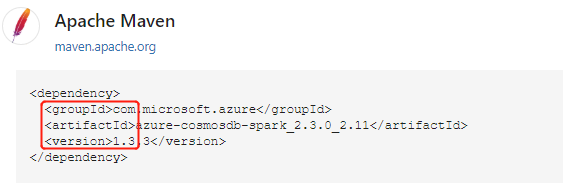
Make sure the values you gather match your cluster. In this case, we're using Spark Azure Cosmos DB connector package for Scala 2.11 and Spark 2.3 for HDInsight 3.6 Spark cluster. If you are not sure, run scala.util.Properties.versionString in code cell on Spark kernel to get cluster Scala version. Run sc.version to get cluster Spark version.
%%configure { "conf": {"spark.jars.packages": "com.microsoft.azure:azure-cosmosdb-spark_2.3.0_2.11:1.3.3" }}
Sample for Jars stored on primary storage
Use the URI scheme for jar files on your clusters primary storage. This would be wasb:// for Azure Storage, abfs:// for Azure Data Lake Storage Gen2 or adl:// for Azure Data Lake Storage Gen1. If secure transfer is enabled for Azure Storage or Data Lake Storage Gen2, the URI would be wasbs:// or abfss://. See secure transfer.
Use comma-separated list of jar paths for multiple jar files, Globs are allowed. The jars are included on the driver and executor classpaths.
%%configure { "conf": {"spark.jars": "wasb://mycontainer@mystorageaccount.blob.core.windows.net/libs/azure-cosmosdb-spark_2.3.0_2.11-1.3.3.jar" }}
After configuring external packages, you can run import in code cell to verify if the packages has been placed correctly.
import com.microsoft.azure.cosmosdb.spark._
Use Azure Toolkit for IntelliJ
Azure Toolkit for IntelliJ plug-in provides UI experience to submit Spark Scala application to an HDInsight cluster. It provides Referenced Jars and Referenced Files properties to configure jar libs paths when submitting the Spark application. See more details about How to use Azure Toolkit for IntelliJ plug-in for HDInsight.
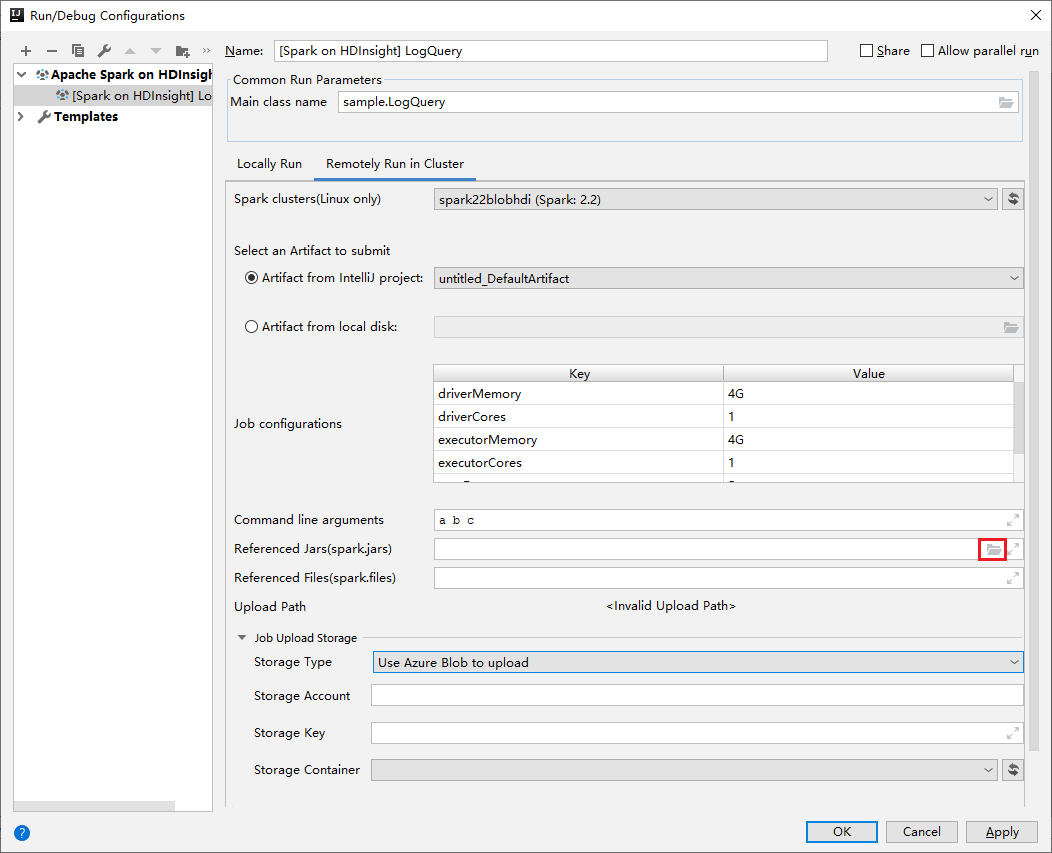
Jar libs for cluster
In some cases, you may want to configure the jar dependencies at cluster level so that every application can be set up with same dependencies by default. The approach is to add your jar paths to Spark driver and executor class path.
Run sample script actions to copy jar files from primary storage
wasb://mycontainer@mystorageaccount.blob.core.windows.net/libs/*to cluster local file system/usr/libs/sparklibs. The step is needed as linux uses:to separate class path list, but HDInsight only support storage paths with scheme likewasb://. The remote storage path won't work correctly if you directly add it to class path.sudo mkdir -p /usr/libs/sparklibs sudo hadoop fs -copyToLocal wasb://mycontainer@mystorageaccount.blob.core.windows.net/libs/*.* /usr/libs/sparklibsChange Spark service configuration from Ambari to update the class path. Go to Ambari > Spark > Configs > Custom Spark2-defaults. Add Property as follows. Use
:to separate paths if you have more than one path to add. Globs are allowed.spark.driver.extraClassPath=/usr/libs/sparklibs/* spark.executor.extraClassPath=/usr/libs/sparklibs/*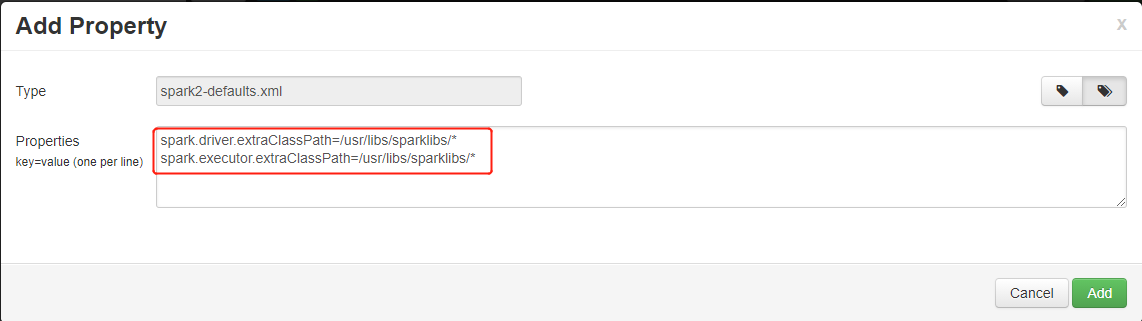 ult config" border="true":::
ult config" border="true":::Save the changed configurations and restart impacted services.
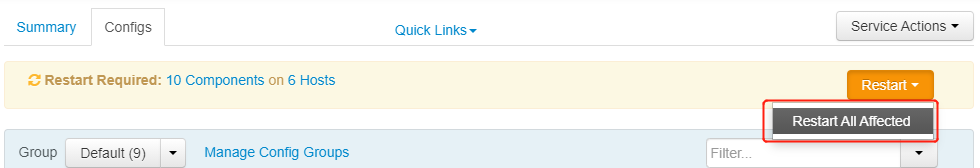 ted services" border="true":::
ted services" border="true":::
You can automate the steps using script actions. Script action for adding Hive custom libraries is a good reference. When changing Spark service configs, make sure you use Ambari APIs instead of modifying the config files directly.
Safely manage jar dependencies
HDInsight cluster has built-in jar dependencies, and updates for these jar versions happen from time to time. To avoid version conflict between built-in jars and the jars you bring for reference, consider shading your application dependencies.
Python packages for one Spark job
Use Jupyter Notebook
HDInsight Jupyter Notebook PySpark kernel doesn't support installing Python packages from PyPi or Anaconda package repository directly. If you have .zip, .egg, or .py dependencies, and want to reference them for one Spark session, follow steps:
Run sample script actions to copy
.zip,.eggor.pyfiles from primary storagewasb://mycontainer@mystorageaccount.blob.core.windows.net/libs/*to cluster local file system/usr/libs/pylibs. The step is needed as linux uses:to separate search path list, but HDInsight only support storage paths with scheme likewasb://. The remote storage path won't work correctly when you usesys.path.insert.sudo mkdir -p /usr/libs/pylibs sudo hadoop fs -copyToLocal wasb://mycontainer@mystorageaccount.blob.core.windows.net/libs/*.* /usr/libs/pylibsIn your notebook, run following code in a code cell with PySpark kernel:
import sys sys.path.insert(0, "/usr/libs/pylibs/pypackage.zip")Run
importto check if your packages have been included successfully.
Python packages for cluster
You can install Python packages from Anaconda to the cluster using conda command via script actions. The packages installed are at cluster level and apply to all applications.
HDInsight Spark cluster has two built-in Python installations, Anaconda Python 2.7 and Anaconda Python 3.5. To understand more about default Python settings for services, and how to safely install external Python packages without breaking the cluster, see more details in Safely manage Python dependencies for your cluster.
Feedback
Coming soon: Throughout 2024 we will be phasing out GitHub Issues as the feedback mechanism for content and replacing it with a new feedback system. For more information see: https://aka.ms/ContentUserFeedback.
Submit and view feedback for