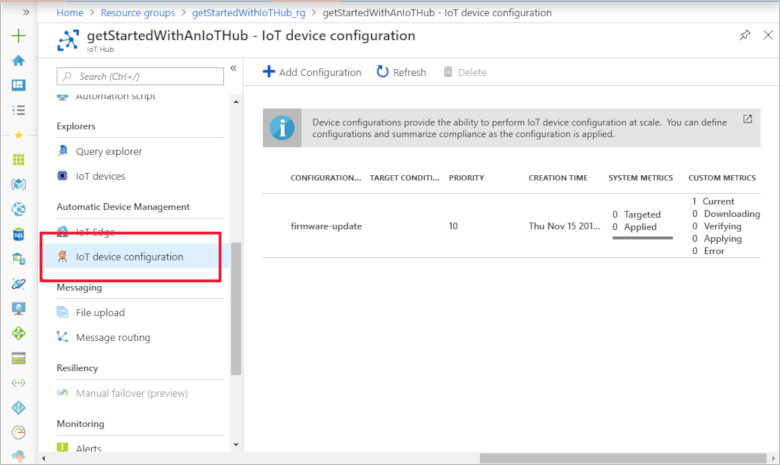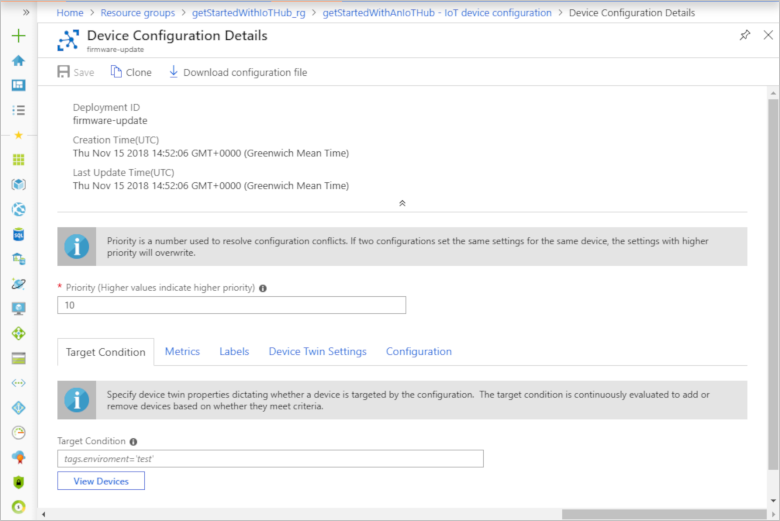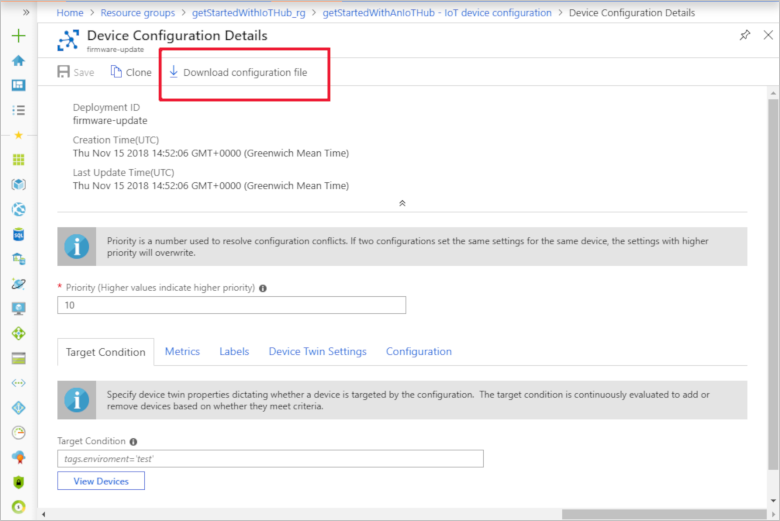Import an automatic device management package into your Remote Monitoring solution accelerator
An automatic device management configuration defines the configuration changes to deploy to a group of devices. This article assumes a developer in your organization has already created an automatic device management configuration. To learn about how a developer creates a configuration, see one of the following IoT Hub how-to articles:
- [Configure and monitor IoT devices at scale using the Azure portal)
- Configure and monitor IoT devices at scale using the Azure CLI
A developer creates and tests an automatic device management configuration in a development environment. When you're ready, you can import the configuration into your Remote Monitoring solution accelerator.
Export a configuration
Use the Azure portal to export the automatic device management configuration from your development environment:
In the Azure portal, navigate to the IoT hub you're using to develop and test your IoT devices. Click IoT device configuration:
Click the configuration you want to use. The Device Configuration Details page displays:
Click Download configuration file:
Save the JSON file as a local file called configuration.json.
Now you have a file that contains the automatic device management configuration. In the next section, you import this configuration as a package into the Remote Monitoring solution.
Import a package
Follow the steps below to import an automatic device management configuration as a package into your solution:
Navigate to the Packages page in the Remote Monitoring web UI:
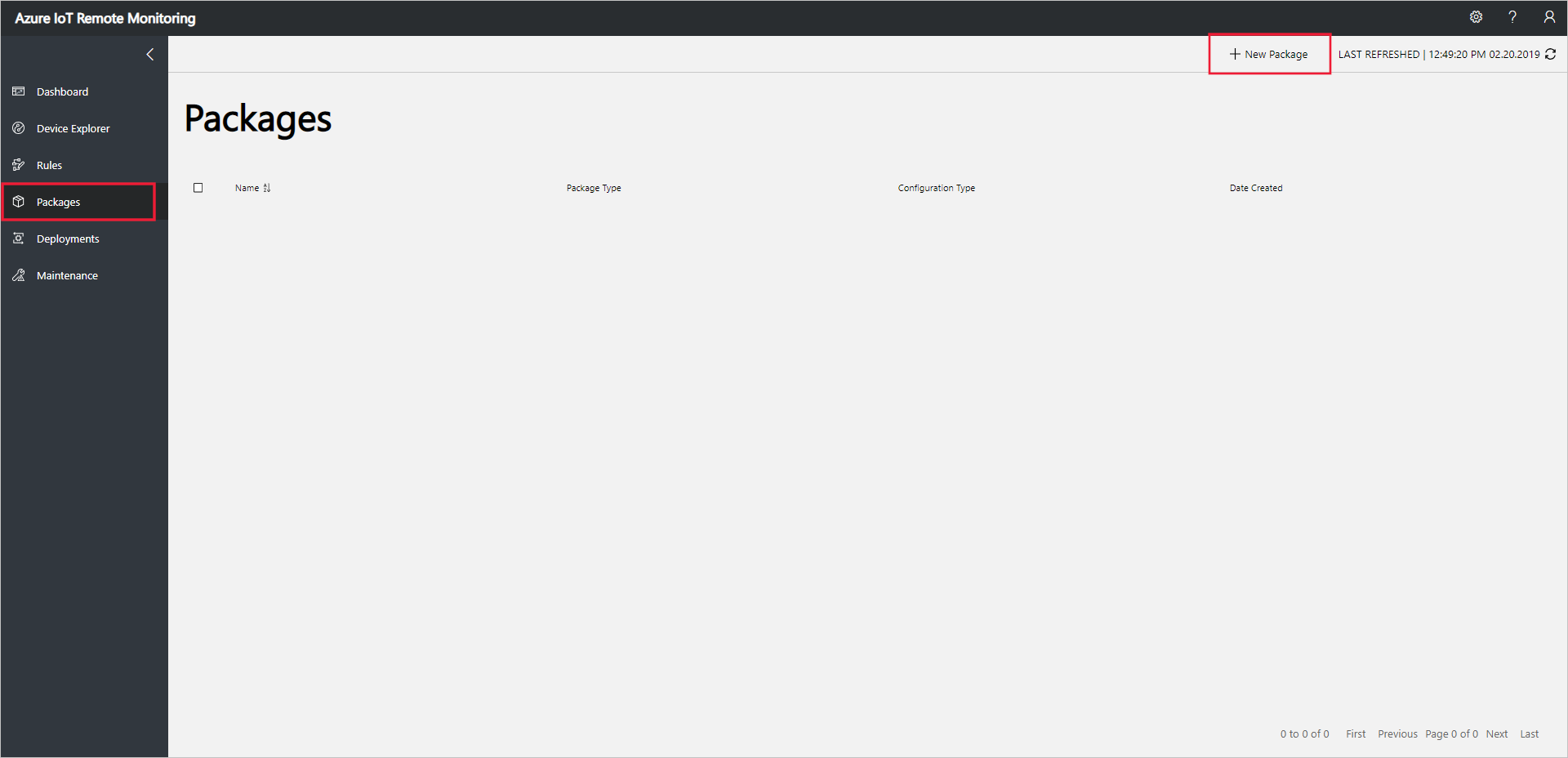
Click + New Package, choose Configuration as the package type, and click Browse to select the configuration.json file you saved in the previous section:
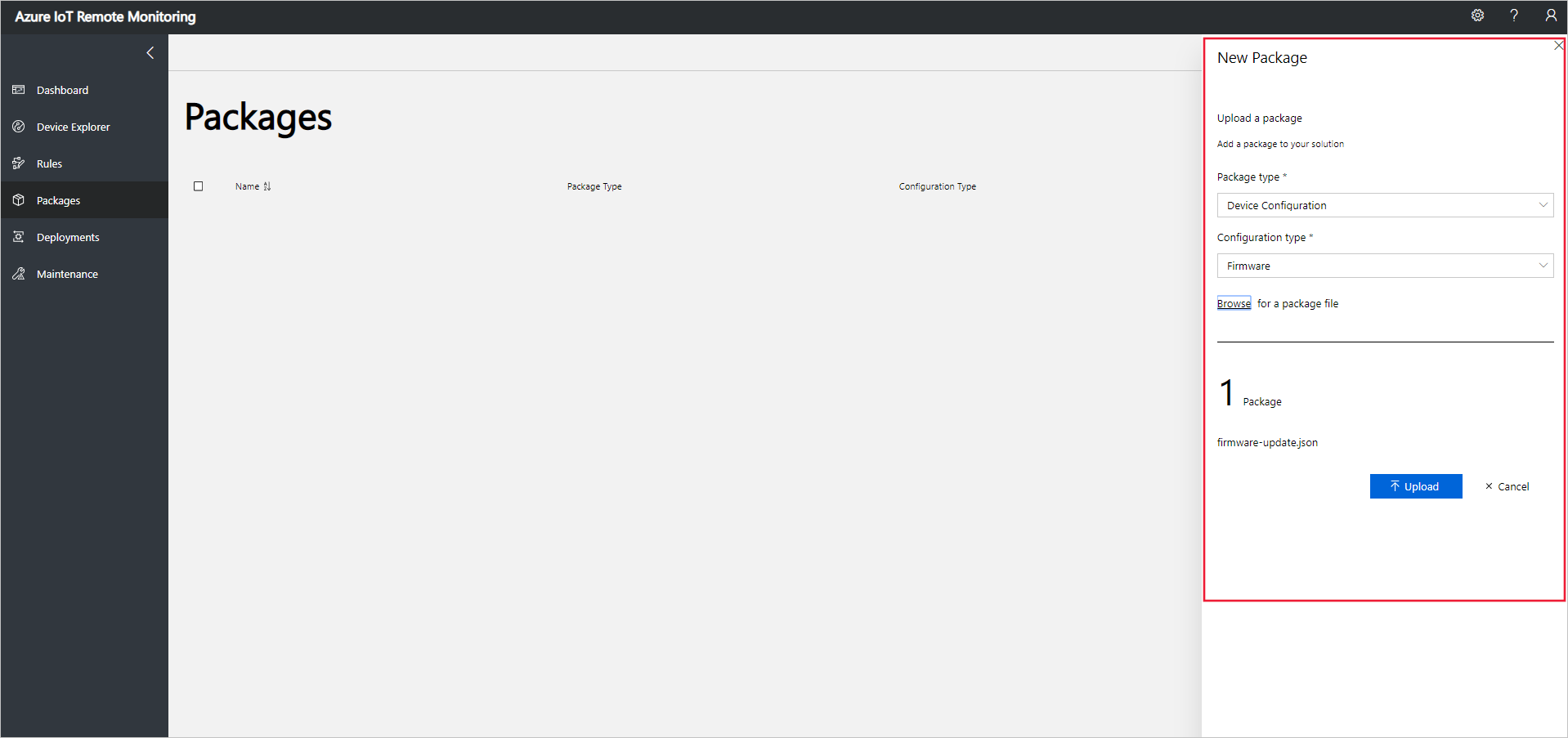
Click Upload to add the package to your Remote Monitoring solution:

You've now uploaded an automatic device management configuration as a package. On the Deployments page, you can deploy this package to your connected devices.