Deploy the Microsoft Connected Cache module on a single gateway (preview)
The Microsoft Connected Cache (MCC) module for IoT Edge gateways enables Device Update for disconnected devices behind the gateway. This article introduces two different configurations for deploying the MCC module on an IoT Edge gateway.
If you have multiple IoT Edge gateways chained together, refer to the instructions in Deploy the Microsoft Connected Cache module on nested gateways.
Note
This information relates to a preview feature that's available for early testing and use in a production environment. This feature is fully supported but it's still in active development and may receive substantial changes until it becomes generally available.
Deploy to a gateway with no proxy
The following diagram describes the scenario where an Azure IoT Edge gateway has direct access to content deliver network (CDN) resources, and has the Microsoft Connected Cache module deployed on it. Behind the gateway, there's an IoT leaf device such as a Raspberry PI that is an internet isolated child device of the IoT Edge gateway.
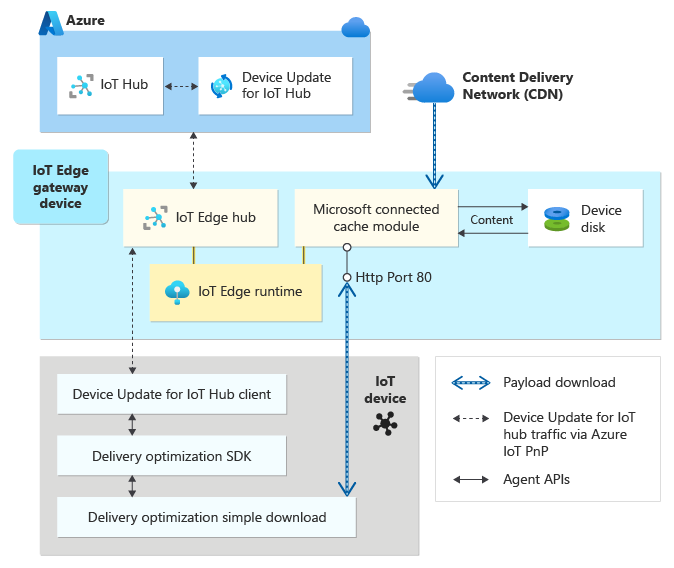
The following steps are an example of configuring the MCC environment variables to connect directly to the CDN with no proxy:
Add the Microsoft Connected Cache module to your Azure IoT Edge gateway device deployment in Azure IoT Hub (see Support for Disconnected Devices for details on how to get the module).
Add the environment variables for the deployment. The following table is an example of the environment variables:
Name Value CACHE_NODE_ID See environment variable descriptions CUSTOMER_ID See environment variable descriptions CUSTOMER_KEY See environment variable descriptions STORAGE_1_SIZE_GB 10 Add the container create options for the deployment. For example:
{ "HostConfig": { "Binds": [ "/MicrosoftConnectedCache1/:/nginx/cache1/" ], "PortBindings": { "8081/tcp": [ { "HostPort": "80" } ], "5000/tcp": [ { "HostPort": "5100" } ] } } }
For a validation of properly functioning Microsoft Connected Cache, execute the following command in the terminal of the IoT Edge device hosting the module or any device on the network. Replace <Azure IoT Edge Gateway IP> with the IP address or hostname of your IoT Edge gateway. For information on the visibility of this report, see Microsoft Connected Cache summary report.
wget http://<IoT Edge Gateway IP>/mscomtest/wuidt.gif?cacheHostOrigin=au.download.windowsupdate.com
Deploy to a gateway with outbound unauthenticated proxy
In this scenario, an Azure IoT Edge Gateway has access to content delivery network (CDN) resources through an outbound unauthenticated proxy. Microsoft Connected Cache is configured to cache content from a custom repository and the summary report is visible to anyone on the network.
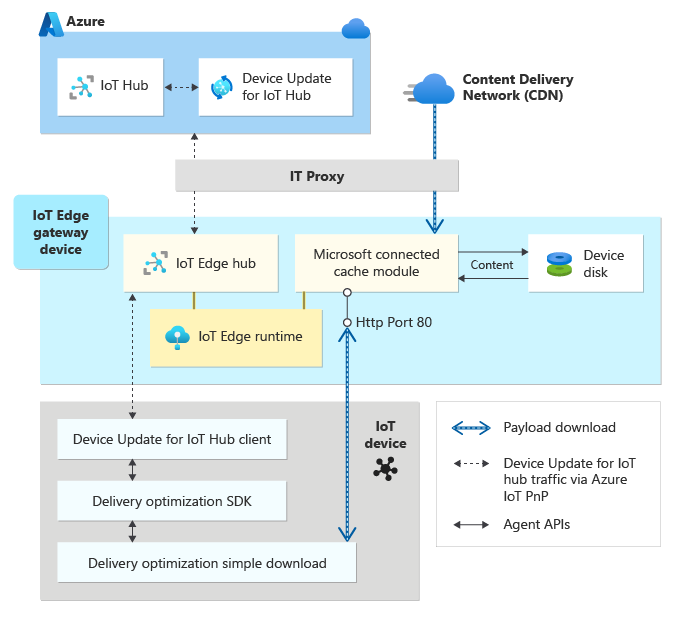
The following steps are an example of configuring the MCC environment variables to support an outbound unauthenticated proxy:
Add the Microsoft Connected Cache module to your Azure IoT Edge gateway device deployment in Azure IoT Hub.
Add the environment variables for the deployment. Below is an example of the environment variables.
Name Value CACHE_NODE_ID See environment variable descriptions CUSTOMER_ID See environment variable descriptions CUSTOMER_KEY See environment variable descriptions STORAGE_1_SIZE_GB 10 CACHEABLE_CUSTOM_1_HOST Packagerepo.com:80 CACHEABLE_CUSTOM_1_CANONICAL Packagerepo.com IS_SUMMARY_ACCESS_UNRESTRICTED true UPSTREAM_PROXY Your proxy server IP or FQDN Add the container create options for the deployment. For example:
{ "HostConfig": { "Binds": [ "/MicrosoftConnectedCache1/:/nginx/cache1/" ], "PortBindings": { "8081/tcp": [ { "HostPort": "80" } ], "5000/tcp": [ { "HostPort": "5100" } ] } } }
For a validation of properly functioning Microsoft Connected Cache, execute the following command in the terminal of the Azure IoT Edge device hosting the module or any device on the network. Replace <Azure IoT Edge Gateway IP> with the IP address or hostname of your IoT Edge gateway. For information on the visibility of this report, see Microsoft Connected Cache summary report.
wget http://<Azure IoT Edge Gateway IP>/mscomtest/wuidt.gif?cacheHostOrigin=au.download.windowsupdate.com
Feedback
Coming soon: Throughout 2024 we will be phasing out GitHub Issues as the feedback mechanism for content and replacing it with a new feedback system. For more information see: https://aka.ms/ContentUserFeedback.
Submit and view feedback for