Connection pooling strategy for Azure Database for PostgreSQL - Flexible Server using PgBouncer
APPLIES TO:  Azure Database for PostgreSQL - Flexible Server
Azure Database for PostgreSQL - Flexible Server
Strategic guidance for selecting connection pooling mechanism for Azure Database for PostgreSQL flexible server.
Introduction
When using Azure Database for PostgreSQL flexible server, establishing a connection to the database involves creating a communication channel between the client application and the server. This channel is responsible for managing data, executing queries, and initiating transactions. Once the connection is established, the client application can send commands to the server and receive responses. However, creating a new connection for each operation can cause performance issues for mission-critical applications. Every time a new connection is created, Azure Database for PostgreSQL flexible server spawns a new process using the postmaster process, which consumes more resources.
To mitigate this issue, connection pooling is used to create a cache of connections that can be reused in Azure Database for PostgreSQL flexible server. When an application or client requests a connection, it's created from the connection pool. After the session or transaction is completed, the connection is returned to the pool for reuse. By reusing connections, resources usage is reduced, and performance is improved.
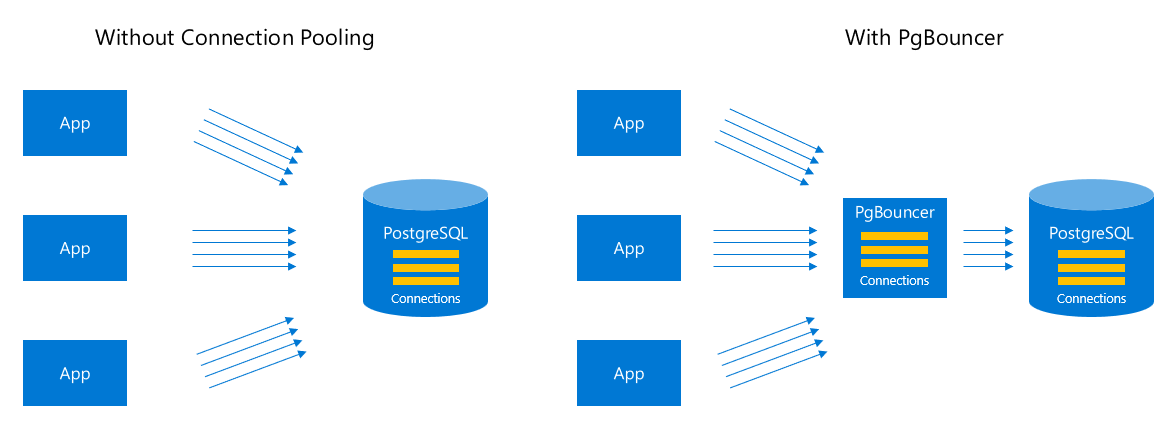
Although there are different tools for connection pooling, in this section, we discuss different strategies to use connection pooling using PgBouncer.
What is PgBouncer?
PgBouncer is an efficient connection pooler designed for PostgreSQL, offering the advantage of reducing processing time and optimizing resource usage in managing multiple client connections to one or more databases. PgBouncer incorporates three distinct pooling mode for connection rotation:
- Session pooling: This method assigns a server connection to the client application for the entire duration of the client's connection. Upon disconnection of the client application, PgBouncer promptly returns the server connection back to the pool. Session pooling mechanism is the default mode in Open Source PgBouncer. See PgBouncer configuration
- Transaction pooling: With transaction pooling, a server connection is dedicated to the client application during a transaction. Once the transaction is successfully completed, PgBouncer intelligently releases the server connection, making it available again within the pool. Transaction pooling is the default mode in Azure Database for PostgreSQL flexible server's in-built PgBouncer, and it does not support prepared transactions.
- Statement pooling: In statement pooling, a server connection is allocated to the client application for each individual statement. Upon the statement's completion, the server connection is promptly returned to the connection pool. It's important to note that multi-statement transactions are not supported in this mode.
The effective utilization of PgBouncer can be categorized into three distinct usage patterns.
- PgBouncer and Application Colocation deployment
- Application independent centralized PgBouncer deployments
- Inbuilt PgBouncer and Database deployment
Each of these patterns has its own advantages & disadvantages.
1. PgBouncer and application colocation Deployment
When utilizing this approach, PgBouncer is deployed on the same server where your application is hosted. The application & PgBouncer can be deployed either on traditional virtual machines or within a microservices-based architecture as highlighted:
I. PgBouncer deployed in Application VM
If your application runs on an Azure VM, you can set up PgBouncer on the same VM. To install and configure PgBouncer as a connection pooling proxy with Azure Database for PostgreSQL flexible server, follow the instructions provided in the following link.

Deploying PgBouncer in an application server can provide several advantages, especially when working with Azure Database for PostgreSQL flexible server databases. Some of the key benefits & limitations of this deployment method are:
Benefits:
- Reduced Latency: By deploying PgBouncer on the same Application VM, communication between the primary application and the connection pooler is efficient due to their proximity. Deploying PgBouncer in Application VM minimizes latency and ensures smooth and swift interactions.
- Improved security: PgBouncer can act as a secure intermediary between the application and the database, providing an extra layer of security. It can enforce authentication and encryption, ensuring that only authorized clients can access the database.
Overall, deploying PgBouncer in an application server provides a more efficient, secure, and scalable approach to managing connections to Azure Database for PostgreSQL flexible server databases, enhancing the performance and reliability of the application.
Limitations:
- Single point of failure: If PgBouncer is deployed as a single instance on the application server, it becomes a potential single point of failure. If the PgBouncer instance goes down, it can disrupt the entire database connection pool, causing downtime for the application. To mitigate Single point of failure, you can set up multiple PgBouncer instances behind a load balancer for high availability.
- Limited scalability: PgBouncer scalability depends on the capacity of the server where it's deployed. If the application server reaches its connection limit, PgBouncer may become a bottleneck, limiting the ability to scale the application. You may need to distribute the connection load across multiple PgBouncer instances or consider alternative solutions like connection pooling at the application level.
- Configuration complexity: Configuring and fine-tuning PgBouncer can be complex, especially when considering factors such as connection limits, pool sizing, and load balancing. Administrators need to carefully tune the PgBouncer configuration to match the application's requirements and ensure optimal performance and stability.
It's important to weigh these limitations against the benefits and evaluate whether PgBouncer is the right choice for your specific application and database setup.
II. PgBouncer deployed as an AKS sidecar
It's possible to utilize PgBouncer as a sidecar container if your application is containerized and running on Azure Kubernetes Service (AKS), Azure Container Instance (ACI), Azure Container Apps (ACA), or Azure Red Hat OpenShift (ARO). The Sidecar pattern draws its inspiration from the concept of a sidecar that attached to a motorcycle, where an auxiliary container, known as the sidecar container, is attached to a parent application. This pattern enriches the parent application by extending its functionalities and delivering supplementary support.
The sidecar pattern is typically used with containers being coscheduled as an atomic container group. deploying PgBouncer in an AKS sidecar tightly couples the application and sidecar lifecycles and shares resources such as hostname and networking to make efficient use of resources. The PgBouncer sidecar operates alongside the application container within the same pod in Azure Kubernetes Service (AKS) with 1:1 mapping, serving as a connection pooling proxy for Azure Database for PostgreSQL flexible server.
This sidecar pattern is typically used with containers being coscheduled as an atomic container group. sidecar pattern strongly binds the application and sidecar lifecycles and has shared resources such hostname and networking. By using this setup, PgBouncer optimizes connection management and facilitates efficient communication between the application and the Azure Database for PostgreSQL flexible server instance.
Microsoft has published a PgBouncer sidecar proxy image in Microsoft container registry.
Refer this for more details.

Some of the key benefits & limitations of this deployment method are:
Benefits:
- Reduced Latency: By deploying PgBouncer as an AKS sidecar, communication between the primary application and the connection pooler is seamless and efficient due to their proximity. Deploying PgBouncer an AKS sidecar minimizes latency and ensures smooth and swift interactions.
- Simplified Management and Deployment: The tight coupling of PgBouncer with the application container simplifies the management and deployment process. Both components are tightly integrated, allowing for easier administration and seamless coordination.
- High Availability and Connection Resiliency: If an application container failure or restart, the PgBouncer sidecar container closely follows, ensuring high availability. This setup guarantees connection resiliency and maintains predictable performance even during failovers, contributing to a reliable and robust system.
By considering PgBouncer as an AKS sidecar, you can use these advantages to enhance your application's performance, streamline management, and ensure continuous availability of the connection pooler.
Limitations:
- Connection Performance Issues: Large-scale applications that utilize thousands of pods, each running sidecar PgBouncer, may encounter potential challenges related to database connection exhaustion. This situation can result in performance degradation and service disruptions. Deploying a sidecar PgBouncer for each pod increases the number of concurrent connections to the database server, which can exceed its capacity. As a result, the database may struggle to handle the high volume of incoming connections, may lead to performance issues such as increased response times or even service outages.
- Complex Deployment: The utilization of the sidecar pattern introduces a level of complexity to the deployment process, as it involves running two containers within the same pod. This can potentially complicate troubleshooting and debugging activities, requiring extra effort to identify and resolve issues.
- Scaling Challenges: It's important to note that the sidecar pattern may not be the ideal choice for applications that demand high scalability. The inclusion of a sidecar container can impose more resource requirements, potentially limiting the number of pods that can be effectively created and managed.
While considering this sidecar pattern, it's crucial to carefully assess the trade-offs between deployment complexity and scalability requirements to determine the most appropriate approach for your specific application scenario.
2. Application independent - Centralized PgBouncer deployment
When utilizing this approach, PgBouncer is deployed as a centralized service, independent of the application. The PgBouncer service can be deployed either on traditional virtual machines or within a microservices-based architecture as highlighted:
I. PgBouncer deployed in ubuntu VM behind Azure Load Balancer
PgBouncer connection proxy is set up between the application and database layer behind an Azure Load Balancer as shown in the image. In this pattern multiple PgBouncer instances are deployed behind a load balancer as a service to mitigate single point of failure. This pattern is also suitable in scenarios where the application is running on a managed service like Azure App Services or Azure Functions and connecting to PgBouncer service for easy integration with your existing infrastructure.
Refer link to install and set up PgBouncer connection pooling proxy with Azure Database for PostgreSQL flexible server.

Some of the key benefits & limitations of this deployment method are:
Benefits:
- Removing Single Point of Failure: Application connectivity may not be affected by the failure of a single PgBouncer VM, as there are several PgBouncer instances behind Azure Load Balancer.
- Seamless Integration with Managed Services: If your application is hosted on a managed service platform such as Azure App Services or Azure Functions, deploying PgBouncer on a VM allows for easy integration with your existing infrastructure.
- Simplified Setup on Azure VM: If you're already running your application on an Azure VM, setting up PgBouncer on the same VM is straightforward. deploying the PgBouncer in VM ensures that PgBouncer is deployed in close proximity to your application, minimizing network latency and maximizing performance.
- Non-Intrusive Configuration: By deploying PgBouncer on a VM, you can avoid modifying server parameters on Azure Database for PostgreSQL flexible server. This is useful when you want to configure PgBouncer on an Azure Database for PostgreSQL flexible server instance. For example, changing the SSLMODE parameter to "required" on Azure Database for PostgreSQL flexible server might cause certain applications that rely on SSLMODE=FALSE to fail. Deploying PgBouncer on a separate VM allows you to maintain the default server configuration while still using PgBouncer's benefits.
By considering these benefits, deploying PgBouncer on a VM offers a convenient and efficient solution for enhancing the performance and compatibility of your application running on Azure infrastructure.
Limitations:
- Management overhead: As PgBouncer is installed in VM, there might be management overhead to manage multiple configuration files. This makes it difficult to cope up with version upgrades, new releases, and product updates.
- Feature parity: If you're migrating from traditional PostgreSQL to Azure Database for PostgreSQL flexible server and using PgBouncer, there might be some features gaps. For example, lack of md5 support in Azure Database for PostgreSQL flexible server.
II. Centralized PgBouncer deployed as a service within AKS
If you're working with highly scalable and large containerized deployments on Azure Kubernetes Service (AKS), consisting of hundreds of pods, or in situations where multiple applications need to connect to a shared database, PgBouncer can be employed as a standalone service rather than a sidecar container.
By utilizing PgBouncer as a separate service, you can efficiently manage and handle connection pooling for your applications on a broader scale. This approach allows for centralizing the connection pooling functionality, enabling multiple applications to connect to the same database resource while maintaining optimal performance and resource utilization.
PgBouncer sidecar proxy image published in Microsoft container registry can be used to create and deploy a service.

Some of the key benefits & limitations of this deployment method are:
Benefits:
- Enhanced Reliability: Deploying PgBouncer as a standalone service allows for configuration in a highly available manner. This improves the overall reliability of the connection pooling infrastructure, ensuring continuous availability even in the face of failures or disruptions.
- Optimal Resource Utilization: If your application or the database server has limited resources, opting for a separate machine dedicated to running the PgBouncer service can be advantageous. By deploying PgBouncer on a machine with ample resources, you can ensure optimal performance and prevent resource contention issues.
- Centralized Connection Management: When centralized management of database connections is a requirement, a standalone PgBouncer service provides a more streamlined approach. By consolidating connection management tasks into a centralized service, you can effectively monitor and control database connections across multiple applications, simplifying administration and ensuring consistency.
By considering PgBouncer as a standalone service within AKS, you can use these benefits to achieve improved reliability, resource efficiency, and centralized management of database connections.
Limitations:
- Increased N/W Latency: When deploying PgBouncer as a standalone service, it's important to consider the potential introduction of more latency. This is due to the need for connections to be passed between the application and the PgBouncer service over the network. It's crucial to evaluate the latency requirements of your application and consider the trade-offs between centralized connection management and potential latency issues.
While PgBouncer running as a standalone service offers benefits such as centralized management and resource optimization, it's important to assess the impact of potential latency on your application's performance to ensure it aligns with your specific requirements.
3. Built-in PgBouncer in Azure Database for PostgreSQL flexible server
Azure Database for PostgreSQL flexible server offers PgBouncer as a built-in connection pooling solution. This is offered as an optional service that can be enabled on a per-database server basis. PgBouncer runs in the same virtual machine as the Azure Database for PostgreSQL flexible server instance. As the number of connections increases beyond a few hundreds or thousand, Azure Database for PostgreSQL flexible server may encounter resource limitations. In such cases, built-in PgBouncer can provide a significant advantage by improving the management of idle and short-lived connections at the database server.
Refer link to enable and set up PgBouncer connection pooling in Azure Database for PostgreSQL flexible server.
Some of the key benefits & limitations of this deployment method are:
Benefits:
- Seamless Configuration: With the built-in PgBouncer in Azure Database for PostgreSQL flexible server, there's no need for a separate installation or complex setup. It can be easily configured directly from the server parameters, ensuring a hassle-free experience.
- Managed Service Convenience: As a managed service, users can enjoy the advantages of other Azure managed services. This includes automatic updates, eliminating the need for manual maintenance and ensuring that PgBouncer stays up to date with the latest features and security patches.
- Public and Private Connection Support: The built-in PgBouncer in Azure Database for PostgreSQL flexible server provides support for both public and private connections. This allows users to establish secure connections over private networks or connect externally, depending on their specific requirements.
- High Availability (HA): In the event of a failover, where a standby server is promoted to the primary role, PgBouncer seamlessly restarts on the newly promoted standby without any changes required to the application connection string. This ensures continuous availability and minimizes disruption to the application.
- Cost Efficient: It's cost efficient as the users don’t need to pay for extra compute like VM or the containers, though it does have some CPU impact as it's another process running on the same machine.
With built-in PgBouncer in Azure Database for PostgreSQL flexible server, users can enjoy the convenience of simplified configuration, the reliability of a managed service, support for various pooling modes, and seamless high availability during failover scenarios.
Limitations:
- Not supported with Burstable: PgBouncer is currently not supported with Burstable server compute tier. If you change the compute tier from General Purpose or Memory Optimized to Burstable tier, you lose the PgBouncer capability.
- Re-establish connections after restarts: Whenever the server is restarted during scale operations, HA failover, or a restart, the PgBouncer is also restarted along with the server virtual machine. Hence, existing connections must be re-established.
We have discussed different ways of implementing PgBouncer and the table summarizes which deployment method to opt for:
| Selection Criteria | PgBouncer on App VM | PgBouncer on VM using ALB* | PgBouncer on AKS Sidecar | PgBouncer as a Service | Azure Database for PostgreSQL flexible server built-in PgBouncer |
|---|---|---|---|---|---|
| Simplified Management | 
|

|

|

|

|
| HA | 
|

|

|

|

|
| Containerized Apps | 
|

|

|

|

|
| Reduced Network Overhead & Latency | 
|

|

|

|

|
| Fine grain control on monitoring and debugging | 
|

|

|

|

|
 Legend
Legend
| Difficulty Level | Symbol |
|---|---|
| Easy | 
|
| Medium | 
|
| Difficult | 
|
*ALB: Azure Load Balancer.
Feedback
Coming soon: Throughout 2024 we will be phasing out GitHub Issues as the feedback mechanism for content and replacing it with a new feedback system. For more information see: https://aka.ms/ContentUserFeedback.
Submit and view feedback for