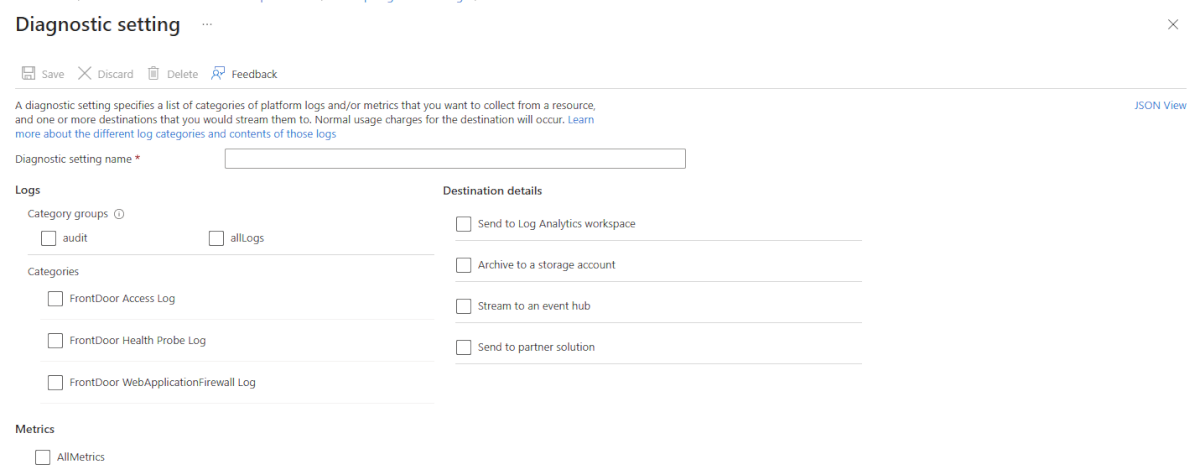Azure Web Application Firewall monitoring and logging
Azure Web Application Firewall in Azure Front Door provides extensive logging and telemetry to help you understand how your web application firewall (WAF) is performing and the actions it takes.
The Azure Front Door WAF log is integrated with Azure Monitor. Azure Monitor enables you to track diagnostic information, including WAF alerts and logs. You can configure WAF monitoring within the Azure Front Door resource in the Azure portal under the Diagnostics tab, through infrastructure as code approaches, or by using Azure Monitor directly.
Metrics
Azure Front Door automatically records metrics to help you understand the behavior of your WAF.
To access your WAF's metrics:
- Sign in to the Azure portal and go to your Azure Front Door profile.
- On the leftmost pane under Monitoring, select the Metrics tab.
- Add the Web Application Firewall Request Count metric to track the number of requests that match WAF rules.
You can create custom filters based on action types and rule names. Metrics include requests with all actions except Log.
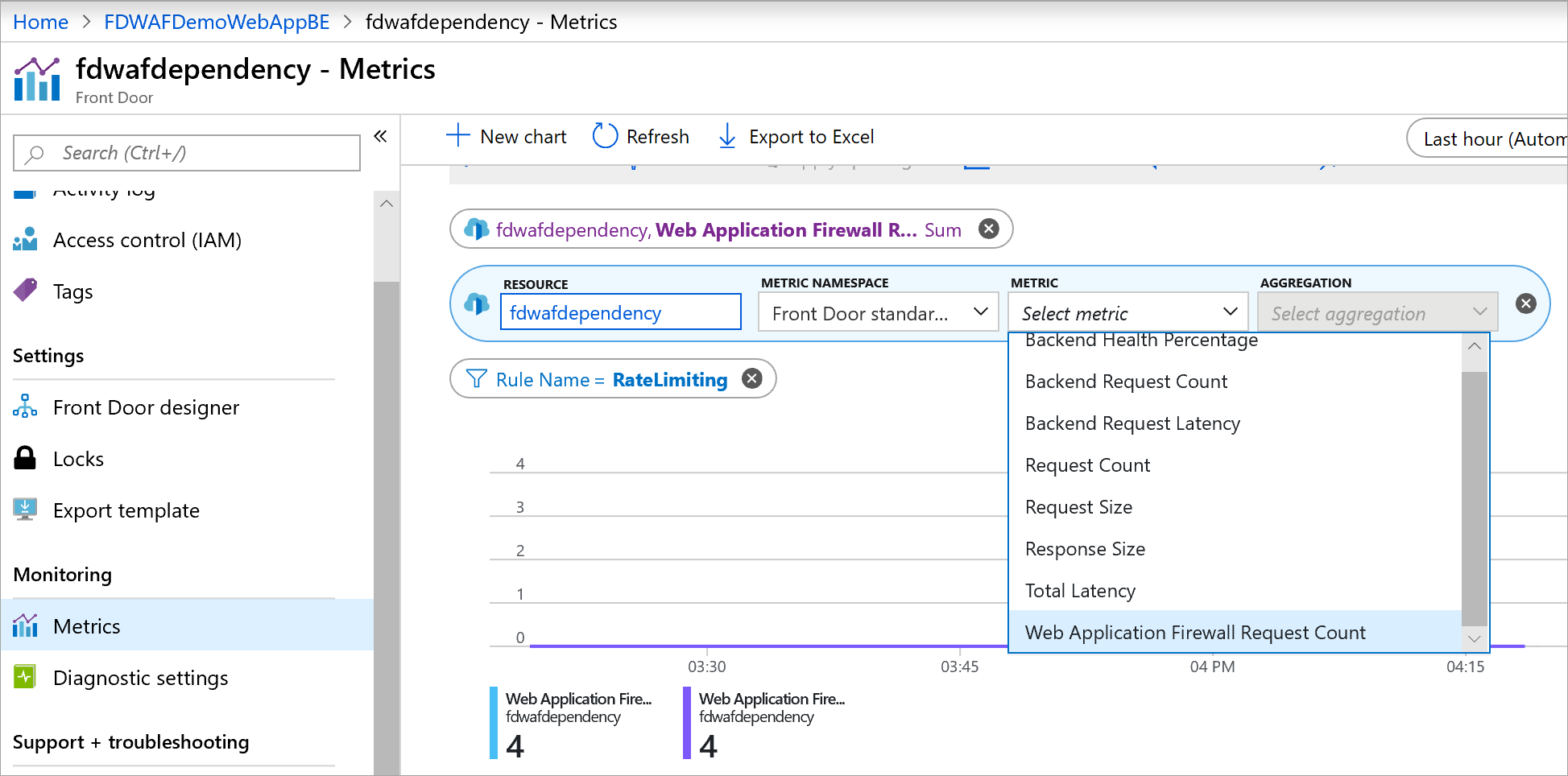
Logs and diagnostics
The Azure Front Door WAF provides detailed reporting on each request and each threat that it detects. Logging is integrated with Azure's diagnostics logs and alerts by using Azure Monitor logs.
Logs aren't enabled by default. You must explicitly enable logs. You can configure logs in the Azure portal by using the Diagnostic settings tab.
If logging is enabled and a WAF rule is triggered, any matching patterns are logged in plain text to help you analyze and debug the WAF policy behavior. You can use exclusions to fine-tune rules and exclude any data that you want to be excluded from the logs. For more information, see Web application firewall exclusion lists in Azure Front Door.
Azure Front Door provides two types of logs: access logs and WAF logs.
Access logs
The log FrontDoorAccessLog includes all requests that go through Azure Front Door. For more information on the Azure Front Door access log, including the log schema, see Monitor metrics and logs in Azure Front Door.
The log FrontdoorAccessLog includes all requests that go through Azure Front Door. For more information on the Azure Front Door access log, including the log schema, see Monitor metrics and logs in Azure Front Door (classic).
The following example query returns the access log entries:
AzureDiagnostics
| where ResourceProvider == "MICROSOFT.CDN" and Category == "FrontDoorAccessLog"
AzureDiagnostics
| where ResourceType == "FRONTDOORS" and Category == "FrontdoorAccessLog"
The following snippet shows an example log entry:
{
"time": "2020-06-09T22:32:17.8383427Z",
"category": "FrontDoorAccessLog",
"operationName": "Microsoft.Cdn/Profiles/AccessLog/Write",
"properties": {
"trackingReference": "08Q3gXgAAAAAe0s71BET/QYwmqtpHO7uAU0pDRURHRTA1MDgANjMxNTAwZDAtOTRiNS00YzIwLTljY2YtNjFhNzMyOWQyYTgy",
"httpMethod": "GET",
"httpVersion": "2.0",
"requestUri": "https://wafdemofrontdoorwebapp.azurefd.net:443/?q=%27%20or%201=1",
"requestBytes": "715",
"responseBytes": "380",
"userAgent": "Mozilla/5.0 (Windows NT 10.0; Win64; x64) AppleWebKit/537.36 (KHTML, like Gecko) Chrome/85.0.4157.0 Safari/537.36 Edg/85.0.531.1",
"clientIp": "xxx.xxx.xxx.xxx",
"socketIp": "xxx.xxx.xxx.xxx",
"clientPort": "52097",
"timeTaken": "0.003",
"securityProtocol": "TLS 1.2",
"routingRuleName": "WAFdemoWebAppRouting",
"rulesEngineMatchNames": [],
"backendHostname": "wafdemowebappuscentral.azurewebsites.net:443",
"sentToOriginShield": false,
"httpStatusCode": "403",
"httpStatusDetails": "403",
"pop": "SJC",
"cacheStatus": "CONFIG_NOCACHE"
}
}
{
"time": "2020-06-09T22:32:17.8383427Z",
"category": "FrontdoorAccessLog",
"operationName": "Microsoft.Network/FrontDoor/AccessLog/Write",
"properties": {
"trackingReference": "08Q3gXgAAAAAe0s71BET/QYwmqtpHO7uAU0pDRURHRTA1MDgANjMxNTAwZDAtOTRiNS00YzIwLTljY2YtNjFhNzMyOWQyYTgy",
"httpMethod": "GET",
"httpVersion": "2.0",
"requestUri": "https://wafdemofrontdoorwebapp.azurefd.net:443/?q=%27%20or%201=1",
"requestBytes": "715",
"responseBytes": "380",
"userAgent": "Mozilla/5.0 (Windows NT 10.0; Win64; x64) AppleWebKit/537.36 (KHTML, like Gecko) Chrome/85.0.4157.0 Safari/537.36 Edg/85.0.531.1",
"clientIp": "xxx.xxx.xxx.xxx",
"socketIp": "xxx.xxx.xxx.xxx",
"clientPort": "52097",
"timeTaken": "0.003",
"securityProtocol": "TLS 1.2",
"routingRuleName": "WAFdemoWebAppRouting",
"rulesEngineMatchNames": [],
"backendHostname": "wafdemowebappuscentral.azurewebsites.net:443",
"sentToOriginShield": false,
"httpStatusCode": "403",
"httpStatusDetails": "403",
"pop": "SJC",
"cacheStatus": "CONFIG_NOCACHE"
}
}
WAF logs
The log FrontDoorWebApplicationFirewallLog includes requests that match a WAF rule.
The log FrontdoorWebApplicationFirewallLog includes any request that matches a WAF rule.
The following table shows the values logged for each request.
| Property | Description |
|---|---|
| Action | Action taken on the request. Logs include requests with all actions. Actions are:
|
| ClientIP | The IP address of the client that made the request. If there was an X-Forwarded-For header in the request, the client IP address is taken from that header field instead. |
| ClientPort | The IP port of the client that made the request. |
| Details | More details on the request, including any threats that were detected. matchVariableName: HTTP parameter name of the request matched, for example, header names (up to 100 characters maximum).matchVariableValue: Values that triggered the match (up to 100 characters maximum). |
| Host | The Host header of the request. |
| Policy | The name of the WAF policy that processed the request. |
| PolicyMode | Operations mode of the WAF policy. Possible values are Prevention and Detection. |
| RequestUri | Full URI of the request. |
| RuleName | The name of the WAF rule that the request matched. |
| SocketIP | The source IP address seen by WAF. This IP address is based on the TCP session and doesn't consider any request headers. |
| TrackingReference | The unique reference string that identifies a request served by Azure Front Door. This value is sent to the client in the X-Azure-Ref response header. Use this field when you search for a specific request in the log. |
The following example query shows the requests that the Azure Front Door WAF blocked:
AzureDiagnostics
| where ResourceProvider == "MICROSOFT.CDN" and Category == "FrontDoorWebApplicationFirewallLog"
| where action_s == "Block"
AzureDiagnostics
| where ResourceType == "FRONTDOORS" and Category == "FrontdoorWebApplicationFirewallLog"
| where action_s == "Block"
The following snippet shows an example log entry, including the reason that the request was blocked:
{
"time": "2020-06-09T22:32:17.8376810Z",
"category": "FrontdoorWebApplicationFirewallLog",
"operationName": "Microsoft.Cdn/Profiles/Write",
"properties": {
"clientIP": "xxx.xxx.xxx.xxx",
"clientPort": "52097",
"socketIP": "xxx.xxx.xxx.xxx",
"requestUri": "https://wafdemofrontdoorwebapp.azurefd.net:443/?q=%27%20or%201=1",
"ruleName": "Microsoft_DefaultRuleSet-1.1-SQLI-942100",
"policy": "WafDemoCustomPolicy",
"action": "Block",
"host": "wafdemofrontdoorwebapp.azurefd.net",
"trackingReference": "08Q3gXgAAAAAe0s71BET/QYwmqtpHO7uAU0pDRURHRTA1MDgANjMxNTAwZDAtOTRiNS00YzIwLTljY2YtNjFhNzMyOWQyYTgy",
"policyMode": "prevention",
"details": {
"matches": [
{
"matchVariableName": "QueryParamValue:q",
"matchVariableValue": "' or 1=1"
}
]
}
}
}
{
"time": "2020-06-09T22:32:17.8376810Z",
"category": "FrontdoorWebApplicationFirewallLog",
"operationName": "Microsoft.Network/FrontDoorWebApplicationFirewallLog/Write",
"properties": {
"clientIP": "xxx.xxx.xxx.xxx",
"clientPort": "52097",
"socketIP": "xxx.xxx.xxx.xxx",
"requestUri": "https://wafdemofrontdoorwebapp.azurefd.net:443/?q=%27%20or%201=1",
"ruleName": "Microsoft_DefaultRuleSet-1.1-SQLI-942100",
"policy": "WafDemoCustomPolicy",
"action": "Block",
"host": "wafdemofrontdoorwebapp.azurefd.net",
"trackingReference": "08Q3gXgAAAAAe0s71BET/QYwmqtpHO7uAU0pDRURHRTA1MDgANjMxNTAwZDAtOTRiNS00YzIwLTljY2YtNjFhNzMyOWQyYTgy",
"policyMode": "prevention",
"details": {
"matches": [
{
"matchVariableName": "QueryParamValue:q",
"matchVariableValue": "' or 1=1"
}
]
}
}
}
Next steps
Learn more about Azure Front Door.
Feedback
Coming soon: Throughout 2024 we will be phasing out GitHub Issues as the feedback mechanism for content and replacing it with a new feedback system. For more information see: https://aka.ms/ContentUserFeedback.
Submit and view feedback for