How to View BAM Aggregations
BAM aggregations are defined by the business analyst in Excel using the Excel add-in.
To view your BAM aggregations
On Computers running Windows; click Start, point to All Programs, right-click Internet Explorer, and then click Run as administrator. In the User Account Control dialog box, click Continue. In the Internet Explorer address bar, type
http://<server>/BAM/, where <server> is the name of the computer that is running the BAM portal.-- or --
Click Start, click All Programs, point to Microsoft BizTalk Server 20xx, and then click BAM Portal Web Site.
From the MyViews navigation pane, click a view to expand the view to show the task list.
Click the Aggregations task to expand the list of defined aggregations.
Click an aggregation listed to load the aggregation in the content frame of the BAM portal.
Note
If there are no views shown, then either views have not been created, a task typically performed by a business analyst, or permissions have not been granted to the user, a task typically performed by an administrator.
For more information about what you can do with the live data workbooks, see Viewing Live BAM Data.
The following figure shows pre-calculated BAM aggregations.
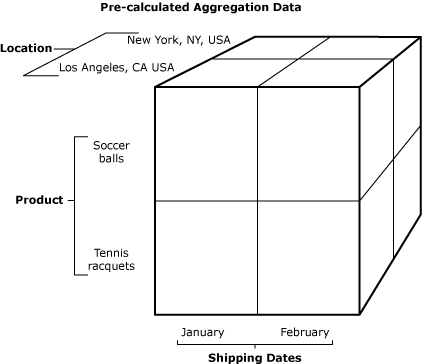
Pre-calculated BAM aggregations
Feedback
Coming soon: Throughout 2024 we will be phasing out GitHub Issues as the feedback mechanism for content and replacing it with a new feedback system. For more information see: https://aka.ms/ContentUserFeedback.
Submit and view feedback for