Gateway improvements
Important
This content is archived and is not being updated. For the latest documentation, see Microsoft Dynamics 365 product documentation. For the latest release plans, see Dynamics 365 and Microsoft Power Platform release plans.
Note
These release notes describe functionality that may not have been released yet. To see when this functionality is planned to release, please review Summary of what’s new. Delivery timelines and projected functionality may change or may not ship (see Microsoft policy).
With the on-premises data gateway, you can refresh queries that combine and merge data from online and on-premises sources.
The enterprise gateway admin decides whether to allow the gateway to refresh cloud data sources by using the newly added setting on the Manage Gateways page.
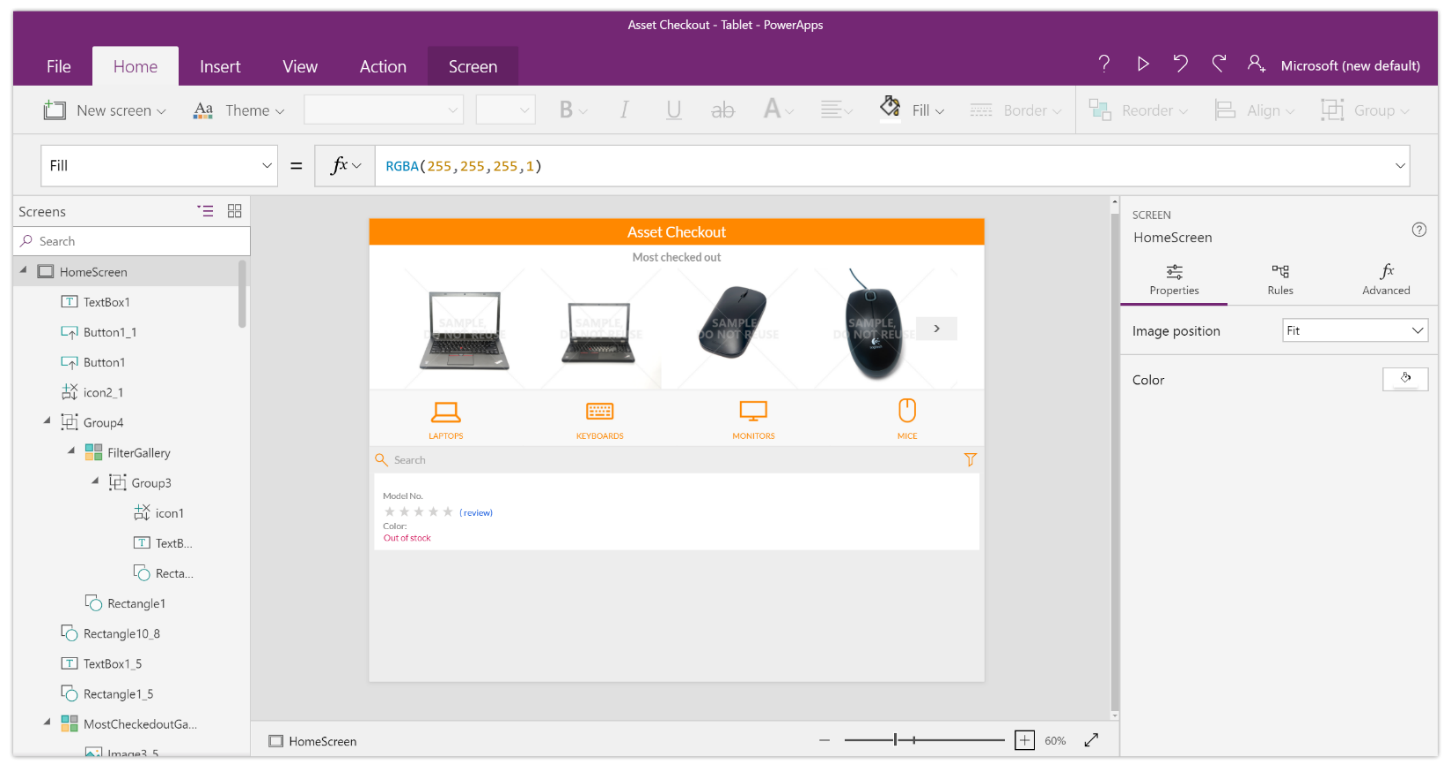
Setting that allows refresh of cloud source data sources
We added support for Single Sign-On that takes advantage of Kerberos when DirectQuery mode is used to connect to the following data sources from Power BI: SQL Server, Teradata and SAP HANA.
When a user interacts with a DirectQuery report in Power BI, each cross-filter, slice, sort, or report edit operation can cause queries to execute live against the underlying on-premises data source. When Single Sign-On is configured for the data source, queries execute under the identity of the user who is interacting with Power BI (that is, through the web experience or Power BI mobile app). Therefore, each user sees only the data they have permissions for in the underlying data source. There is no shared data caching across different users.
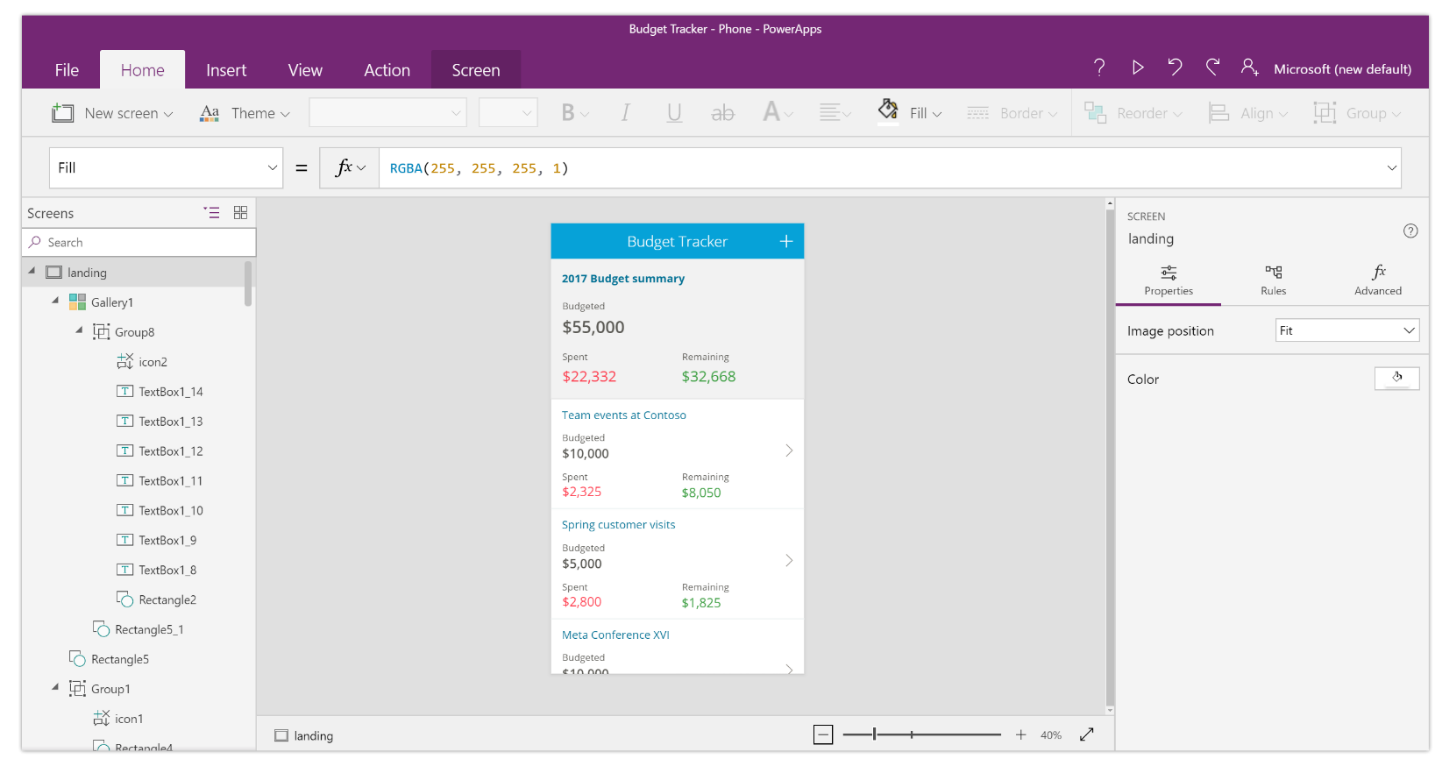
Single Sign-On Kerberos settings when adding a supported data source