Optimization advisor
Important
This content is archived and is not being updated. For the latest documentation, see Microsoft Dynamics 365 product documentation. For the latest release plans, see Dynamics 365 and Microsoft Power Platform release plans.
Note
These release notes describe functionality that may not have been released yet. To see when this functionality is planned to release, please review Summary of what’s new. Delivery timelines and projected functionality may change or may not ship (see Microsoft policy).
Optimization advisor provides added visibility and intelligence in your business operations to improve efficiency. This system, which is available to business users, uses telemetry to analyze your business processes, find optimization opportunities, use application data to quantify the opportunities, and then recommend solutions.
In this release, Optimization advisor rules analyze the:
Performance of inventory closing.
Performance of wave processing and work creation within warehouse management.
Overall performance of the application. Optimization advisor then recommends changes to system configuration settings to improve the performance of the business processes in use.
Master data quality across bills of materials, routes, and inventory management.
Ability to unlock a financial journal that is locked by the system.
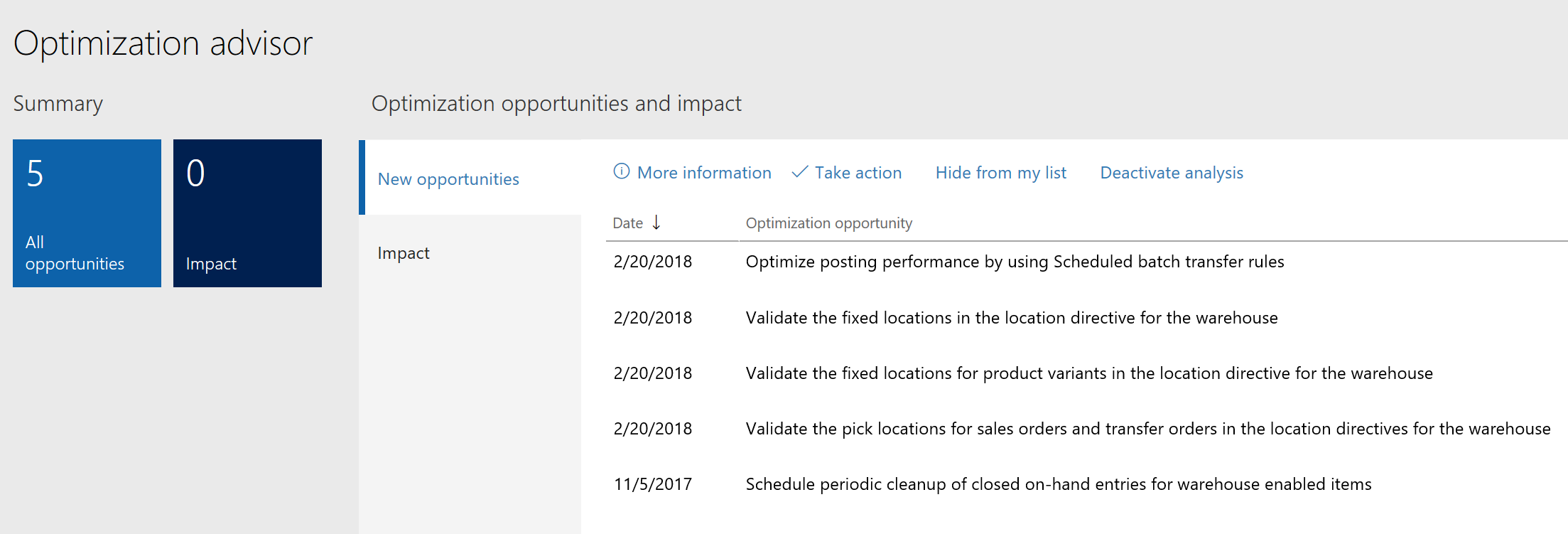
Optimization opportunities
After running a business process, a notification appears in the Action center. A user opens the notification and is directed to opportunities in the Optimization advisor workspace. The user reviews the list of opportunities and then decides whether to take the recommended action. The system automates the action to be taken, if possible, or takes the user to the appropriate location, if manual steps are needed. If the action isn't appropriate for the business, the user can either hide the opportunity or deactivate the analysis. Organizations can also create new Optimization advisor rules for their businesses.
In the following example, an inefficient route runtime was detected in a warehouse because the route runtime varied from the system's average runtime.
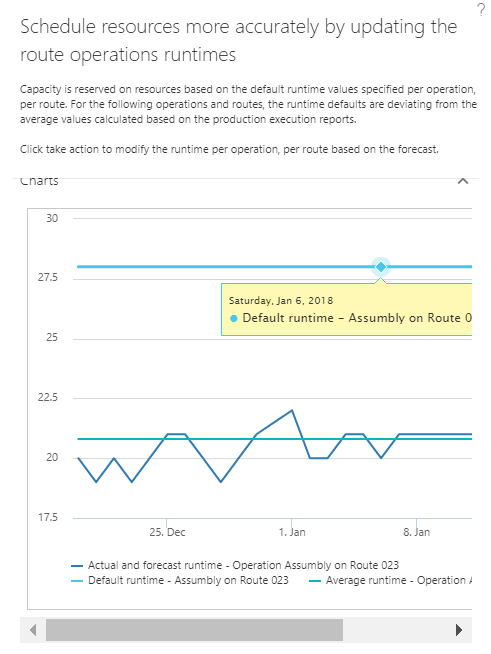
Optimization advisor recommendation
To learn more about Optimization advisor, watch this video or go to the Optimization advisor documentation.