Project timesheet mobile
Important
This content is archived and is not being updated. For the latest documentation, see Microsoft Dynamics 365 product documentation. For the latest release plans, see Dynamics 365 and Microsoft Power Platform release plans.
Note
These release notes describe functionality that may not have been released yet. To see when this functionality is planned to release, please review Summary of what’s new. Delivery timelines and projected functionality may change or may not ship (see Microsoft policy).
Project timesheet is a mobile app that lets employees create and submit project timesheets to record their hours for a specific project. Employees can create a new timesheet from scratch or copy data from an existing timesheet to ensure rapid, accurate time entry. If an employee is designated as a delegate, he or she can also enter a timesheet for another worker. The app lets employees filter by project, resource, or approval status to quickly locate and select a timesheet. Employees can also save favorites, which saves the project and activity information on the timesheet. The saved favorites can be used to create future timesheets, speeding the time entry process. Project timesheet can be accessed via the web browser on a mobile device.
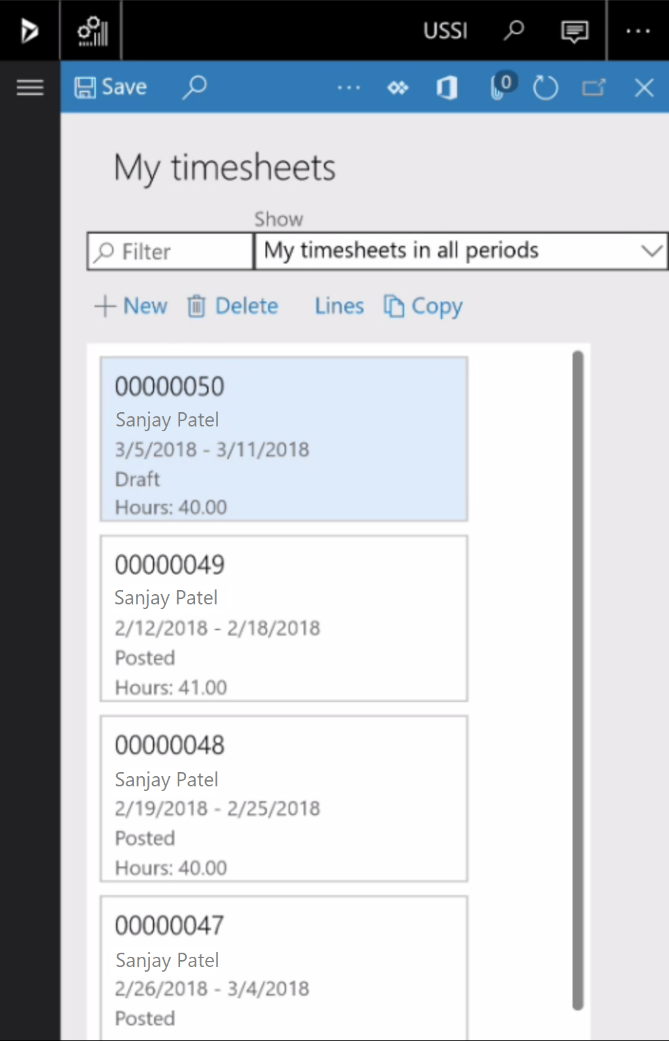
Project timesheet mobile