Capacity API
Important
This content is archived and is not being updated. For the latest documentation, see Microsoft Dynamics 365 product documentation. For the latest release plans, see Dynamics 365 and Microsoft Power Platform release plans.
Note
These release notes describe functionality that may not have been released yet. To see when this functionality is planned to release, please review Summary of what’s new. Delivery timelines and projected functionality may change or may not ship (see Microsoft policy).
Use capacity APIs to assign or remove workspaces to capacities, and get a list of capacities a user can access.
Currently, through the Power BI portal, a workspace admin with capacity assign permissions can use the Edit workspace dialog box to assign a capacity to a workspace.
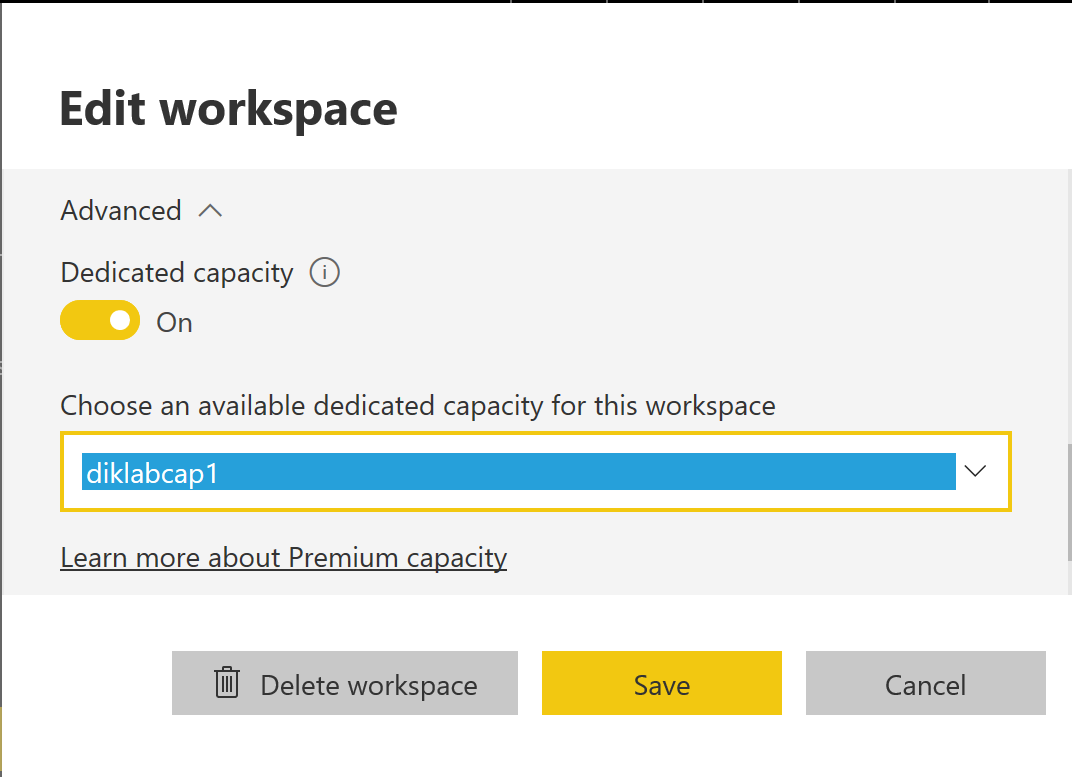
Edit workspace options
With the AssignToCapacity API, you can manage a workspace with a Power BI Premium/Azure capacity, such as assign or remove the workspace from a capacity, or move between capacities.
Use the GetCapacities API to get a list of all the capacities a user has access to as a capacity admin and their assignment permissions. An additional property that states the capacity where a workspace resides, is available in the existing GetGroups API.
These Capacity API additions provide an enhanced ALM experience to onboard new customers by using a workspace for each customer. Here are the steps to automate the process:
Clone workspace with the analytical content for a new customer.
Connect the cloned content to the customer’s data source.
Get the customer into production by assigning the cloned workspace to a dedicated capacity.