Push apps
Important
This content is archived and is not being updated. For the latest documentation, see Microsoft Dynamics 365 product documentation. For the latest release plans, see Dynamics 365 and Microsoft Power Platform release plans.
Note
These release notes describe functionality that may not have been released yet. To see when this functionality is planned to release, please review Summary of what’s new. Delivery timelines and projected functionality may change or may not ship (see Microsoft policy).
You can automatically install apps that people use for work in the Apps content list, instead of requiring users to find the app in Microsoft AppSource or follow an installation link. This streamlines roll-out of standard Power BI content to users.
To turn on this capability, tenant admins enable Push apps to users on the Settings tab in the Power BI admin portal. Admins can specify whether the entire organization or specific security groups get this capability.
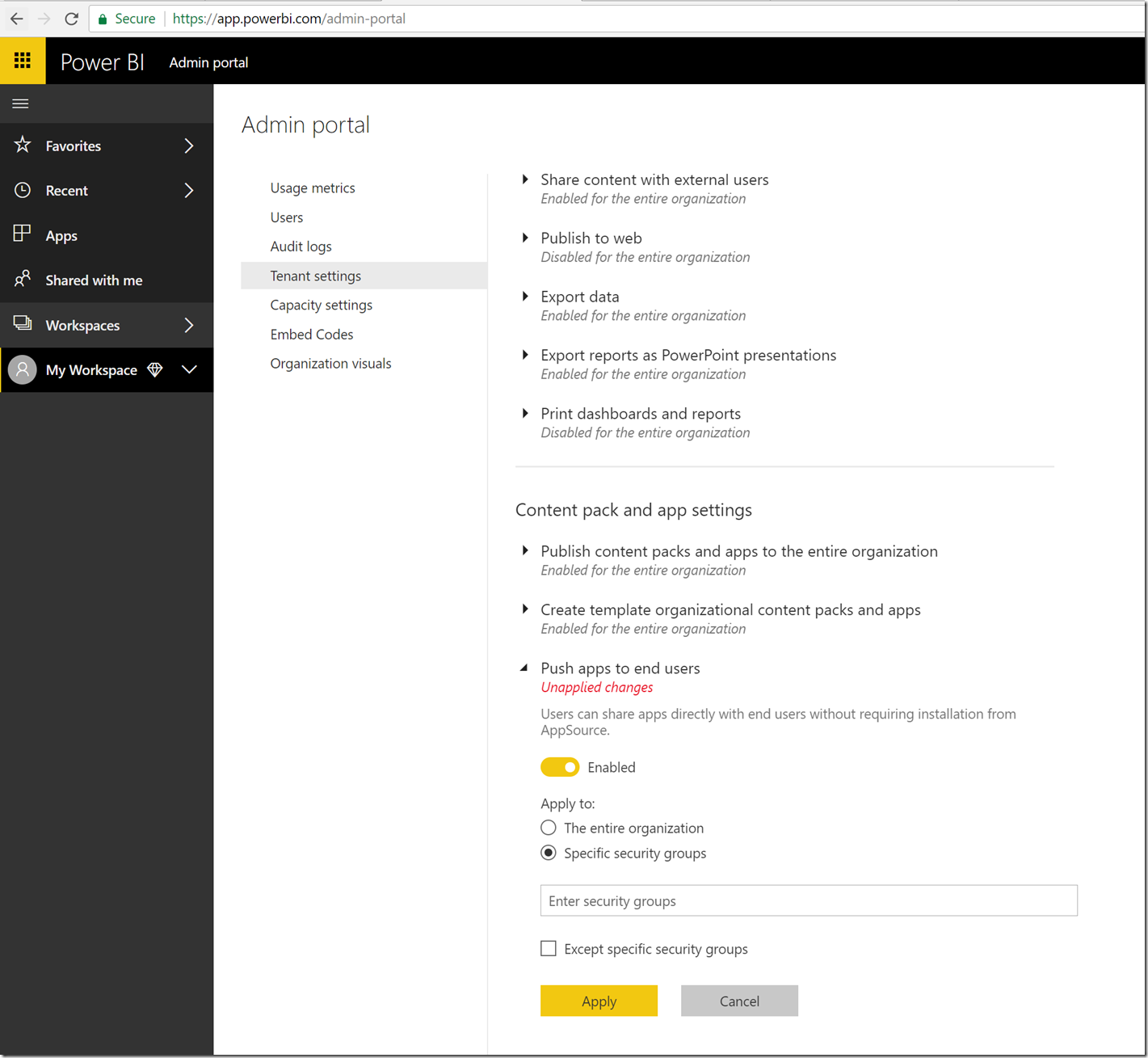
Push apps functionality in the admin portal
How to install an app automatically for users
After an app publisher enables the Push apps setting, they need to push the app to all users or groups defined in the Permissions section of the Access tab. To do this, they select Install app automatically, and then select Finish.
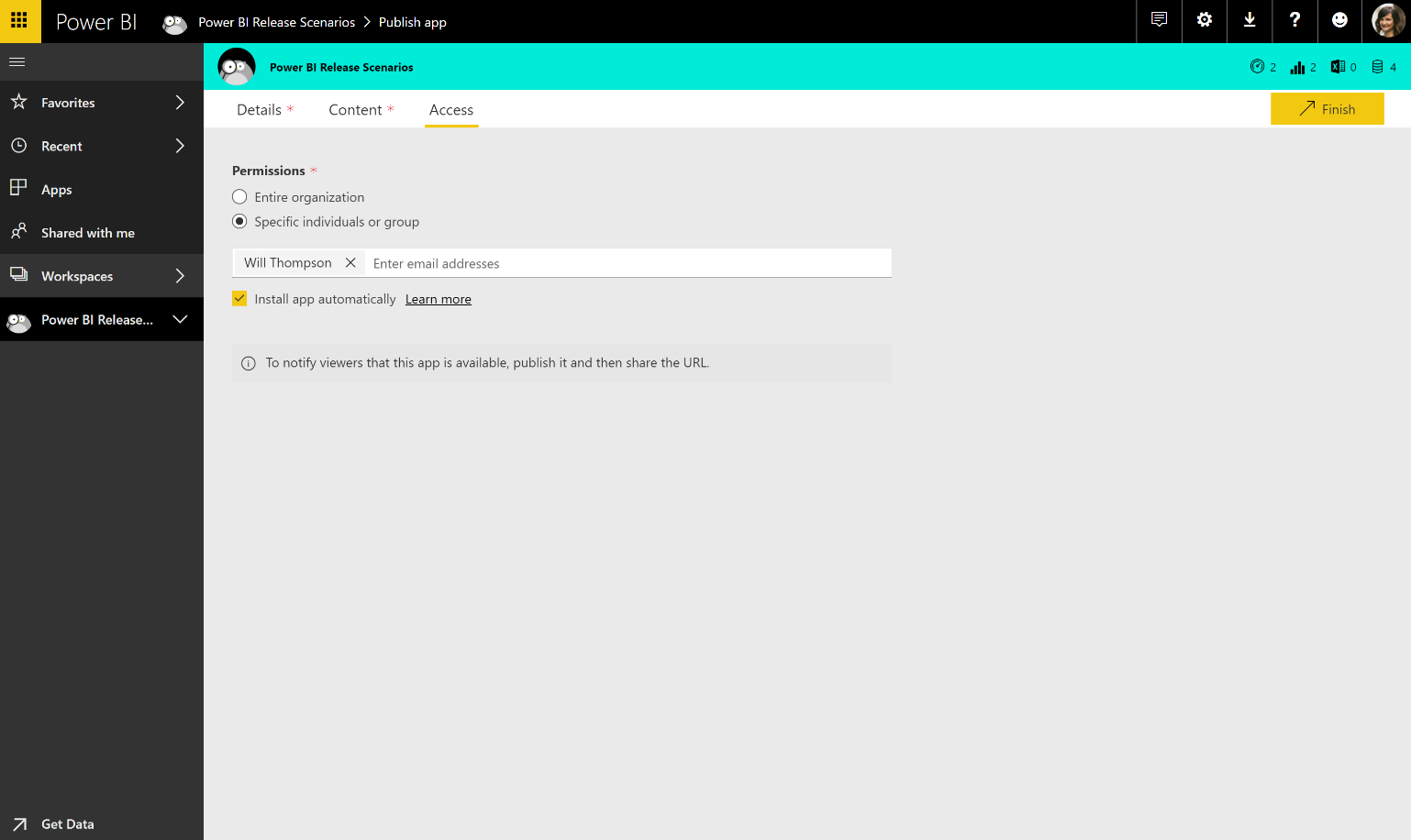
Auto-install configuration setting
How users get the apps that were pushed to them
After you push an app, it automatically shows up in the Apps list. This helps organizations curate apps for a user or job role.
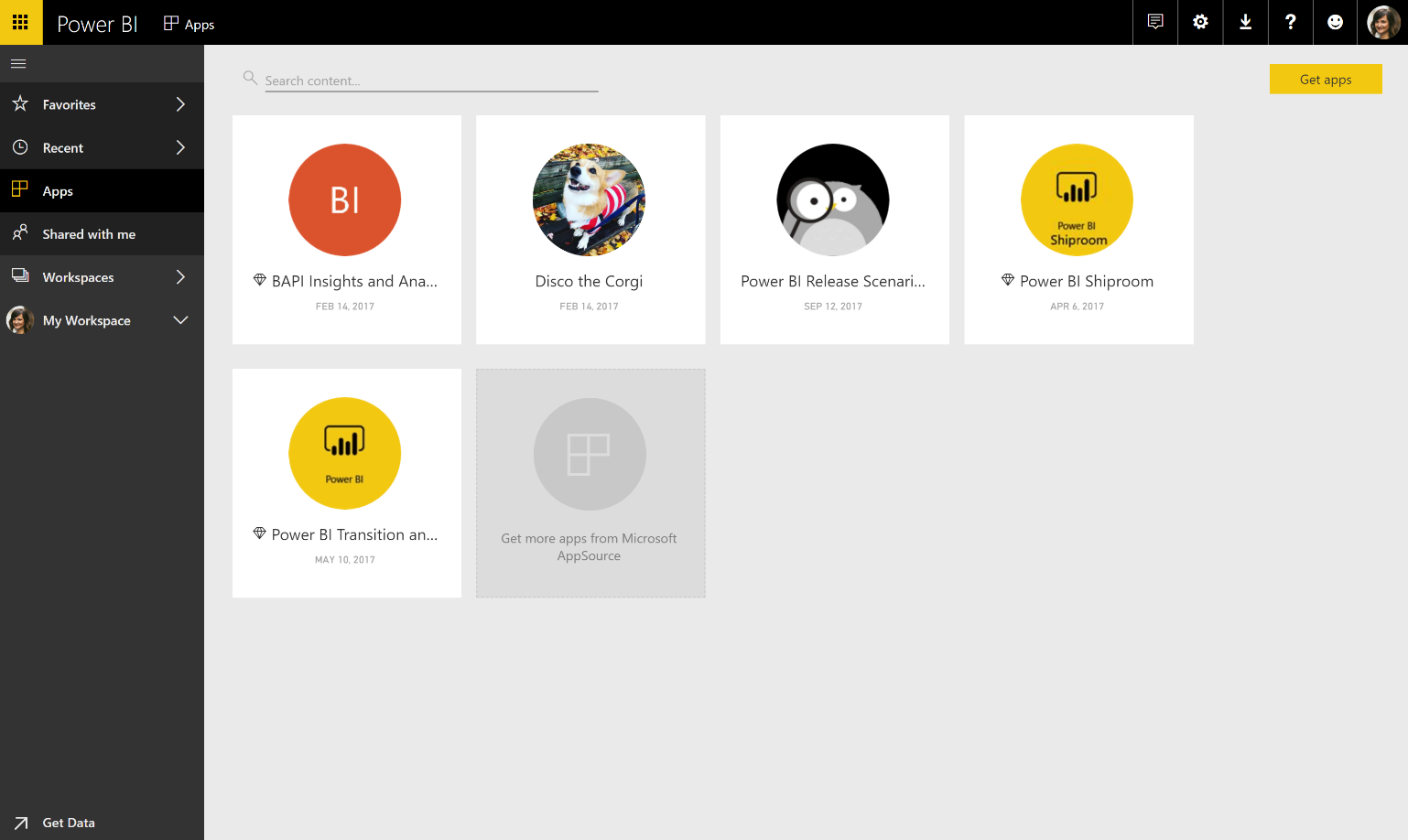
Curated list of apps