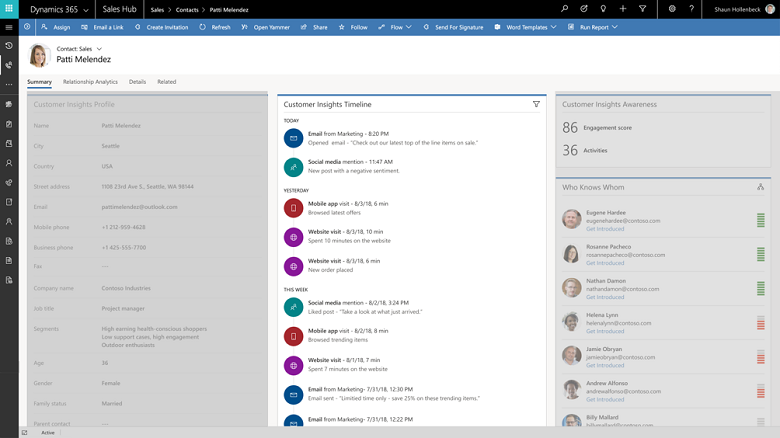Eliminate data silos and unify customer data
Important
This content is archived and is not being updated. For the latest documentation, see Microsoft Dynamics 365 product documentation. For the latest release plans, see Dynamics 365 and Microsoft Power Platform release plans.
Note
These release notes describe functionality that may not have been released yet. To see when this functionality is planned to release, please review What's new and planned for Dynamics 365 Customer Insights. Delivery timelines and projected functionality may change or may not ship (see Microsoft policy).
Data ingestion
Administrators and data analysts can ingest data from various sources using more than 30 out-of-the-box connectors available in Customer Insights. The CSV/OData connector can be used to ingest data sources that are not supported by an out-of-the box connector.
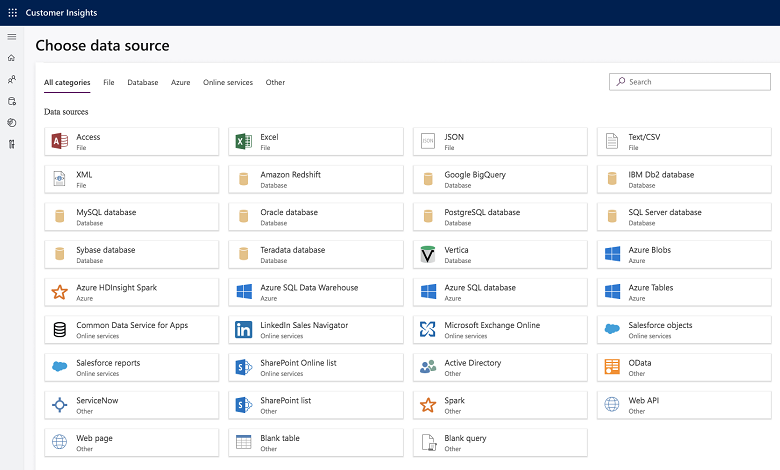
Customer Insights data ingestion screen
Customer profile unification
Customer Insights provides powerful capabilities for unifying data into one comprehensive customer profile by mapping all customer records into the Common Data Model (CDM) and by applying AI to automatically match and merge data from different data sources.

Sample illustration of match pairs and rules associated with them
Customer Insights timeline
The Customer Insights timeline capability helps consolidate customers’ activities from various data sources, to create a timeline view of all customer interactions. Business analysts can preselect the type of interactions to be displayed on the timeline view, which will be displayed in the customer profile dashboard and can be embedded in Dynamics 365.