Focus mode on document pages
Important
This content is archived and is not being updated. For the latest documentation, see Microsoft Dynamics 365 product documentation. For the latest release plans, see Dynamics 365 and Microsoft Power Platform release plans.
Business value
For those of our customers who often edit long and demanding documents, we have created a special view expanding the line items section of the document to take a larger part of the screen and leave more room for productive and fast data entry. When viewing documents with the lines section in that mode, you can now use advanced filtering, so browsing and searching through longer documents becomes easier.
Switching focus mode on and off
While you're working on your long sales document, it is now easy to switch the focus mode on or off, either by using the on-screen button or by using the keyboard shortcut (Ctrl+Shift+F12). Because you can sometimes have several line-items/subpage sections on a given document, the keyboard shortcut applies to the subpage that you are on, such as when you navigate to line items first. Obviously, the on-screen button takes effect when you choose it. But in the same way if you'd have more subpages with lines on your screen, you may have two or more focus mode buttons, and only the part that you clicked will go into focus mode.
- Expands subpage section
- Takes more screen estate vertically
- Switches off fact box if present
- Works best in wide page mode
- Works even when there are more subpages
- Expands the focused subpage
- Enables advanced filter pane for subpage
- Reacts on a keyboard shortcut Ctrl+Shift+F12
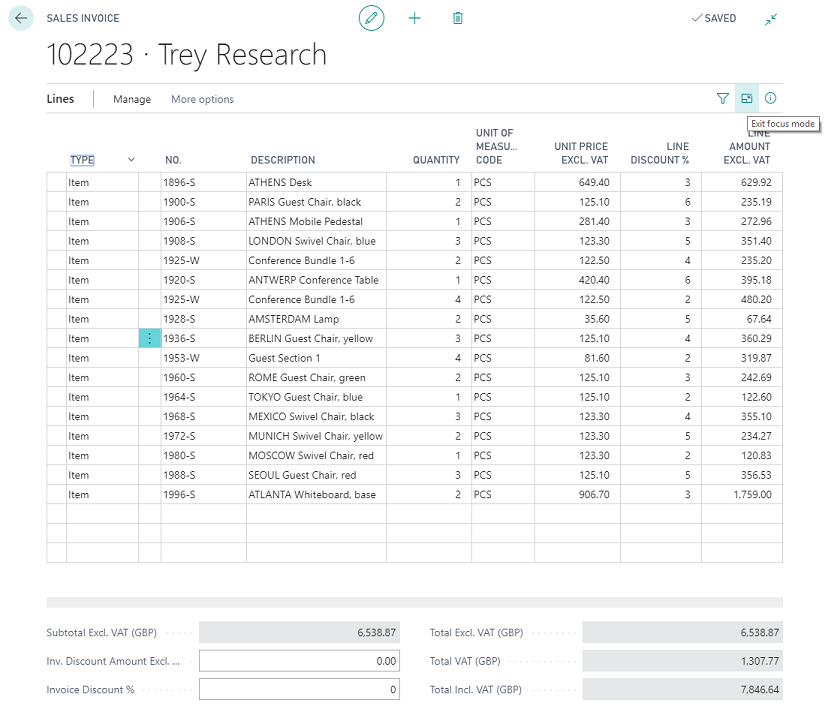
Using advanced filtering while in focus mode
When in focus mode on a document, you can now enable the advanced filter experience just as on any other list. This helps especially when viewing and analyzing longer documents. Imagine you can open a posted sales invoice and filter the line items to all that have the individual discount above 5%. Or filter to only bike accessories with 'pro' in the name.
Tell us what you think
Help us improve Dynamics 365 Business Central by discussing ideas, providing suggestions, and giving feedback. Use the Business Central forum at https://aka.ms/businesscentralideas.