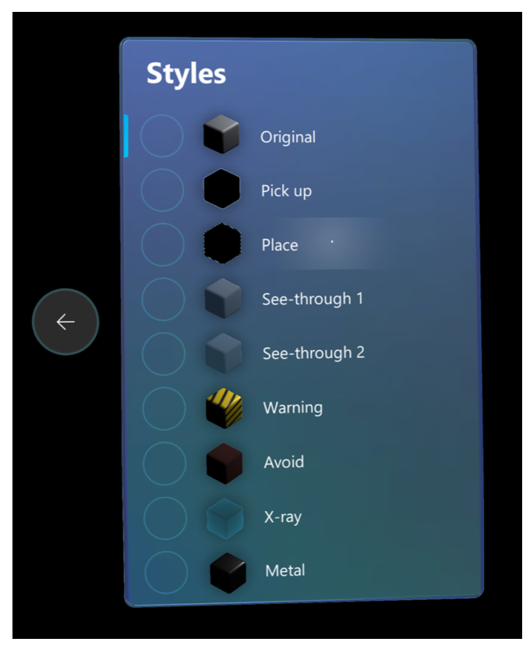Styles for 3D assets add emphasis
Important
This content is archived and is not being updated. For the latest documentation, see Microsoft Dynamics 365 product documentation. For the latest release plans, see Dynamics 365 and Microsoft Power Platform release plans.
Apply a specific treatment (style) to your holograms to communicate additional information to your operators. For example, apply a “warning” style to communicate that the operator needs to be careful. Dynamics 365 Guides in preview comes with nine predefined styles.