Mobile annotations
Important
This content is archived and is not being updated. For the latest documentation, see Microsoft Dynamics 365 product documentation. For the latest release plans, see Dynamics 365 and Microsoft Power Platform release plans.
Note
These release notes describe functionality that may not have been released yet. To see when this functionality is planned to release, please review What’s new and planned for Dynamics 365 Remote Assist. Delivery timelines and projected functionality may change or may not ship (see Microsoft policy).
When a Remote Assist user contacts an expert, they need to be able to reach the expert no matter where they are worldwide, including times when the expert is out of the office without a PC. With this feature, experts using the mobile version of Microsoft Teams on an iOS or Android device can fully participate in a Remote Assist call. The expert can add arrows and ink for the Remote Assist user, and can insert files through OneDrive.
When a Remote Assist user on HoloLens calls an expert on Teams mobile, the expert will see an Edit button at the top of their screen.

Selecting this Edit button takes a freeze frame of the video feed. The expert can then annotate using ink or arrows from the Mixed Reality toolbar. They select the Check Mark button when they're done.
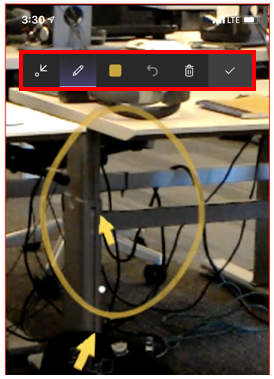
To insert an image, select the More actions (...) button at the bottom of the screen, select Insert file, and then select an image from OneDrive or the device.

At this time, we only support mobile annotations in one-to-one calls. You can join a group call from a mobile device, but the Mixed Reality toolbar will not be enabled.