Dynamics 365 Remote Assist for mobile
Important
This content is archived and is not being updated. For the latest documentation, see Microsoft Dynamics 365 product documentation. For the latest release plans, see Dynamics 365 and Microsoft Power Platform release plans.
Note
These release notes describe functionality that may not have been released yet. To see when this functionality is planned to release, please review What’s new and planned for Dynamics 365 Remote Assist. Delivery timelines and projected functionality may change or may not ship (see Microsoft policy).
Microsoft Dynamics 365 Remote Assist for mobile is now generally available!
Users already familiar with Dynamics 365 Remote Assist on HoloLens can access many of the same collaboration tools with just their cell phone or tablet.
The Dynamics 365 Remote Assist user on any tablet (iOS or Android) or AR-enabled Android phone can place a one-to-one call with an expert using Microsoft Teams to solve complex problems together. Both devices on the call can create mixed reality annotations, such as inking and placing arrows, that appear in the real world.
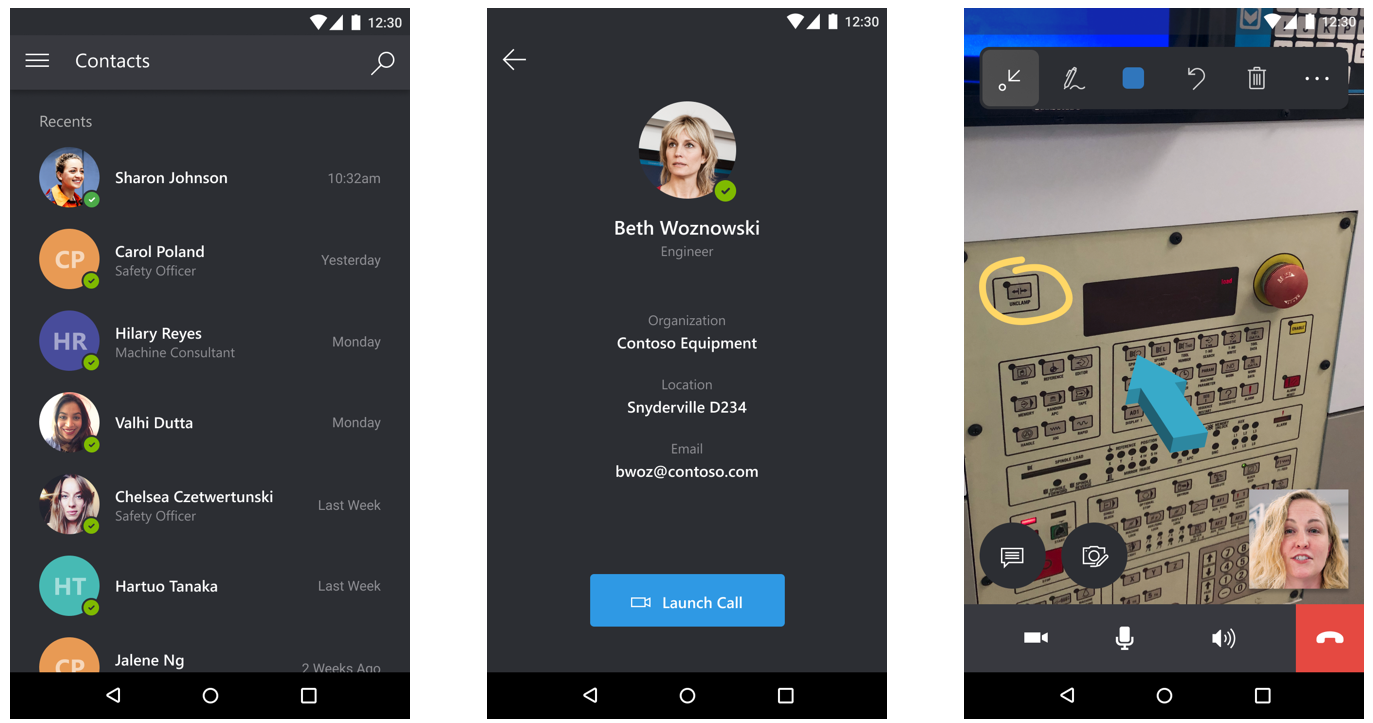
Additionally, as of the October 2019 update:
Both users can also annotate on a high-quality image capture from the phone for more precise detail and to conserve battery life.
Users can take advantage of text chat.
Users can get a quick overview of the app by accessing a new tutorial.
For more information on setting up and using Dynamics 365 Remote Assist for mobile, see the Dynamics 365 Remote Assist for mobile user guide.