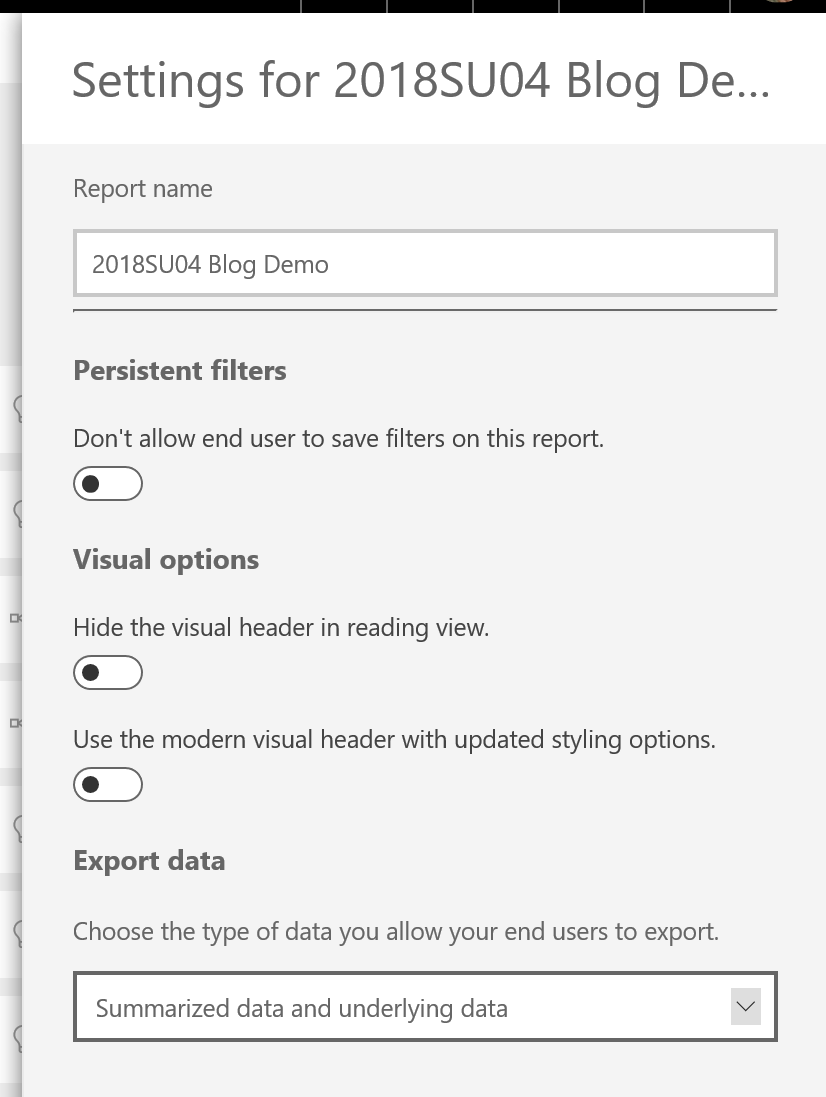Per-report control of data export
Important
This content is archived and is not being updated. For the latest documentation, see Microsoft Dynamics 365 product documentation. For the latest release plans, see Dynamics 365 and Microsoft Power Platform release plans.
Report authors now have the flexibility to control the data export options available to consumers when the report is published to the Power BI service. The author can choose to:
- Allow end users to export summarized data from the Power BI service.
- Allow end users to export both summarized and underlying data.
- Block end users from exporting any data from the service.
The default for new reports will be to only allow the export of summarized data. Users can update this setting in the Power BI Desktop through the options dialog under Report Settings.
The export data settings for existing reports will be unchanged. If authors would like to only allow the export of summarized data, they must go to the report options and change those settings for existing reports.
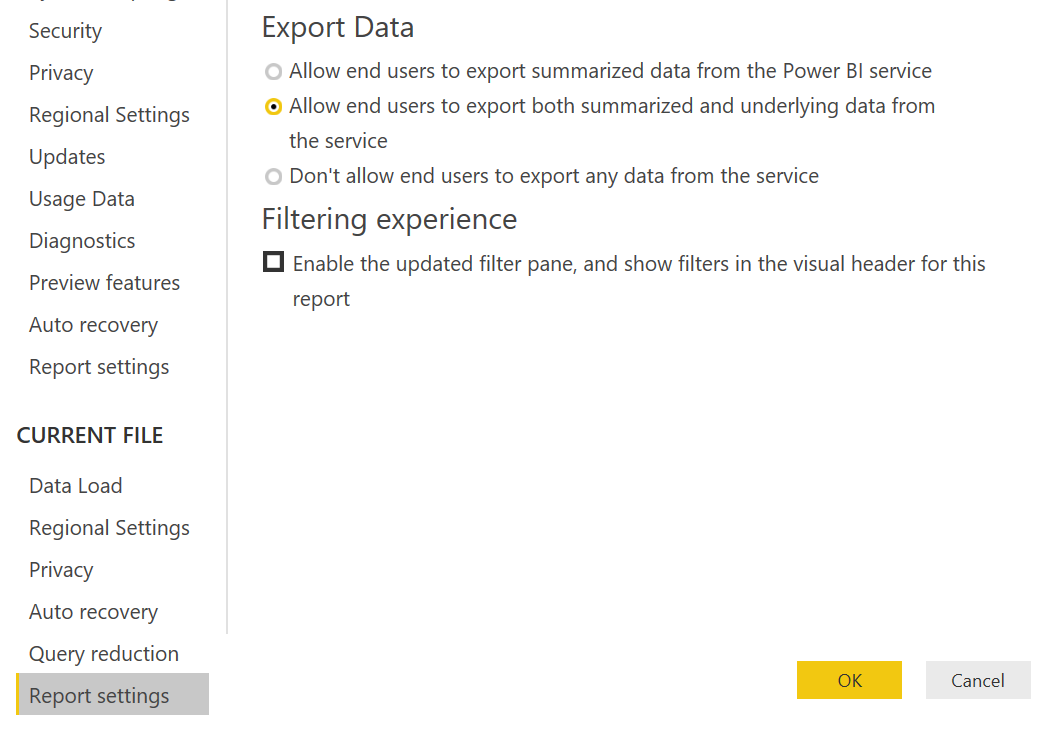
Users can also update this setting in the Power BI service through the report settings pane.