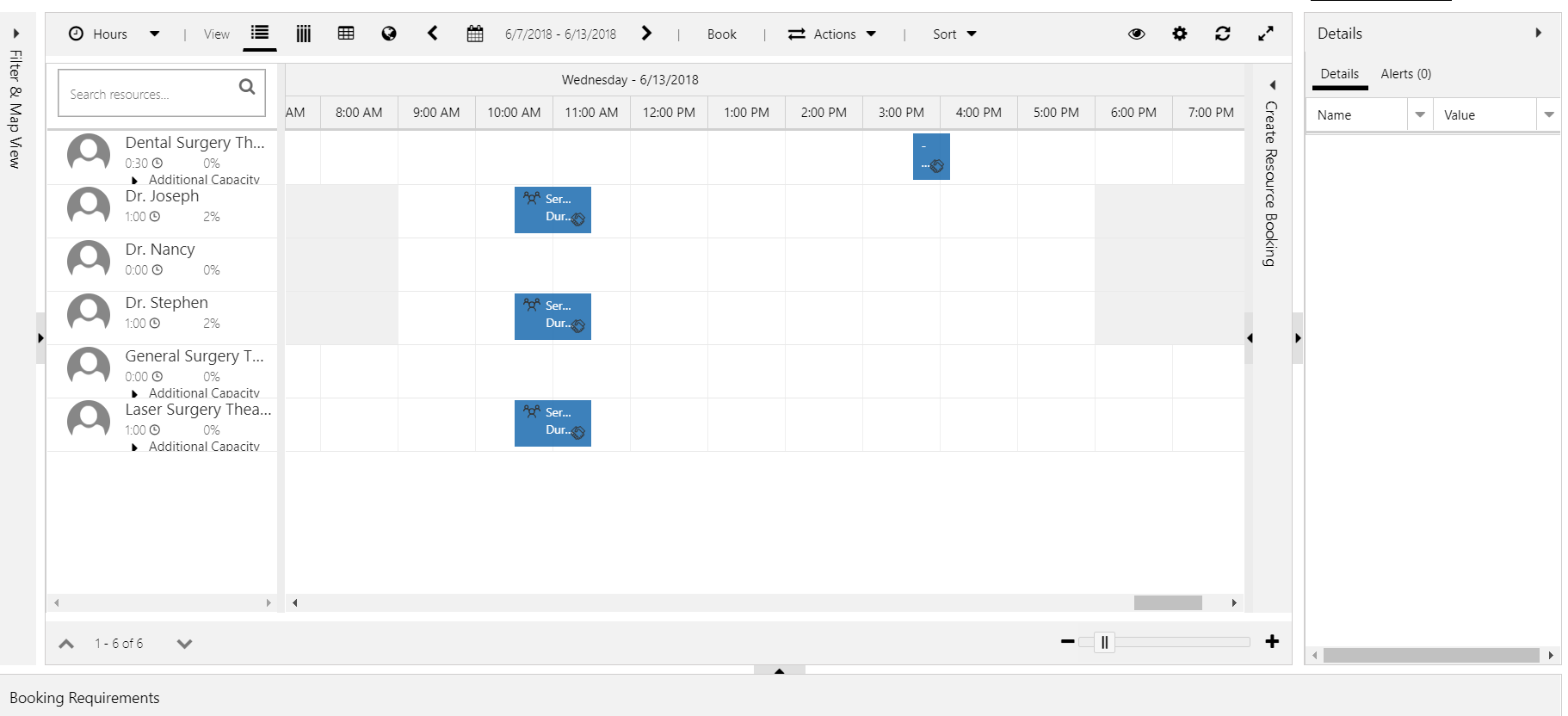Service scheduling powered by Universal Resource Scheduling
Important
This content is archived and is not being updated. For the latest documentation, see Microsoft Dynamics 365 product documentation. For the latest release plans, see Dynamics 365 and Microsoft Power Platform release plans.
Note
These release notes describe functionality that may not have been released yet. To see when this functionality is planned to release, please review Summary of what’s new. Delivery timelines and projected functionality may change or may not ship (see Microsoft policy). For detailed information about our products, visit the Dynamics 365 documentation.
Service scheduling provides organizations with an efficient way to schedule complex combinations of resources by considering the availability of employees, facilities, and equipment. It benefits organizations in improving service quality and preventing over-scheduling with predictable workloads for employees, as well as ensuring reliable time estimates for customers and clients.
The new service scheduling solution built atop Universal Resource Scheduling (URS) allows customer service organizations to work with the existing constructs such as Services and Service Activities, while leveraging the power of URS functionalities such as Schedule Board - Filter View, Resource search, Resource sorting, and hours/day/week/month view of service activities.
Customers currently using service scheduling on Web Client will be provided with a detailed migration guide to upgrade to the latest solution.