Integration with Dynamics 365 for Project Service Automation
Important
This content is archived and is not being updated. For the latest documentation, see Microsoft Dynamics 365 product documentation. For the latest release plans, see Dynamics 365 and Microsoft Power Platform release plans.
Note
These release notes describe functionality that may not have been released yet. To see when this functionality is planned to release, please review Summary of what’s new. Delivery timelines and projected functionality may change or may not ship (see Microsoft policy).
The Project Service Automation to Finance and Operations integration solution uses the data integrator feature to synchronize data across instances of Finance and Operations and Project Service Automation via the Common Data Service (CDS). Integration templates that are available with the data integrator feature enable the flow of projects, project contracts, and project contract lines from Project Service Automation to Finance and Operations.
Note
Before you can integrate Project Service Automation with Finance and Operations, you must configure the Project Service Automation integration parameters.
This integration solution enables direct synchronization in the following scenarios:
Maintain project contracts in Project Service Automation and synchronize them directly from Project Service Automation to Finance and Operations.
Create projects in Project Service Automation and synchronize them directly from Project Service Automation to Finance and Operations.
Maintain project contract lines in Project Service Automation and synchronize them directly from Project Service Automation to Finance and Operations.
Maintain project contract line milestones in Project Service Automation and synchronize them directly from Project Service Automation to Finance and Operations.
Maintain project tasks in Project Service Automation and synchronize them directly from Project Service Automaton to Finance and Operations.
Synchronize project expense categories between Finance and Operations and Project Service Automation.
Create hour estimates in Project Service Automation and synchronize them directly from Project Service Automation to Finance and Operations project hour forecasts.
Create expense estimates in Project Service Automation and synchronize them directly from Project Service Automation to Finance and Operations project expense forecasts.
Create actuals in Project Service Automation and synchronize them directly from Project Service Automation to the Finance and Operations integration journal, where the accounting will be applied and the project transactions are posted. Synchronization of information back to Project Service Automation, such as the voucher number and any sales tax calculated in Finance and Operations, will also be provided as a template.
Not all templates are currently available. Templates will be released as they are completed. Additional phased releases will provide templates for synchronizing:
Expense reports.
Work breakdown structure.
Billing.
Purchase orders.
The following illustration shows how data is synchronized as part of the integration between Project Service Automation and Finance and Operations.
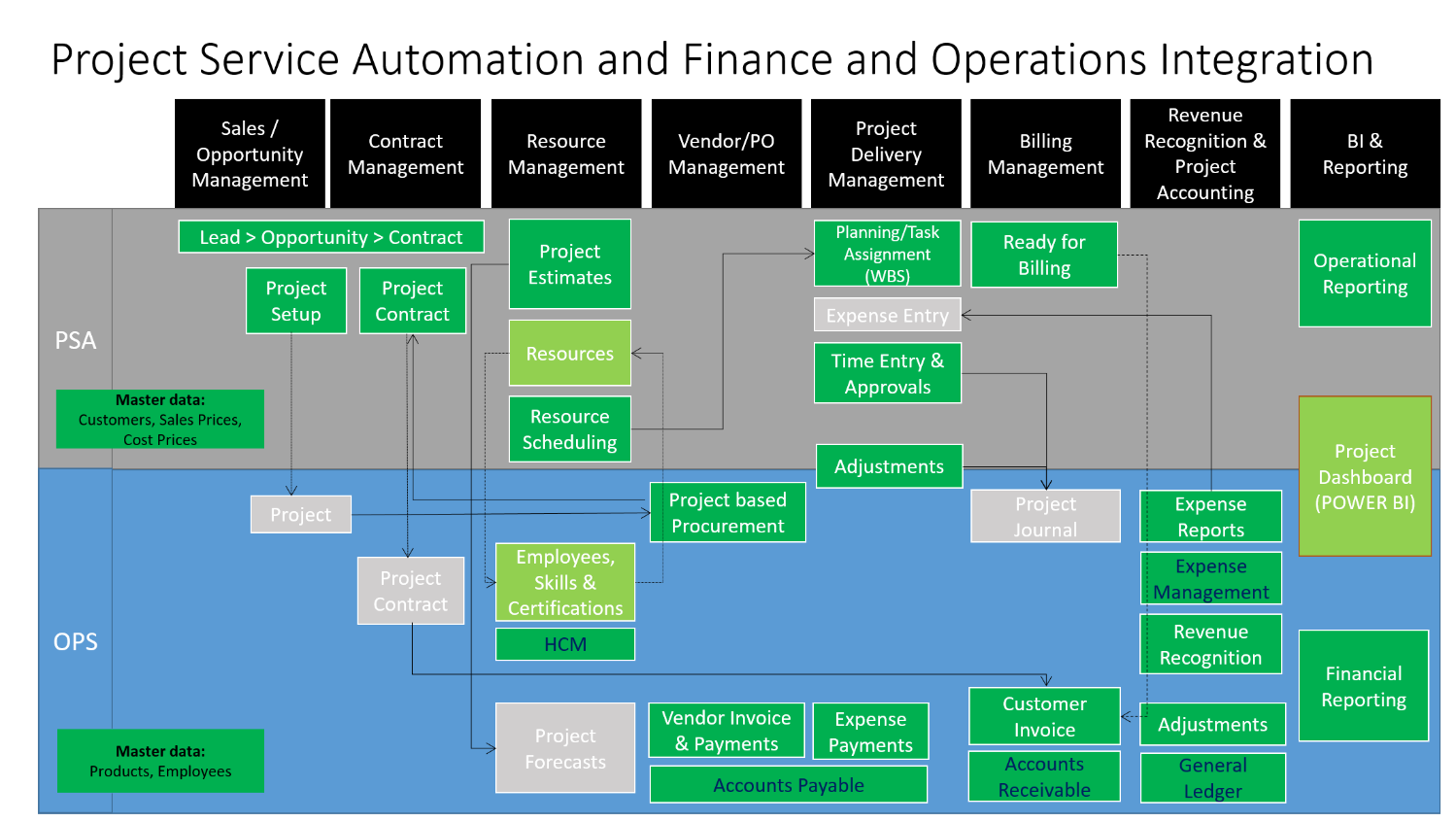
Dynamics 365 for Project Service Automation and Dynamics 365 for Finance and Operations integration
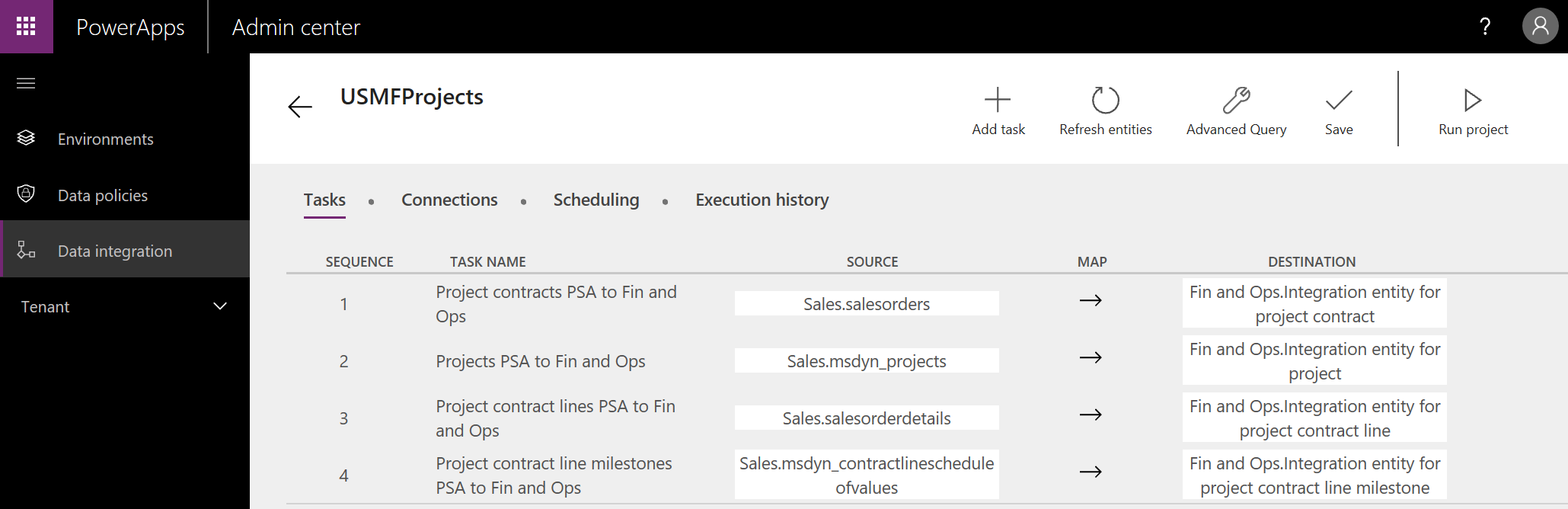
Dynamics 365 for Project Service Automation and Dynamics 365 for Finance and Operations integration