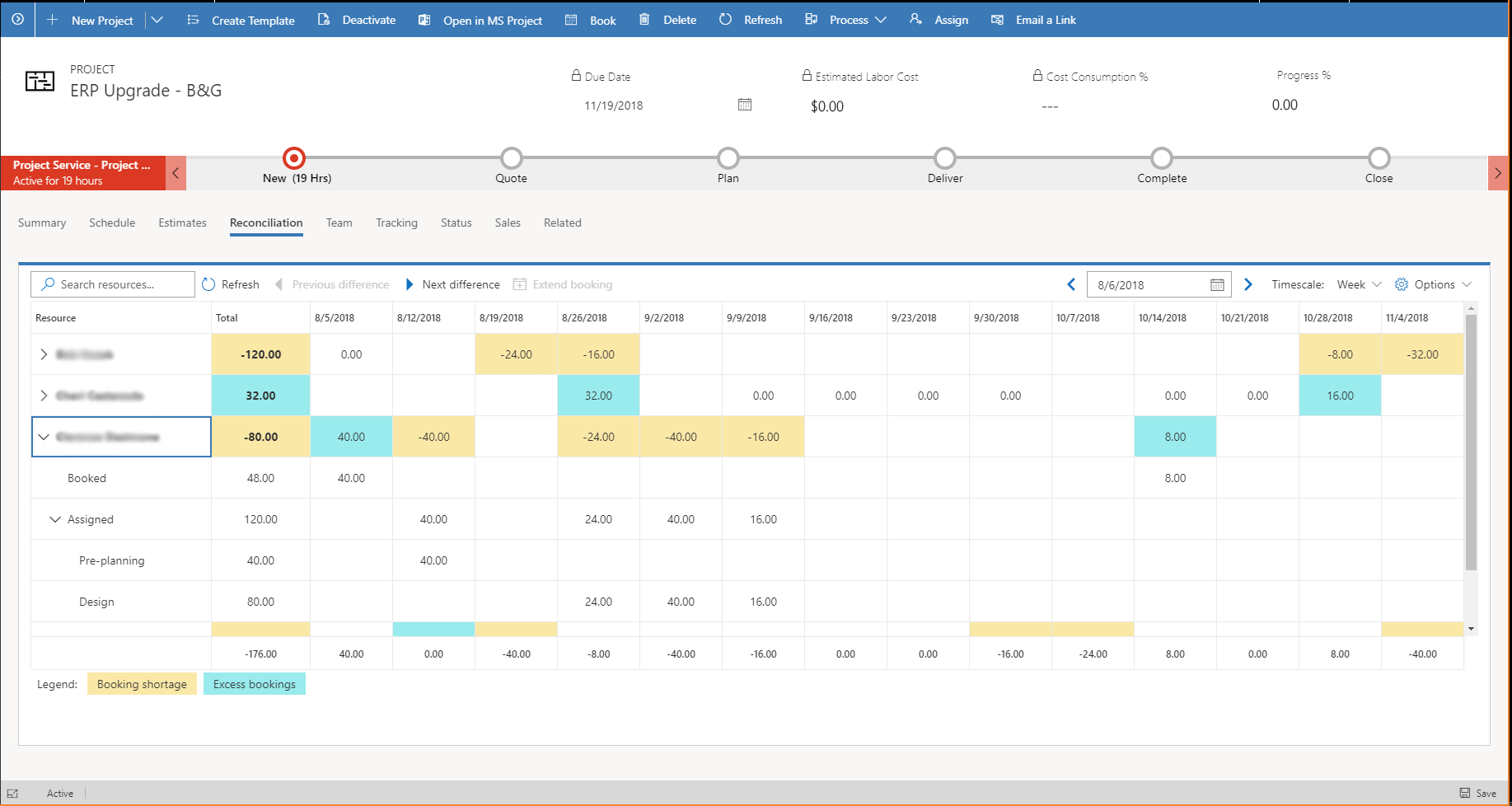Reconciliation view
Important
This content is archived and is not being updated. For the latest documentation, see Microsoft Dynamics 365 product documentation. For the latest release plans, see Dynamics 365 and Microsoft Power Platform release plans.
Note
These release notes describe functionality that may not have been released yet. To see when this functionality is planned to release, please review Summary of what’s new. Delivery timelines and projected functionality may change or may not ship (see Microsoft policy).
The reconciliation view shows each project team member's bookings and assignments for the project, down to the individual task assignment. The view shows hours in cells, which can represent time phases from months down to days. This view assists project managers in reconciling team member bookings and their assignments for their project team, as bookings and task assignments are not tightly coupled to allow for flexibility when planning a project.
For each resource, the view takes the difference between a team member's bookings and rollup of their resources’ assignments. It shows the following two differences that can occur with bookings and assignments in a project:
Booking shortage. Booking shortages occur when a resource has more assignments than they have bookings. Since this capacity has not been reserved, a project manager may wish to correct this by extending the resource’s bookings to cover the deficit.
Excess bookings. An excess of bookings occurs where a resource has been booked to the project but has not been assigned to tasks. This may be an acceptable occurrence; for example, the resource has been booked prior to task assignment. However, if the PM doesn't plan on assigning the resource, cancelling the resource's bookings will allow the capacity to be used for another project.
When there are task assignments for a resource without bookings (a booking shortage), you can select the aggregate booking shortage and click the Extend Booking button. This will bring up a surface that shows the booking needed to address the resource’s shortage, along with their availability.