Azure monitoring
Important
This content is archived and is not being updated. For the latest documentation, see Microsoft Dynamics 365 product documentation. For the latest release plans, see Dynamics 365 and Microsoft Power Platform release plans.
Note
These release notes describe functionality that may not have been released yet. To see when this functionality is planned to release, please review Summary of what’s new. Delivery timelines and projected functionality may change or may not ship (see Microsoft policy).
To optimize the use of an Azure resource in Power BI Embedded, we are adding the ability to monitor and track the usage and act on any changes. This is enabled through the integration with Azure Monitor Resource Metrics, which gives real-time data on the status and load of the Azure resource in an easy-to-use UI within the Azure portal, as well as through PowerShell commands and REST APIs to automatically monitor the resources. The data can be viewed using different measures and time periods.
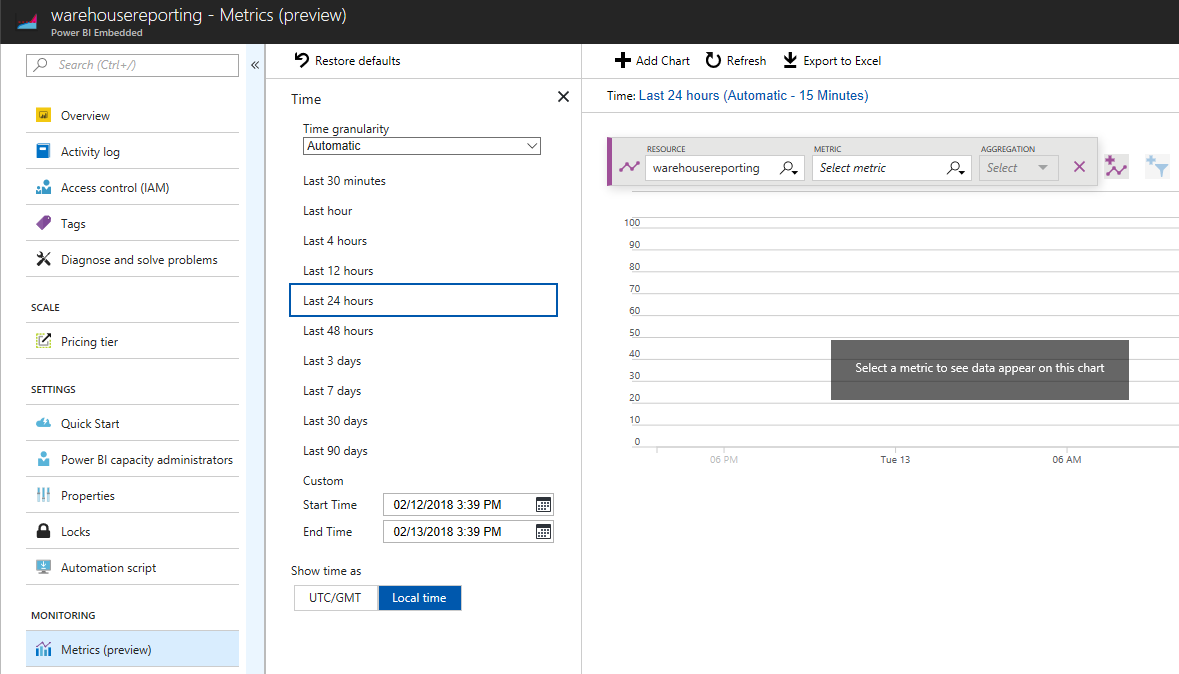
Azure monitoring example
We are adding two new metrics to track the load of the Power BI Embedded resource:
Query duration. Provides information about the duration to complete each query. In this case, a spike in the average duration time can be an indication that the current capacity doesn’t have enough query processing units (virtual cores) to process the queries, and you should consider scaling to a higher capacity.
The threshold to scale up or down depends on the developer’s decision and can vary based on the data and the type of queries that are running.
Query pool queue length. Provides information about the number of queries waiting to be processed. A spike in the number of queries might indicate that your capacity has too many datasets being queried at the same time, causing pagination in memory and thus more queries are waiting to be processed. In this case, you should consider scaling up to get more RAM. For the amount of memory available for each capacity, see Power BI Embedded pricing.