Videos in marketing content
Important
This content is archived and is not being updated. For the latest documentation, see Microsoft Dynamics 365 product documentation. For the latest release plans, see Dynamics 365 and Microsoft Power Platform release plans.
Growing audience preference for audio/visual over written content has pushed marketers to start integrating video into their campaign and outreach strategies. Dynamics 365 for Marketing paves the way for video content to be added to marketing pages and emails.
Online videos are an essential part of marketing, and the fastest-growing medium for reaching newer and wider audiences. Dynamics 365 for Marketing provides native support for embedding videos in marketing communications.
The new videos feature in Dynamics 365 for Marketing adds a video block to the content designer. To add a video to any marketing page, just drag a video block from the designer's toolbox, drop it into place on your design, and choose which video to include.
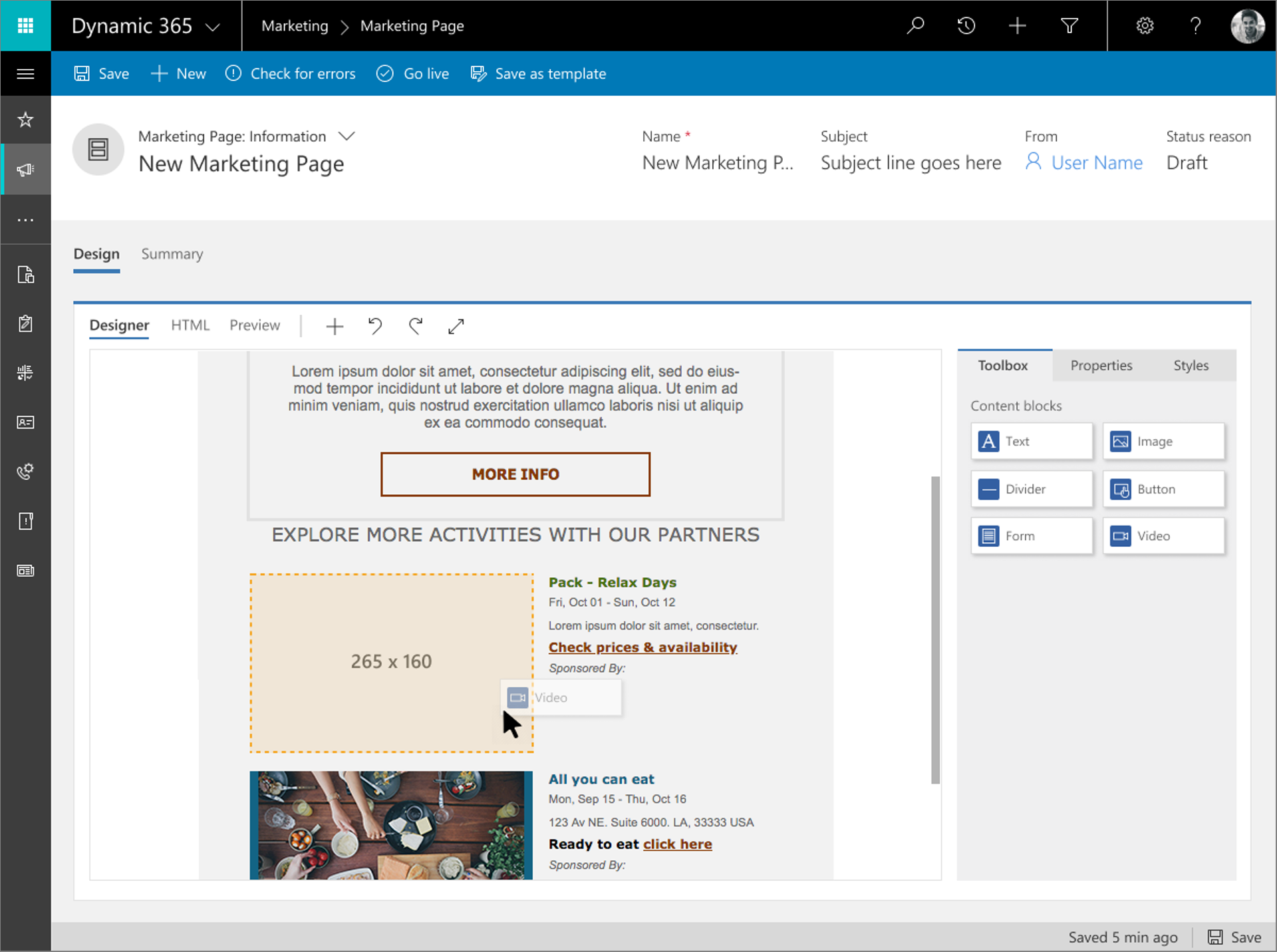
Status
Public preview