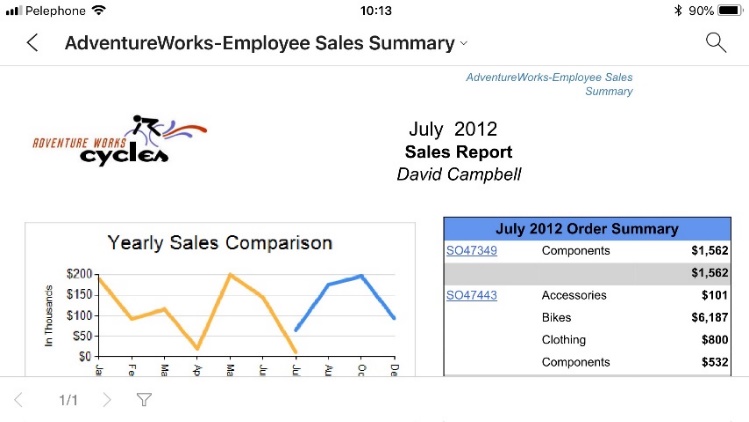Power BI paginated reports
Important
This content is archived and is not being updated. For the latest documentation, see Microsoft Dynamics 365 product documentation. For the latest release plans, see Dynamics 365 and Microsoft Power Platform release plans.
Paginated reports will be fully supported by the Power BI service and Mobile apps. As in any other type of report, Power BI Mobile users will be able to access paginated reports from their mobile application. Users will be able to see paginated reports in the reports list section in workspaces, favorites, and recent. Paginated reports have a different icon to help distinguish between PBIX and RDL reports.
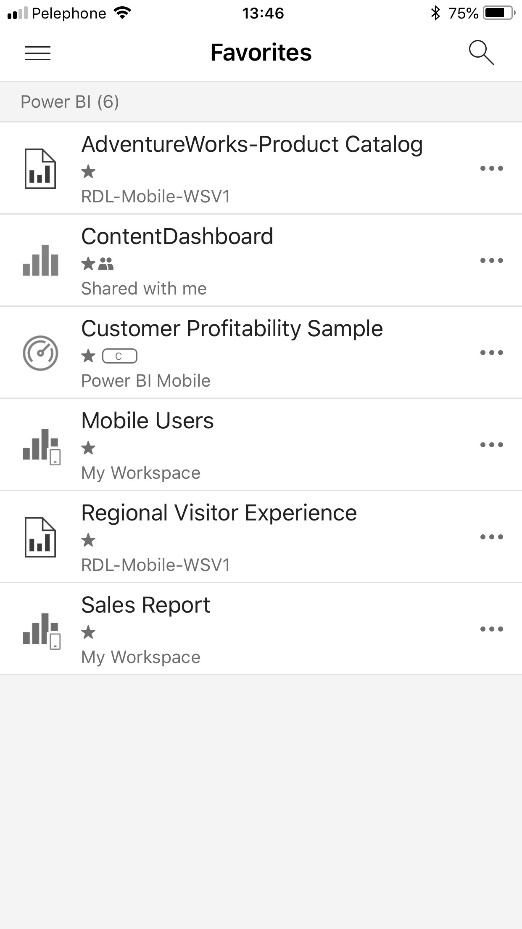
Users can view their reports in landscape or portrait, paginate between report pages, and filter the report based on its parameters.