Handling Null Values
A null value in a relational database is used when the value in a column is unknown or missing. A null is neither an empty string (for character or datetime data types) nor a zero value (for numeric data types). The ANSI SQL-92 specification states that a null must be the same for all data types, so that all nulls are handled consistently. The System.Data.SqlTypes namespace provides null semantics by implementing the INullable interface. Each of the data types in System.Data.SqlTypes has its own IsNull property and a Null value that can be assigned to an instance of that data type.
Note
The .NET Framework version 2.0 introduced support for nullable value types, which allow programmers to extend a value type to represent all values of the underlying type. These CLR nullable value types represent an instance of the Nullable structure. This capability is especially useful when value types are boxed and unboxed, providing enhanced compatibility with object types. CLR nullable value types are not intended for storage of database nulls because an ANSI SQL null does not behave the same way as a null reference (or Nothing in Visual Basic). For working with database ANSI SQL null values, use System.Data.SqlTypes nulls rather than Nullable. For more information on working with CLR value nullable types in Visual Basic see Nullable Value Types, and for C# see Nullable value types.
Nulls and Three-Valued Logic
Allowing null values in column definitions introduces three-valued logic into your application. A comparison can evaluate to one of three conditions:
True
False
Unknown
Because null is considered to be unknown, two null values compared to each other are not considered to be equal. In expressions using arithmetic operators, if any of the operands is null, the result is null as well.
Nulls and SqlBoolean
Comparison between any System.Data.SqlTypes will return a SqlBoolean. The IsNull function for each SqlType returns a SqlBoolean and can be used to check for null values. The following truth tables show how the AND, OR, and NOT operators function in the presence of a null value. (T=true, F=false, and U=unknown, or null.)
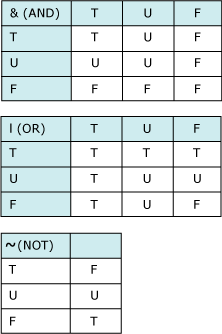
Understanding the ANSI_NULLS Option
System.Data.SqlTypes provides the same semantics as when the ANSI_NULLS option is set on in SQL Server. All arithmetic operators (+, -, *, /, %), bitwise operators (~, &, |), and most functions return null if any of the operands or arguments is null, except for the property IsNull.
The ANSI SQL-92 standard does not support columnName = NULL in a WHERE clause. In SQL Server, the ANSI_NULLS option controls both default nullability in the database and evaluation of comparisons against null values. If ANSI_NULLS is turned on (the default), the IS NULL operator must be used in expressions when testing for null values. For example, the following comparison always yields unknown when ANSI_NULLS is on:
colname > NULL
Comparison to a variable containing a null value also yields unknown:
colname > @MyVariable
Use the IS NULL or IS NOT NULL predicate to test for a null value. This can add complexity to the WHERE clause. For example, the TerritoryID column in the AdventureWorks Customer table allows null values. If a SELECT statement is to test for null values in addition to others, it must include an IS NULL predicate:
SELECT CustomerID, AccountNumber, TerritoryID
FROM AdventureWorks.Sales.Customer
WHERE TerritoryID IN (1, 2, 3)
OR TerritoryID IS NULL
If you set ANSI_NULLS off in SQL Server, you can create expressions that use the equality operator to compare to null. However, you can't prevent different connections from setting null options for that connection. Using IS NULL to test for null values always works, regardless of the ANSI_NULLS settings for a connection.
Setting ANSI_NULLS off is not supported in a DataSet, which always follows the ANSI SQL-92 standard for handling null values in System.Data.SqlTypes.
Assigning Null Values
Null values are special, and their storage and assignment semantics differ across different type systems and storage systems. A Dataset is designed to be used with different type and storage systems.
This section describes the null semantics for assigning null values to a DataColumn in a DataRow across the different type systems.
DBNull.Value
This assignment is valid for a DataColumn of any type. If the type implements INullable, DBNull.Value is coerced into the appropriate strongly typed Null value.
SqlType.Null
All System.Data.SqlTypes data types implement INullable. If the strongly typed null value can be converted into the column's data type using implicit cast operators, the assignment should go through. Otherwise an invalid cast exception is thrown.
null
If 'null' is a legal value for the given DataColumn data type, it is coerced into the appropriate DbNull.Value or Null associated with the INullable type (SqlType.Null)
derivedUdt.Null
For UDT columns, nulls are always stored based on the type associated with the DataColumn. Consider the case of a UDT associated with a DataColumn that does not implement INullable while its sub-class does. In this case, if a strongly typed null value associated with the derived class is assigned, it is stored as an untyped DbNull.Value, because null storage is always consistent with the DataColumn's data type.
Note
The Nullable<T> or Nullable structure is not currently supported in the DataSet.
The default value for any System.Data.SqlTypes instance is null.
Nulls in System.Data.SqlTypes are type-specific and cannot be represented by a single value, such as DbNull. Use the IsNull property to check for nulls.
Null values can be assigned to a DataColumn as shown in the following code example. You can directly assign null values to SqlTypes variables without triggering an exception.
Example
The following code example creates a DataTable with two columns defined as SqlInt32 and SqlString. The code adds one row of known values, one row of null values and then iterates through the DataTable, assigning the values to variables and displaying the output in the console window.
static void WorkWithSqlNulls()
{
DataTable table = new();
// Specify the SqlType for each column.
DataColumn idColumn =
table.Columns.Add("ID", typeof(SqlInt32));
DataColumn descColumn =
table.Columns.Add("Description", typeof(SqlString));
// Add some data.
DataRow nRow = table.NewRow();
nRow["ID"] = 123;
nRow["Description"] = "Side Mirror";
table.Rows.Add(nRow);
// Add null values.
nRow = table.NewRow();
nRow["ID"] = SqlInt32.Null;
nRow["Description"] = SqlString.Null;
table.Rows.Add(nRow);
// Initialize variables to use when
// extracting the data.
SqlBoolean isColumnNull = false;
SqlInt32 idValue = SqlInt32.Zero;
SqlString descriptionValue = SqlString.Null;
// Iterate through the DataTable and display the values.
foreach (DataRow row in table.Rows)
{
// Assign values to variables. Note that you
// do not have to test for null values.
idValue = (SqlInt32)row["ID"];
descriptionValue = (SqlString)row["Description"];
// Test for null value in ID column.
isColumnNull = idValue.IsNull;
// Display variable values in console window.
Console.Write("isColumnNull={0}, ID={1}, Description={2}",
isColumnNull, idValue, descriptionValue);
Console.WriteLine();
}
Private Sub WorkWithSqlNulls()
Dim table As New DataTable()
' Specify the SqlType for each column.
Dim idColumn As DataColumn = _
table.Columns.Add("ID", GetType(SqlInt32))
Dim descColumn As DataColumn = _
table.Columns.Add("Description", GetType(SqlString))
' Add some data.
Dim row As DataRow = table.NewRow()
row("ID") = 123
row("Description") = "Side Mirror"
table.Rows.Add(row)
' Add null values.
row = table.NewRow()
row("ID") = SqlInt32.Null
row("Description") = SqlString.Null
table.Rows.Add(row)
' Initialize variables to use when
' extracting the data.
Dim isColumnNull As SqlBoolean = False
Dim idValue As SqlInt32 = SqlInt32.Zero
Dim descriptionValue As SqlString = SqlString.Null
' Iterate through the DataTable and display the values.
For Each row In table.Rows
' Assign values to variables. Note that you
' do not have to test for null values.
idValue = CType(row("ID"), SqlInt32)
descriptionValue = CType(row("Description"), SqlString)
' Test for null value with ID column
isColumnNull = idValue.IsNull
' Display variable values in console window.
Console.Write("isColumnNull={0}, ID={1}, Description={2}", _
isColumnNull, idValue, descriptionValue)
Console.WriteLine()
Next row
End Sub
This example displays the following results:
isColumnNull=False, ID=123, Description=Side Mirror
isColumnNull=True, ID=Null, Description=Null
Multiple Column (Row) Assignment
DataTable.Add, DataTable.LoadDataRow, or other APIs that accept an ItemArray that gets mapped to a row, map 'null' to the DataColumn's default value. If an object in the array contains DbNull.Value or its strongly typed counterpart, the same rules as described above are applied.
In addition, the following rules apply for an instance of DataRow.["columnName"] null assignments:
The default value is
DbNull.Valuefor all except the strongly typed null columns where it is the appropriate strongly typed null value.Null values are never written out during serialization to XML files (as in "xsi:nil").
All non-null values, including defaults, are always written out while serializing to XML. This is unlike XSD/XML semantics where a null value (xsi:nil) is explicit and the default value is implicit (if not present in XML, a validating parser can get it from an associated XSD schema). The opposite is true for a
DataTable: a null value is implicit and the default value is explicit.All missing column values for rows read from XML input are assigned NULL. Rows created using NewRow or similar methods are assigned the DataColumn's default value.
The IsNull method returns
truefor bothDbNull.ValueandINullable.Null.
Comparing Null Values with SqlTypes and CLR Types
When comparing null values, it is important to understand the difference between the way the Equals method evaluates null values in System.Data.SqlTypes as compared with the way it works with CLR types. All of the System.Data.SqlTypesEquals methods use database semantics for evaluating null values: if either or both of the values is null, the comparison yields null. On the other hand, using the CLR Equals method on two System.Data.SqlTypes will yield true if both are null. This reflects the difference between using an instance method such as the CLR String.Equals method, and using the static/shared method, SqlString.Equals.
The following example demonstrates the difference in results between the SqlString.Equals method and the String.Equals method when each is passed a pair of null values and then a pair of empty strings.
static void CompareNulls()
{
// Create two new null strings.
SqlString a = new();
SqlString b = new();
// Compare nulls using static/shared SqlString.Equals.
Console.WriteLine("SqlString.Equals shared/static method:");
Console.WriteLine(" Two nulls={0}", SqlStringEquals(a, b));
// Compare nulls using instance method String.Equals.
Console.WriteLine();
Console.WriteLine("String.Equals instance method:");
Console.WriteLine(" Two nulls={0}", StringEquals(a, b));
// Make them empty strings.
a = "";
b = "";
// When comparing two empty strings (""), both the shared/static and
// the instance Equals methods evaluate to true.
Console.WriteLine();
Console.WriteLine("SqlString.Equals shared/static method:");
Console.WriteLine(" Two empty strings={0}", SqlStringEquals(a, b));
Console.WriteLine();
Console.WriteLine("String.Equals instance method:");
Console.WriteLine(" Two empty strings={0}", StringEquals(a, b));
}
static string SqlStringEquals(SqlString string1, SqlString string2)
{
// SqlString.Equals uses database semantics for evaluating nulls.
var returnValue = SqlString.Equals(string1, string2).ToString();
return returnValue;
}
static string StringEquals(SqlString string1, SqlString string2)
{
// String.Equals uses CLR type semantics for evaluating nulls.
var returnValue = string1.Equals(string2).ToString();
return returnValue;
}
}
Private Sub CompareNulls()
' Create two new null strings.
Dim a As New SqlString
Dim b As New SqlString
' Compare nulls using static/shared SqlString.Equals.
Console.WriteLine("SqlString.Equals shared/static method:")
Console.WriteLine(" Two nulls={0}", SqlStringEquals(a, b))
' Compare nulls using instance method String.Equals.
Console.WriteLine()
Console.WriteLine("String.Equals instance method:")
Console.WriteLine(" Two nulls={0}", StringEquals(a, b))
' Make them empty strings.
a = ""
b = ""
' When comparing two empty strings (""), both the shared/static and
' the instance Equals methods evaluate to true.
Console.WriteLine()
Console.WriteLine("SqlString.Equals shared/static method:")
Console.WriteLine(" Two empty strings={0}", SqlStringEquals(a, b))
Console.WriteLine()
Console.WriteLine("String.Equals instance method:")
Console.WriteLine(" Two empty strings={0}", StringEquals(a, b))
End Sub
Private Function SqlStringEquals(ByVal string1 As SqlString, _
ByVal string2 As SqlString) As String
' SqlString.Equals uses database semantics for evaluating nulls.
Dim returnValue As String = SqlString.Equals(string1, string2).ToString()
Return returnValue
End Function
Private Function StringEquals(ByVal string1 As SqlString, _
ByVal string2 As SqlString) As String
' String.Equals uses CLR type semantics for evaluating nulls.
Dim returnValue As String = string1.Equals(string2).ToString()
Return returnValue
End Function
The code produces the following output:
SqlString.Equals shared/static method:
Two nulls=Null
String.Equals instance method:
Two nulls=True
SqlString.Equals shared/static method:
Two empty strings=True
String.Equals instance method:
Two empty strings=True