Programming Model Item Tree
The ProgrammingModelItemTree sample demonstrates how to navigate the ModelItem tree using declarative data binding from the Windows Presentation Foundation (WPF) Tree View.
Sample Details
The ModelItem tree is the abstraction that is used by the Windows Workflow Designer infrastructure to expose the data about the underlying instance being edited. The following illustration is a depiction of the various layers of infrastructure within the Workflow Designer.
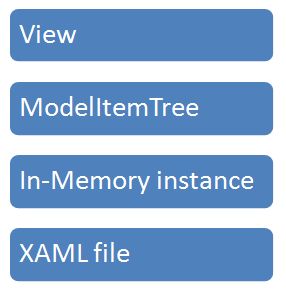
A ModelItem consists of a pointer to the underlying value, as well as a collection of ModelProperty objects. A ModelProperty object in turn, consists of data such as the name and type of the property and then a pointer to the value, which in turn, is another ModelItem. A value converter is used to manipulate some of the ModelItems returned from a ModelProperty to make them appear correctly in the tree view. The sample then demonstrates how to imperatively program against the ModelItem tree using the imperative syntax, as seen in the following example.
ModelItem mi = wd.Context.Services.GetService<ModelService>().Root;
ModelProperty mp = mi.Properties["Activities"];
mp.Collection.Add(new Persist());
ModelItem justAdded = mp.Collection.Last();
justAdded.Properties["DisplayName"].SetValue("new name");
To use this sample
Open the ProgrammingModelItemTree.sln solution in Visual Studio.
Build the solution by selecting Build Solution from the Build menu.
Press F5 to run the application. The WPF form is then displayed.
Click the Load WF button to load the ModelItem and bind it to the tree view.
Clicking the Change Model Item Tree button executes the preceding code to add an item into the tree and set a property.
See also
Feedback
Coming soon: Throughout 2024 we will be phasing out GitHub Issues as the feedback mechanism for content and replacing it with a new feedback system. For more information see: https://aka.ms/ContentUserFeedback.
Submit and view feedback for
