Optimized use of space on a page
Important
This content is archived and is not being updated. For the latest documentation, see Microsoft Dynamics 365 product documentation. For the latest release plans, see Dynamics 365 and Microsoft Power Platform release plans.
| Enabled for | Public preview | General availability |
|---|---|---|
| End users, automatically |  Feb 1, 2020 Feb 1, 2020 |
 Apr 1, 2020 Apr 1, 2020 |
Business value
Some business tasks require advanced screen layouts that reflect the nature of the task and the volume of data associated with the task. By having highly optimized layouts, users get the best overview of their data to quickly make decisions and act, reducing the need to scroll and navigate to get the task done.
Feature details
Improvements to pages composed of multiple parts
The desktop client adds full support for page objects that are composed of multiple parts, such as ListParts or CardParts. This capability was already possible on a Role Center or FactBox pane. But the canvas of other page types wasn't optimal for displaying parts alongside other content, resulting in overlapping UI elements or unreachable data.
Developers are now able to implement pages by choosing from prescribed AL patterns that give predictable outcomes. For example, they can display two lists side by side on a ListPlus page. Or, have multiple dependent lists shown above each other on a Document page. Pages already using these control patterns will automatically benefit from this change with no further development effort needed.
- Available April 2020: Optimizations for ListParts as used on List pages, Document pages, Card pages, and ListPlus pages.
- Available after April 2020: Optimizations for ListParts as used on Worksheet pages, and CardParts as used on various page types.
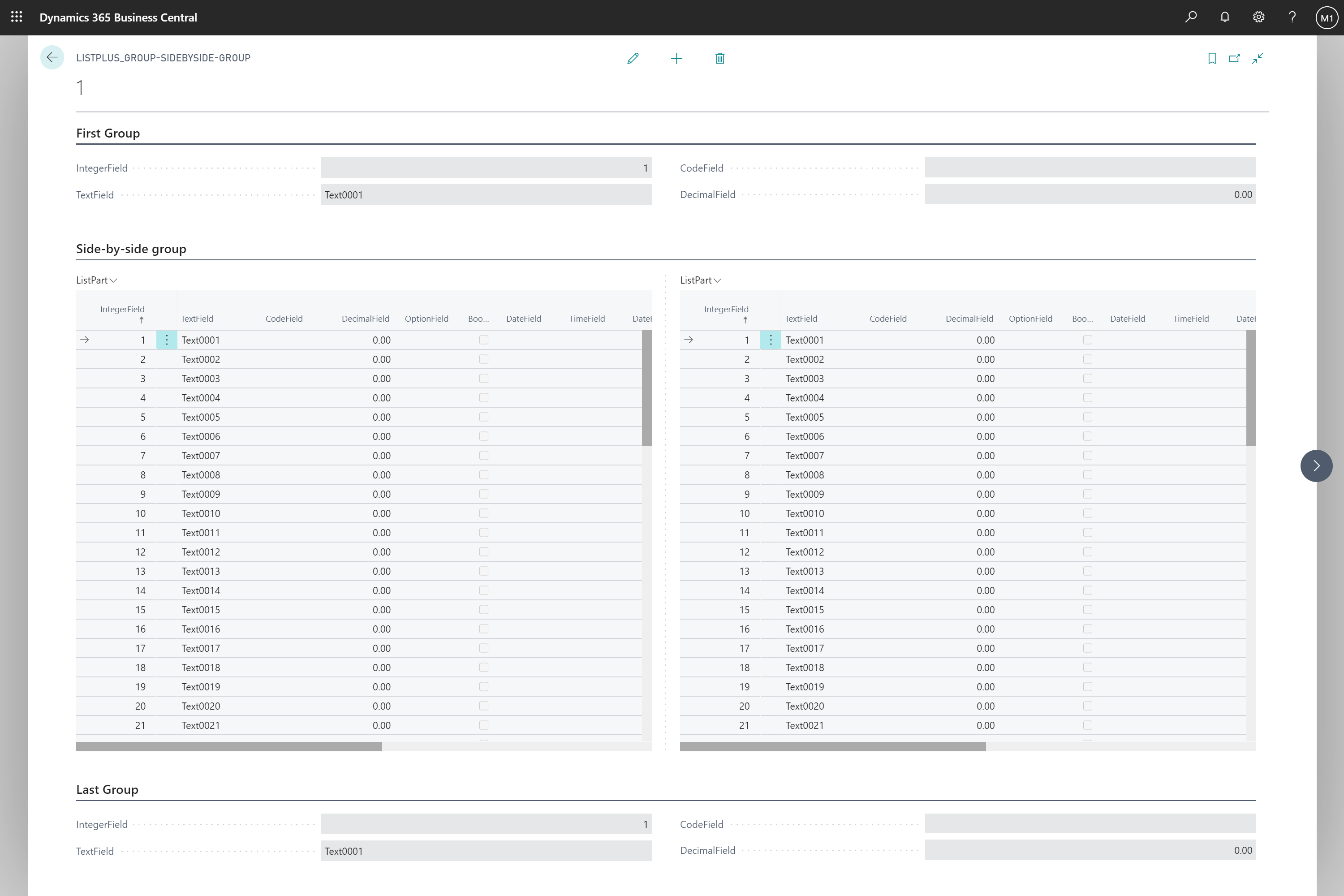
More content on screen
- When users display a page wide across the screen, they'll benefit from more compact page captions and reduced gray-space along the sides. Take a basic list page as an example. Compared to past versions of the Business Central Web client, it gains approximately 15% horizontal space and 5% vertical space for content. These gains result in two more columns and one more row being displayed.
- FastTabs with no specified caption are treated as groups that define the structure of a page. As a result, "caption-less" FastTabs have reduced whitespace and can no longer be collapsed by users.
Tell us what you think
Help us improve Dynamics 365 Business Central by discussing ideas, providing suggestions, and giving feedback. Use the forum at https://aka.ms/bcideas.
See also
Parts overview (docs)