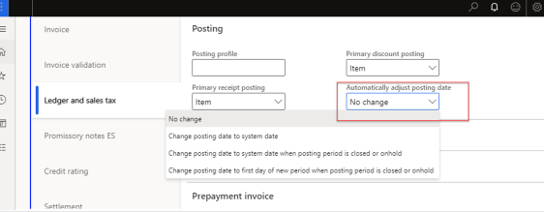Adjust posting date automatically during invoice posting
Important
This content is archived and is not being updated. For the latest documentation, go to What's new or changed in Dynamics 365 Finance. For the latest release plans, go to Dynamics 365 and Microsoft Power Platform release plans.
| Enabled for | Public preview | General availability |
|---|---|---|
| Users by admins, makers, or analysts | - |  Dec 22, 2021
Dec 22, 2021 |
Business value
This feature reduces the number of manual steps that accounts payable clerks must complete when it’s necessary to adjust the posting date on multiple vendor invoices. The feature can also help reduce errors that might be introduced when tasks are completed manually.
Feature details
Sometimes vendor invoices can remain in pending status beyond the time when the accounting period for the specified posting date has closed. When the invoices are ready to be posted, the original posting date can’t be used since the period is closed. As a result, the accounts payable clerk must change all the posting dates on the now-unapproved invoices to the newer, open period (next month). This feature adds a parameter that lets the system change the posting date automatically according to your business needs. As a result, the due date, cash discount date, and exchange rate of the vendor invoice can be adjusted accordingly.