Improved user experience to keep posting setup and dimension issues from going wrong
Important
This content is archived and is not being updated. For the latest documentation, go to What's new and planned for Dynamics 365 Business Central. For the latest release plans, go to Dynamics 365 and Microsoft Power Platform release plans.
| Enabled for | Public preview | General availability |
|---|---|---|
| Users, automatically |  Sep 1, 2021
Sep 1, 2021 |
 Oct 1, 2021
Oct 1, 2021 |
Business value
Posting groups and dimensions can be difficult concepts to understand. It's best to set up posting groups and dimensions up front. However, many companies do that as they go and resolve issues as they arise. We've added tools that support learning by capitalizing on concrete examples—for example, when documents are using posting groups that are not set up correctly or have incorrect dimensions or dimension values. Accountants, controllers, and finance people know how specific transactions need to be posted, and guidance when things go wrong with posting setups and dimensions will make it easier to resolve issues.
Feature details
Product telemetry shows that posting groups and dimensions errors are typically caused by incorrect setup. We've made changes to clarify the errors and provide guidance on how to resolve them. You can now investigate issues with posting setups on the Error Messages page across the application:
- The Description column shows details about the error.
- The Source and Source Field Name columns point to the posting setup page where the error occurred, and link to a page where you can resolve the issue. This requires the user to have permissions to do so.
- The Support URL column provides a link to a troubleshooting guide.
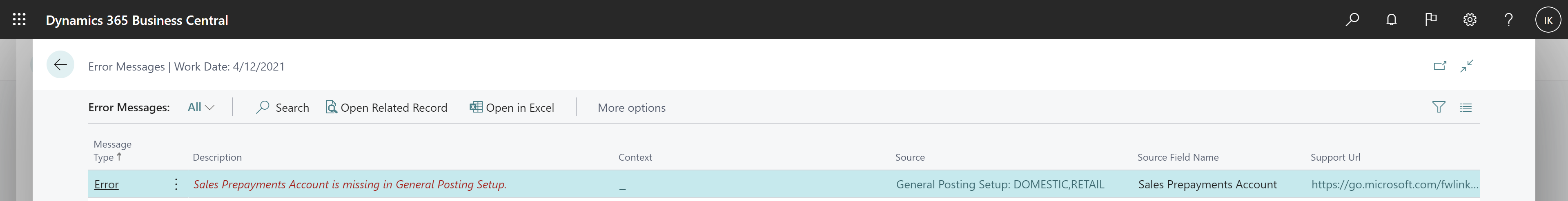
Additionally, for dimension issues the Error Messages page provides a link in the Context column that opens a page where you can fix the issues in the document. This also requires that the user has permissions to do so.
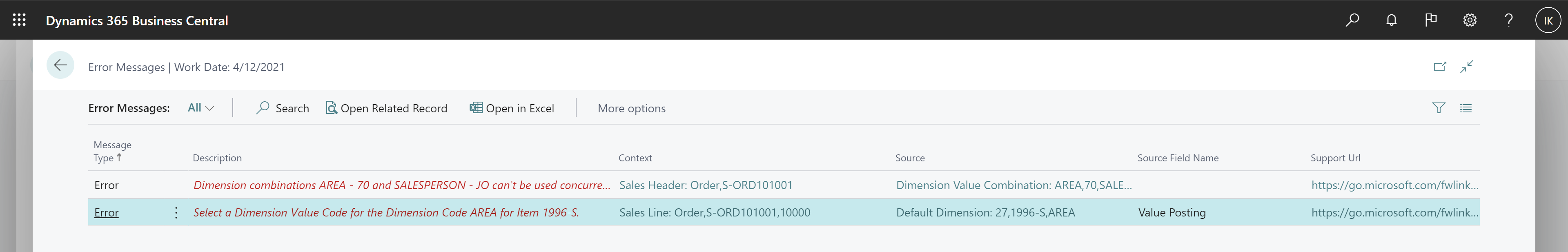
Note
The error handling described here is not available on Item, Resource, Employee, and Fixed Asset Journals and for G/L accounts added in local versions of posting groups.
Tell us what you think
Help us improve Dynamics 365 Business Central by discussing ideas, providing suggestions, and giving feedback. Use the forum at https://aka.ms/bcideas.
See also
Setting Up Posting Groups (docs)