Personalize out-of-the-box historical analytics reports
Important
This content is archived and is not being updated. For the latest documentation, go to Overview of Dynamics 365 Customer Service. For the latest release plans, go to Dynamics 365 and Microsoft Power Platform release plans.
| Enabled for | Public preview | Early access | General availability |
|---|---|---|---|
| Users, automatically | - |  Aug 1, 2022
Aug 1, 2022 |
 Oct 31, 2022
Oct 31, 2022 |
Business value
Contact center supervisors need to slice and dice the operational metrics across dimensions like queues they manage, agents who report to them, and so forth to understand and improve their team's performance and the customer support experience. Currently, the out-of-the-box historical analytics reports don't persist with the applied filters, which means that users must reapply them every time they open the dashboards. Providing the ability to save applied filters on reports as bookmarks improves usability by avoiding rework.
Feature details
Key feature capabilities include the following:
- Save filters as bookmarks for out-of-the-box reports.
- Select from a previously saved filter list (bookmarks) to view metrics based on the filters.
- Set one of the bookmarks as default.
- Delete one or multiple bookmarks.
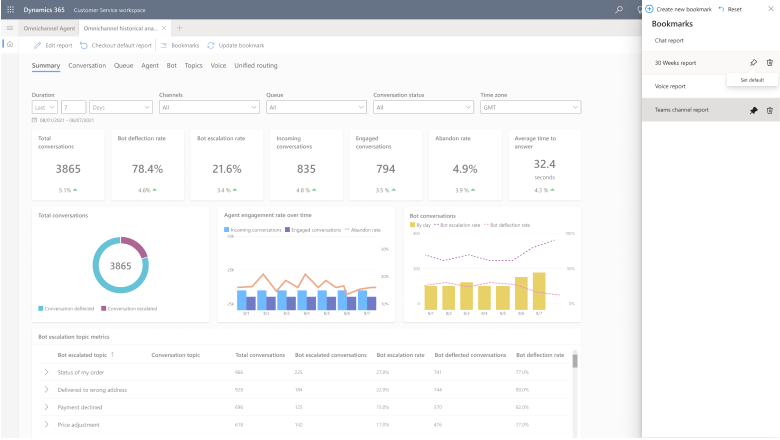
See also
Save personalized views of Customer Service dashboards as report bookmarks (blog)
Manage bookmarks for reports (docs)