Market to segments on LinkedIn with LinkedIn Matched Audiences
Important
This article only applies to outbound marketing.
LinkedIn Matched Audiences is a LinkedIn feature that lets you match a collection of contacts stored on an external system, like Dynamics 365 Customer Insights - Journeys, to an audience of LinkedIn members with matching email addresses. Customer Insights - Journeys comes ready to take advantage of this capability, so you can leverage your Customer Insights - Journeys static segments to create a matching audience of LinkedIn members. Then, when you run a campaign on LinkedIn, you can target the same segments that you set up in Customer Insights - Journeys and also turn any leads generated on LinkedIn into Dynamics 365 leads through the LinkedIn Lead Gen Forms integration feature also offered by Customer Insights - Journeys.
Important
To use or try out this feature you need a LinkedIn profile and must enable the LinkedIn Campaign Manager for that account. You can then create ad campaigns, generate test leads, and synchronize matched audiences for free. If you decide to actually run an ad campaign on LinkedIn, LinkedIn charges may apply, as established in the LinkedIn terms of use.
Important
Customer Insights - Journeys encrypts each email address using a one-way hash before sending it to LinkedIn. LinkedIn will be able to match these addresses to existing LinkedIn members but cannot decode the email addresses themselves. This important technique helps protect the privacy of your Dynamics 365 contacts.
Important
LinkedIn members can use their LinkedIn settings to opt-out of having their data shared with external apps. LinkedIn members who have enabled this opt-out option won't be matched to incoming Customer Insights - Journeys audiences and therefore won't be included in your LinkedIn Matched Audiences even if they would otherwise match your Customer Insights - Journeys segment.
To create a LinkedIn Matched Audience from a Customer Insights - Journeys segment, the segment must meet the following requirements:
- The segment must be static (not dynamic).
- The segment must be live.
- LinkedIn requires that Matched Audiences contain at least 300 contacts, so if fewer than 300 matches are found to your Customer Insights - Journeys segment, the matched audience won't be usable on LinkedIn.
- For best results we recommend segments of 10,000 contacts or more, but 300 matching contacts is the absolute minimum.
To create a LinkedIn Matched Audience from a Customer Insights - Journeys segment:
Open your segment in Customer Insights - Journeys.
Open the LinkedIn Matched Audience tab.
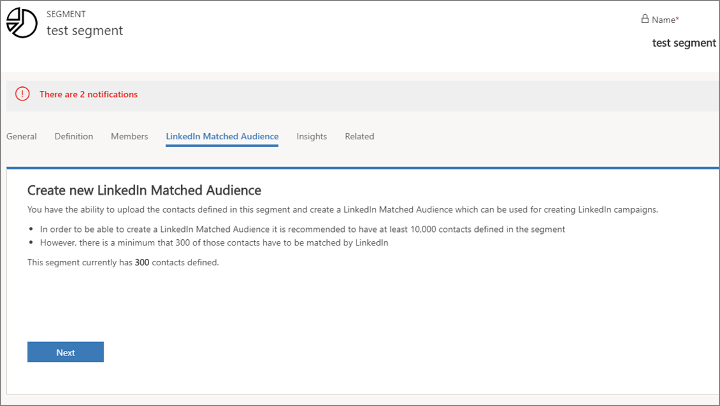
Select Next to initiate the matched-audience wizard, which will walk you through all the steps needed to sign in to your LinkedIn account and authorize the integration.
Follow the instructions on your screen to complete the integration. When you're done, you'll be in the LinkedIn campaign manager, where you can see your new audience and all the other audiences you have uploaded so far.
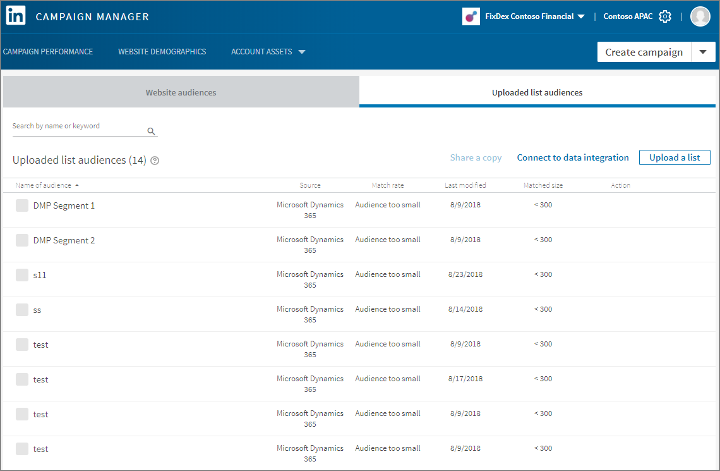
You can now use your new audience to target a LinkedIn campaign. Please see the LinkedIn documentation for details.
Note
If your segment changes in Customer Insights - Journeys, those changes won't be reflected in its LinkedIn Matched Audience. If you want to use an updated Customer Insights - Journeys segment on LinkedIn, you must create a new Matched Audience using the previous procedure.